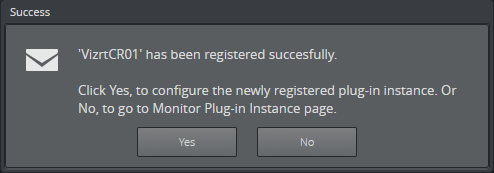Channel Recorder runs as a plugin of Service Host. Channel Recorder cannot operate without Service Host, for this reason the installation of Channel Recorder consists of the following parts:
-
Running the Service Host Setup Wizard.
-
Manually registering one or more Channel Recorder instance(s) using the Service Host web interface.
Before installing Service Host, please make sure to acquire the latest installer from Vizrt’s FTP server:
ftp://download.vizrt.com/
To install Service Host
Refer to the Service Host documentation.
To Register Channel Recorder instance
Refer to the Service Host documentation.
After successfully registering your Channel Recorder instance, the following dialog window appears:
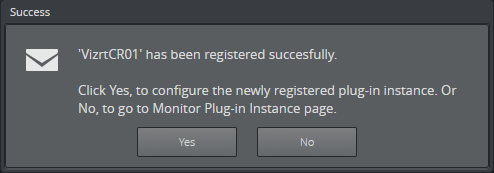
This is to inform you that the registration of the instance is successful. You are prompted to choose between configuring the instance now or later. See Channel Recorder Configuration for further details.
Upgrading or Repairing an Existing Installation
Use the Service Host Setup Wizard to upgrade or repair an existing installation of Channel Recorder.
When upgrading or repairing, Service Host remembers the registered instances and which states they were before the upgrade or repair occurs. After a successful upgrade or repair operation, any previously running services stopped by the Setup Wizard is restarted.
Removing Channel Recorder
Use the Service Host web interface to remove Channel Recorder. For more information, refer to the Service Host documentation.