
Tracking Hub Administrator Guide
Version 1.4 | Published April 21, 2020 ©
New WIBU based licensing system
This chapter describes management and usage of the new licensing system based on CodeMeter from WIBU Systems available in Viz Virtual Studio 1.1.1 and later. It replaces the previous VALID/Sentinel/Hardlock Dongle licensing system and allows Viz Virtual Studio to be used without a physical dongle on each machine by allocating licenses from a license server on the network.
The old VALID/Sentinel/Hardlock Dongle licensing still works, as is.
In this section, you find the following information:
Important Pre-installation Information
The WIBU licensing system requires the installation of the CodeMeter Runtime Software 6.60a (included in the Bundle installer).
When the license should be retrieved from a dedicated license server, it must configured in the VizrtLicensing Service (see the Installation section of the Viz Licensing Administrator Guide) or the CodeMeter WebAdmin.
Please refer to the Viz Licensing Administrator Guide for further detailed information.
-
There is an auto discovery if no license server is configured in the server search list of CodeMeter.
-
On network disconnect and reconnect, it may happen that a license is checked out twice. In this case, it must be released manually on the CodeMeter service on the license server or the license server can be restarted.
Key Features and Workflow of the New Licensing System
-
VALID/Sentinel/Hardlock Dongle is still working without any changes. The license system to run on can be configured.
-
Dongle-less operation on the clients with monitoring and logging capabilities.
-
Grace periods for allocated licenses to avoid immediate expiration on short network interruptions.
-
Configurable WIBU license container location (local, network).
Notable Limitations and Known Issues
-
Only one license system can be used (VALID/Sentinel/Hardlock or WIBU/CodeMeter).
-
Uninstall any CodeMeter Runtime prior. And afterwards install the Virtual Studio and the newer CodeMeter Runtime.
-
By default, the older Dongle licensing system is used when no configuration exists.
-
Extension of a VALID/Sentinel/Hardlock license requires to restart Tracking Hub.
Basic Setup
These are the steps to set up Viz Virtual Studio licensing with WIBU or VALID/Sentinel/Hardlock:
-
Install Viz Virtual Studio with the bundle installer. Configure CodeMeter with the VizrtLicensing Service or the CodeMeter WebAdmin (can be opened from the CodeMeter Control Center).
-
Configure the license system in Viz StudioManager.
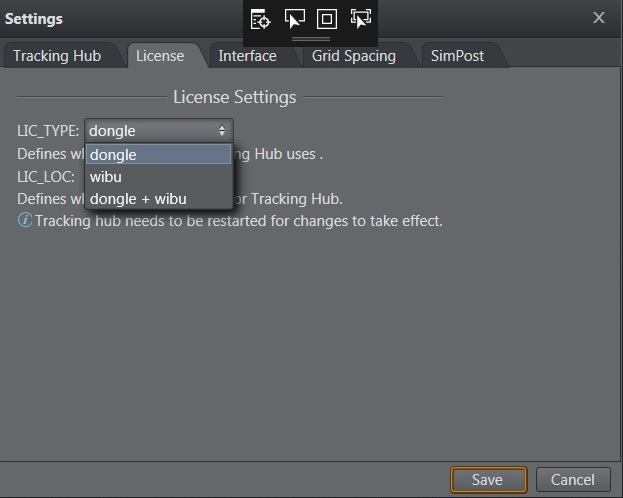
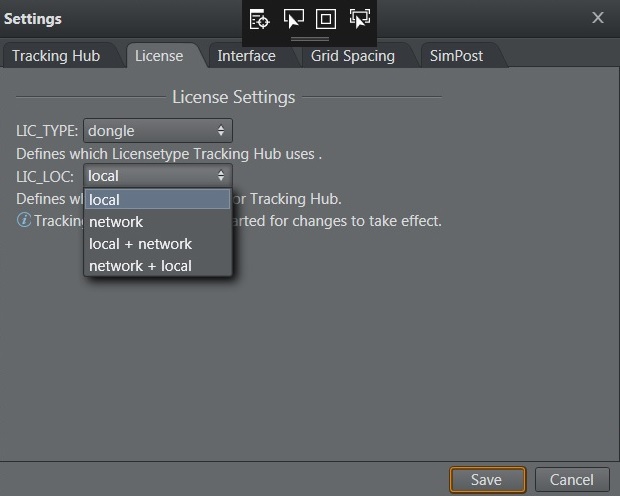
-
When using a VALID/Sentinel/Hardlock license system:
-
Attach the VALID/Sentinel/Hardlock dongle to a USB port.
-
Configure to use legacy licensing. In the Studio Manager under Tools Settings, select License. Set LIC_TYPE to dongle and LIC_LOC to local.
-
-
When using a WIBU license server:
-
Open the CodeMeter WebAdmin and add the license server to the server search list.
-
Configure Studio Manger to use the WIBU license system. In the Studio Manager under Tools Settings, select License. Set LIC_TYPE to wibu and LIC_LOC to network or network + local.
-
-
When using a WIBU dongle:
-
Attach the WIBU dongle to any USB port of the machine.
-
Configure to use legacy licensing. In the Studio Manager under Tools Settings, select License. Set LIC_TYPE to wibu and LIC_LOC to local.
-
-
-
Click Save and restart.
License Information
Information about the license can be found in the Studio Manager under Info License ....
See Also
-
Client Configuration page in the License Server Setup and Administration section of the Viz Licensing Administrator Guide.