
Tracking Hub Administrator Guide
Version 1.5 | Published April 05, 2022 ©
Backup Configuration
In the case of a backup operation, both Tracking Hubs send tracking data to the Viz Engine(s). To prevent the continuity warning message appearing repeatedly on the Viz Engine console, set the following configuration flag in the Viz Engine configuration file:
trackinghub_warning_level = 1You must configure the Network settings on both Tracking Hubs (see Start the Viz Virtual Studio). Go to Tools > Settings to set up a backup Tracking Hub.
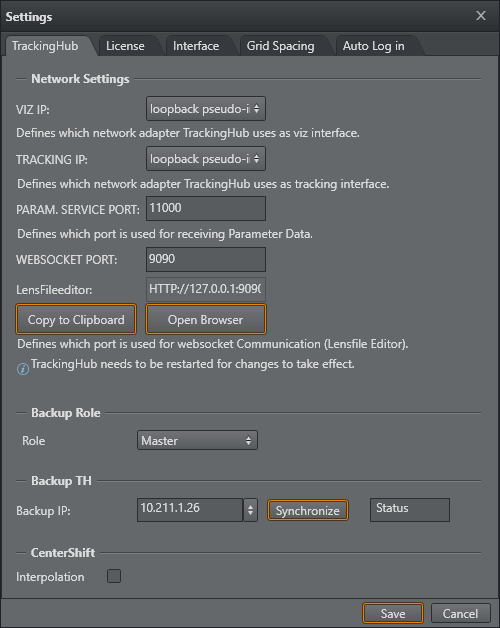
Click the drop down menu to open a selection of available Tracking Hubs. You must select the respective other for both Tracking Hubs. For example:
|
TH1 has IP: 10.211.1.153 |
TH2 has IP: 10.211.1.183 |
|
Backup TH: 10.211.1.183 |
Backup TH: 10.211.1.153 |
Click Synchronize to synchronize the configuration from one Tracking Hub to another.
Important:
-
The senddelay value must be set manually on each Tracking Hub, to different values (e.g. 8 and 12 ms). This value is not synchronized.
-
When using serial interfaces, they might be different on these PCs. Always inspect the selected COM ports after synchronization, and, if necessary, modify them.