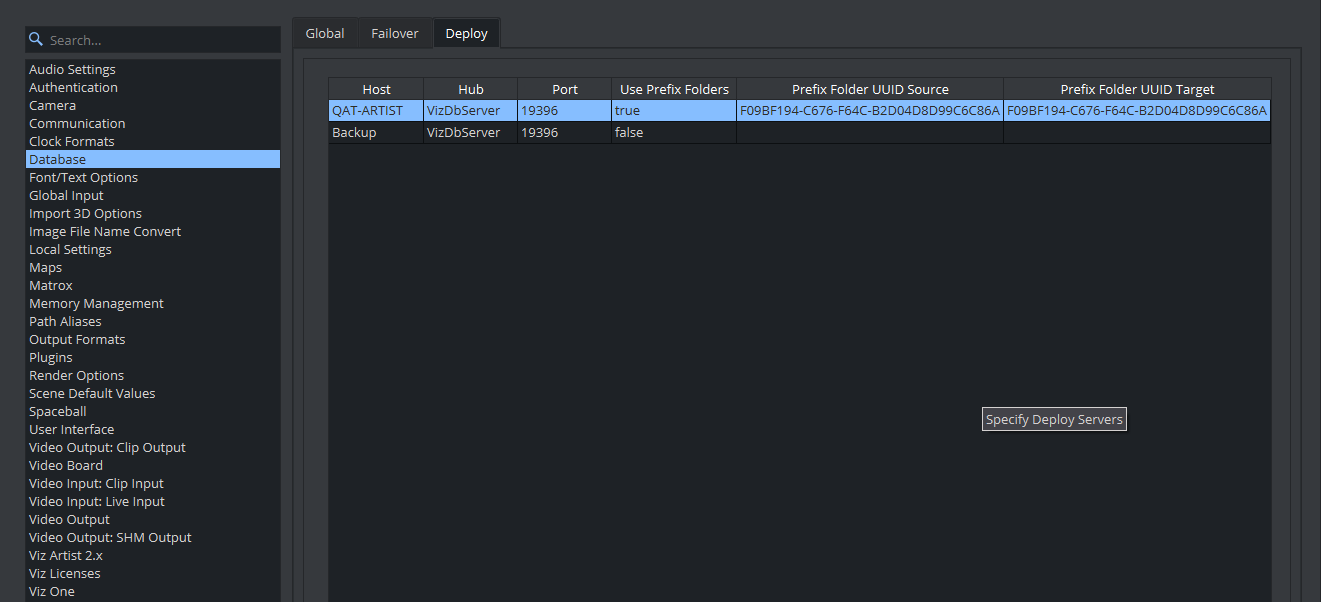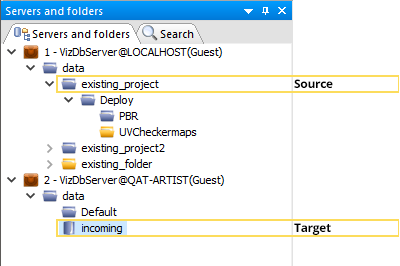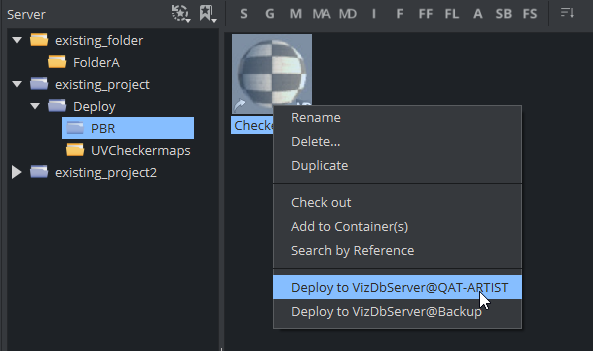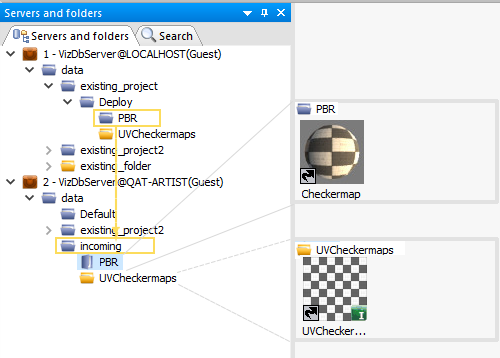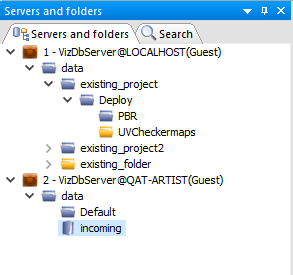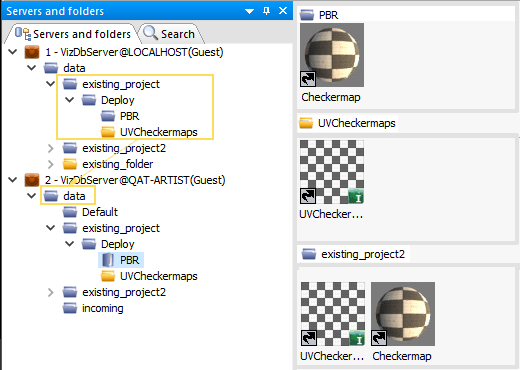The Asset view makes it possible to copy items, with all their necessary data, and deploy them from one server to another. For example, if a Scene is deployed, all items referenced by the Scene (Images, Fonts, etc.), are also deployed.
To do so, you need to configure your destination(s) servers in the Deploy section page of the Database - Configuring Viz section:
To Configure Deploy Destinations
You can add one or more Graphic Hubs to deploy our items to. The following information is needed.
Host: The naming service / hostname your Graphic Hub is running on.
Hub: The Graphic Hub instance this naming service is pointing to, Default: VizDbServer.
Port: The network port the naming service is listening to.
Use Prefix Folders: If this option is set to true, the structure tree starting with the selected item is being rebuilt underneath the target folder, if the item is underneath the source UUID, otherwise the original structure is rebuilt. If use Prefix Folders is set to be false, the same structure as on the source server is kept.
Important: The destination server needs to have the same user account available than the source server.
To Deploy Items
Example 1: Deploy with Source and Target UUID
A PBR Material (from data\existing_project\Deploy\PBR) is deployed from Server A (localhost) to Server B (QAT-ARTIST). Project existing_project is set as Source UUID and incoming is set as Target UUID in deploy configuration. The Material itself has a reference to a texture in folder UVCheckermaps and has itself a folderlink to UVCheckermaps. From within Asset view, right click on the item you need to deploy and select Deploy to Target.
The PBR Material Checkermap is within the structure of the source UUID, therefore the folder structure will be copied to the target server:
The Material is deployed to the destination's folder "incoming" into the PBR folder.
The folder "UVCheckermaps" with the reference to the Texture has been put underneath the target folder.
The project with the folderlink "existing_project2" has been created outside the Target folder.
Example 2: Basic Deploy
A PBR Material is deployed from Server A (localhost) to Server B (QAT-ARTIST).
The original structure is kept as it was in the source server. All relevant folders have been re-created underneath the data root project.
Tip: It is also possible to deploy multiple files by using multi-selection within the Asset view.