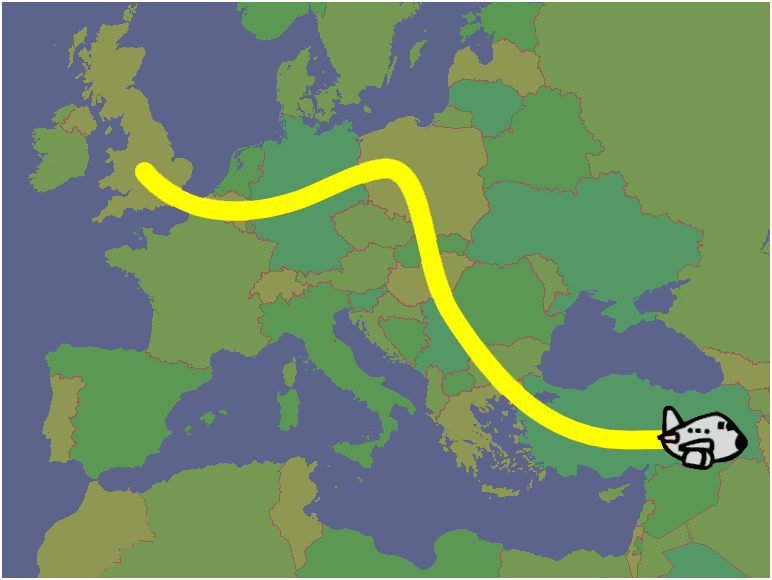You can cause the map layer, text item on a text layer, image on an image/movie layer, or drawing on a shape layer to leave a trail as it animates by choosing the appropriate option from the Trail drop-down menu in the Trail section of the Properties panel for the layer.
For example, you could leave a trail behind an image of a plane to show the route of a journey:
To Leave an Animation Trail
Choose Behind, Ahead or Full from the Trail pop-up menu to leave a trail behind, ahead of, or on both sides of the path.
Use the Trail Width and Trail Color options to define the width and color of the trail, and select Trail Above to display the trail above the layer.