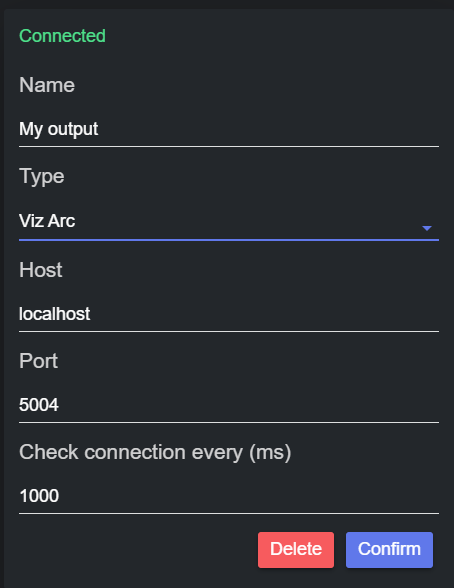To create an output of type Viz Arc, add a new output and click on the new entry.
On the dialog shown, select Viz Arc in the Type field, and fill all other fields as required:
Name: Name of the output that is displayed in the output list.
Host: Host address where Viz Arc runs.
Port: The port to connect to.
Check connection every (ms): Specifies how often the communication between Viz Arc and Datacenter is health-checked.
To learn more about configuring Viz Arc to accept incoming data from Datacenter, please refer to the Configuring Output section of this manual.