DataMousePosition
The DataMousePosition plugin receives mouse events from the DataMouseSensor plugin and enables, When in ONAIR mode, dragging the container to which it is attached accordingly.
This plugin is not registered to a DataField. It’s attached to a container and it is triggered by the mouse actions when the container is in focus (selected).
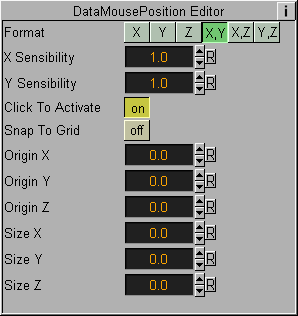
Unique Parameters
-
Format: Specifies in which axis or plane the container will move.
-
X Sensibility: Defines the sensibility of the mouse movement in the X-axis.
-
Y Sensibility: Defines the sensibility of the mouse movement in the Y-axis.
-
Click To Activate: Defines whether the user must click on the container in order to activate it or not.
-
Snap To Grid: Specifies whether the object will be snapped to an imaginary grid whenever the movement is over.
-
Origin X, Y and Z: Define the origin of the imaginary grid to be used when Snap To Grid is on.
-
Size X, Y and Z: Define the dimensions of the cells of the imaginary grid to be used when Snap To Grid is on.