DataText
DataText controls text objects. The plugin receives incoming data, adds a defined prefix and a defined suffix to the data, and changes the text value (string) to the result.
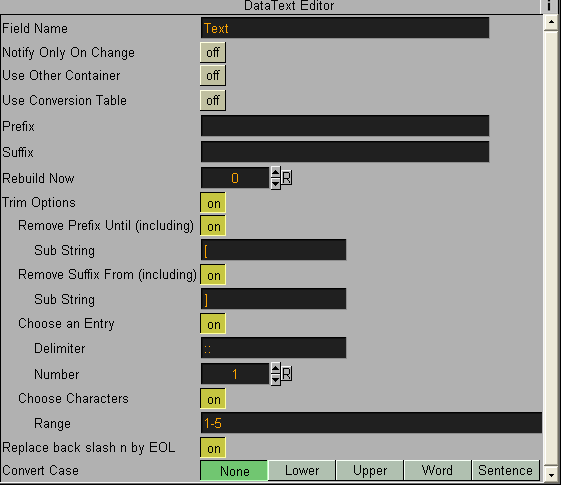
Unique Parameters
-
Trim Option: When set OFF, incoming data will not be trimmed. When set ON, additional trim options for incoming data will be added:
-
Remove Prefix Until: When set ON, all characters from the beginning of the string to the defined delimiting substring (including) will be removed. An additional parameter will be enabled: Sub String, to define a limiting substring.
-
Remove Sufix From: When set ON, all characters from the defined substring (including) to the end of the string will be removed. An additional parameter will be enabled: Sub String, to define the substring.
-
Choose an entry: When set ON, additional parameters will be enabled:
-
Delimiter: define a delimiting character.
-
Number: define the entry number of the beginning with the delimiter character.
The incoming string will be split into sub strings, using delimiter Y as the split point (end of sub string), and the X-th sub string will be used as the data (delimiting characters are not included in the substrings).
-
Choose Characters: When set ON, the Range parameter will be enabled. The data used by the plugin will be a simple range of bytes X-Y defined in Range (zero is not a valid value as a character number).
Note: When using more than one trim option the AND operator is used, i.e., if all options are used the following result will be used: Remove prefix AND remove suffix AND split data AND select substring number X AND select bytes number X-Y.
-
-
Replace backslash n by EOL: When set OFF, incoming data will not be changed. When set ON, all "\n" (backslash n) control characters will be replaced with the End Of Line control character.
-
Convert Case: select the required option for data case conversion:
-
None: data string will not be changed
-
Lower: all data strings will be converted to lower case only.
-
Upper: all data strings will be converted to upper case only.
-
Word: convert the first letter of every word to upper case.
-
Sentence: the first letter of every sentence is converted to upper case.
-
Example
Field Name=PRICE
Prefix= $
Suffix= is the price.
If the data is PRICE=123 then the result will be: $123 is the price.
Note: When sending special characters, or characters used as DataPool separator characters, to DataText plugin, use double-double quotes at the beginning and ending of the string: ""What’s the frequency, Kenneth?"" If the quotes are omitted the string will not be displayed correctly.