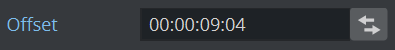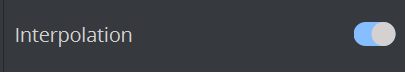The Actor Editor shows details about the selected Actor. The available actions may vary, depending on the actor selected.
Offset: Sets the offset for the whole actor from the start of the time-line. This is the easiest way to shift all animations within the actor. The format of the offset can be switched from timecode to the one currently selected (Seconds, Fields, Frames).
Actor Editor for Integer Channels
Integer channels are channels for objects that have numeric values written without a fractional component, as opposed to floating point values.
Interpolation: General setting for all integer animation channels. If interpolation is switched off, no interpolation of the integer values happens when animating from one key-frame to another. The value changes only when a key-frame is passed when running the animation. The default setting is
Off.