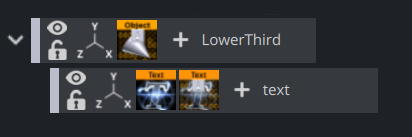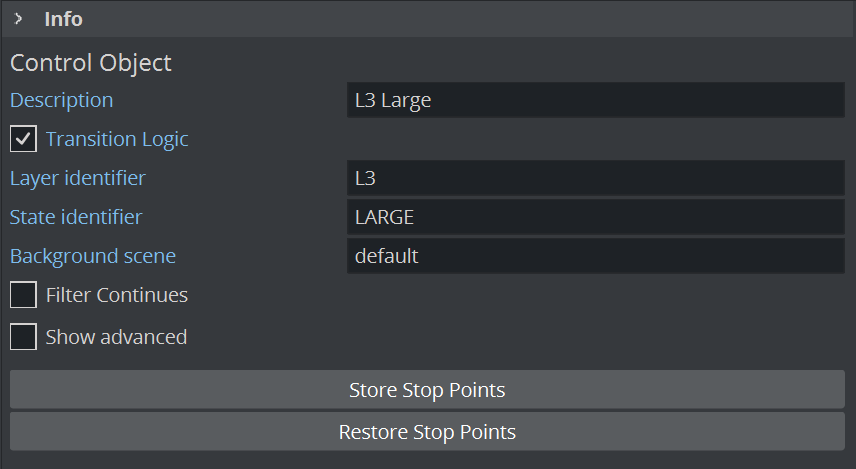Transition Logic object scenes are similar to traditional standalone scenes that contain graphical items such as geometrical shapes and textures (for example, images or video clips), but are different in that they are capable of affecting the state of the master scene’s toggle layer, and typically only contain the variable data of a graphic such as the changeable text, while the design items are located in the master scene.
For object scenes to have an effect on the master scene’s toggle layer, it has to refer to the master scene, the layer and the layer’s state. This is obtained by adding the Control Object plug-in to the object scene’s scene tree at root level.
When Control Object is added to an object scene, it must be Transition Logic enabled. This enables the object scene to set layer, state, and master scene parameters. When an object scene is taken On Air, these parameters are sent as commands to Viz requesting the master scene to change the toggle layer’s current state to the new state the object scene is referring to. If the object scene’s Control Object parameters are incorrect, Viz is not able to trigger the correct state transition animation, and the object scene is not able to be animated in.
Control Object also keeps track of other control plug-ins’ properties that, when exposed, allow the operator to change their parameters (for example, text size, color, geometry, texture, video clip and so on).
IMPORTANT! The ControlObject fields are case sensitive.
See Also