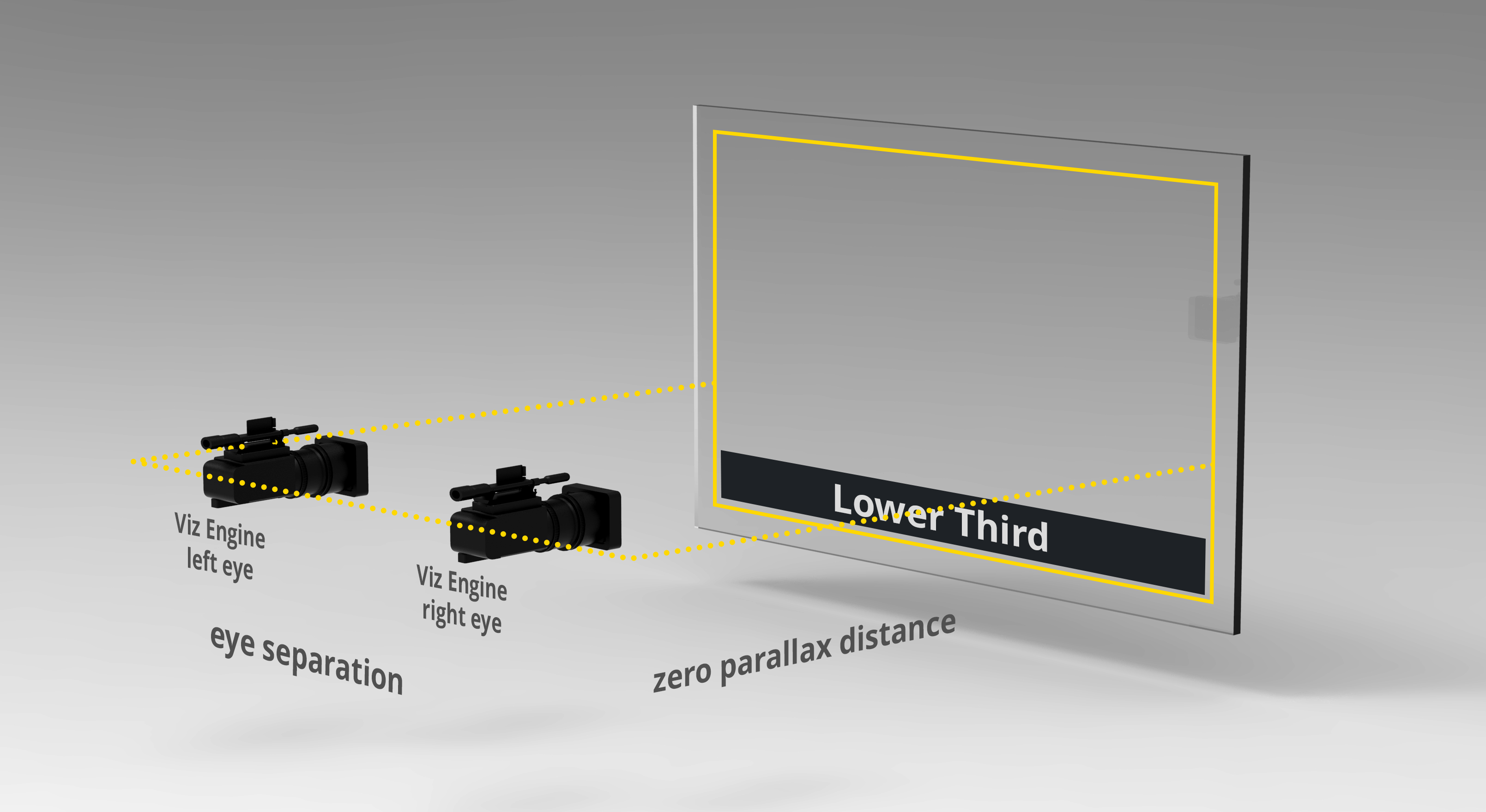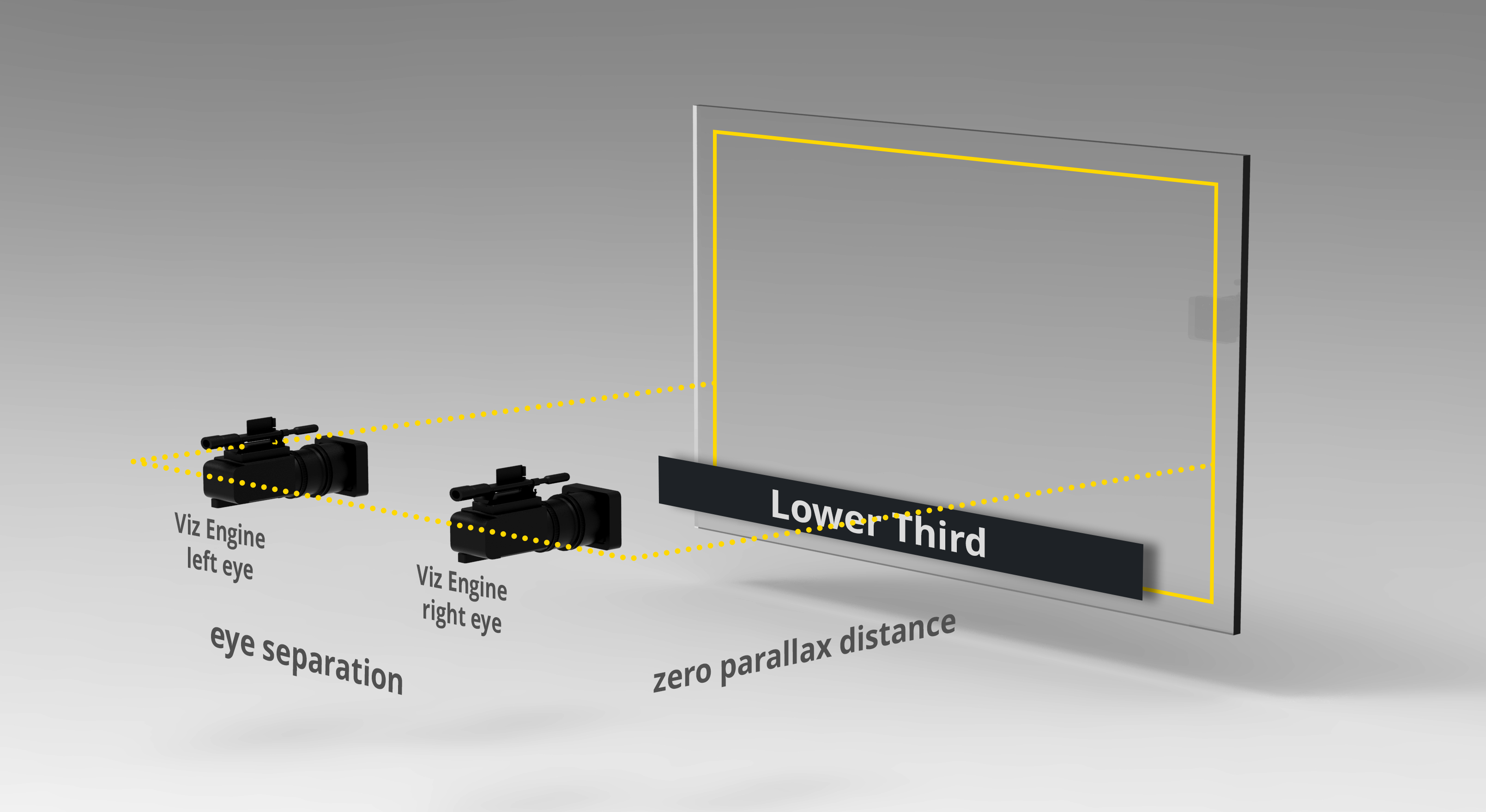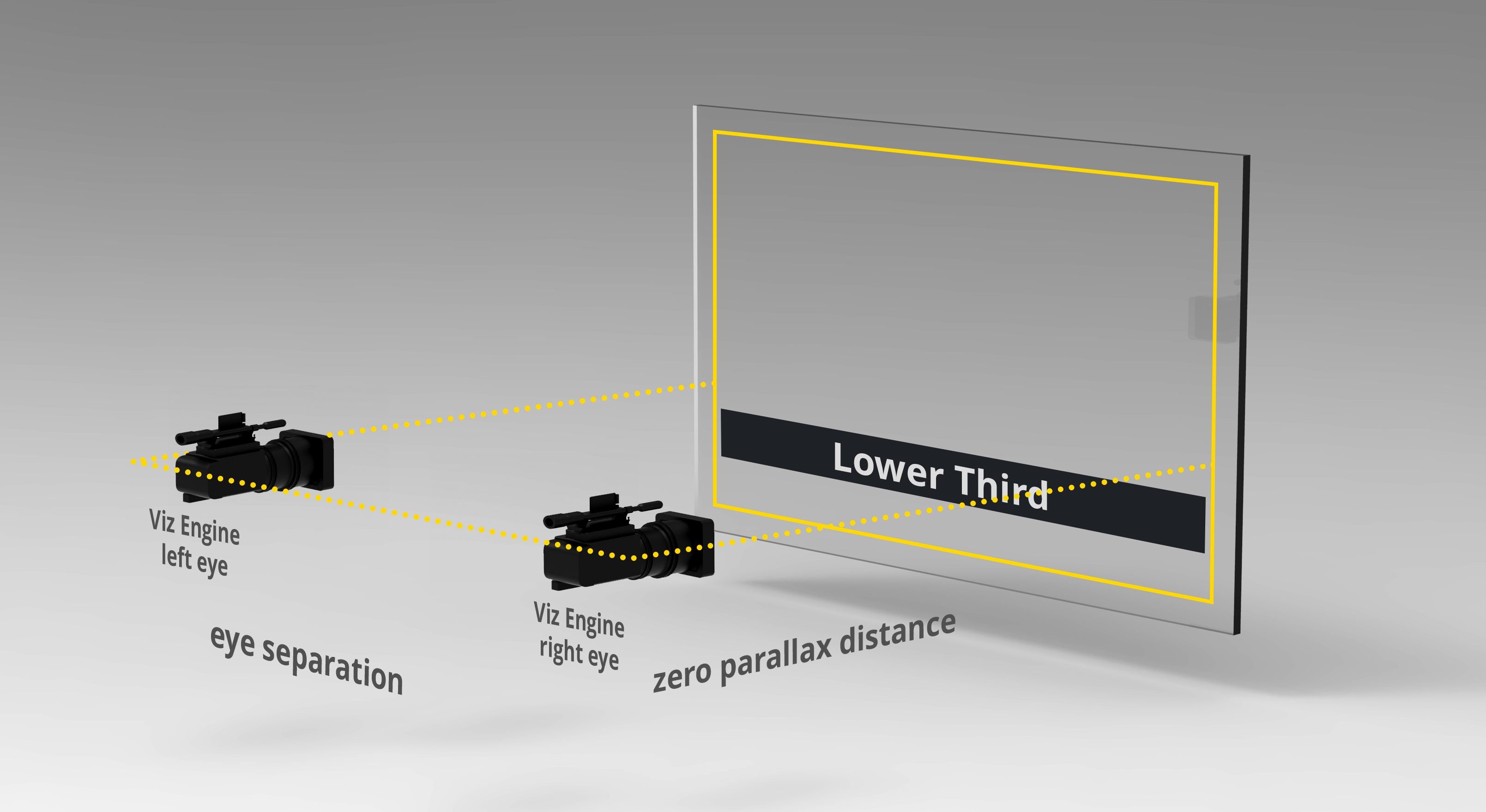Any Viz Artist animation that was created for 2D broadcast can also be rendered as a stereo pair. There are two parameters which define how each image is rendered. Both parameters are part of the camera configuration, but they can be changed remotely on the fly as well.
Zero parallax means that the pixels for the left and the right eye are identical. An object which would be positioned at zero parallax distance from the camera would be identical for the left and right eye. The eye separation defines the distance of the cameras for the left and right eye. When looking at the drawing the cameras are separated by the same amount as the eyes of the viewer. A different scaling might be used in the scene and the eye separation must be adjusted accordingly.
If the scene is built in the same scale as the monitor, with the camera at the same distance from the object as the viewer, and the eyes separated at the same amount an object positioned at the zero parallax, the distance shows to be flat with the screen’s surface (1):
If the zero parallax distance is increased the object moves to the front (2):
If the distance is decreased the object moves away (3):
The eye separation defines how flat or deep an object shows. If the eye separation is increased, the scene shows deeper (4):
A very large eye separation parameter results in an unreadable 3D representation, as the brain cannot mix the images for the left and right eye anymore. Zero eye separation results in a flat representation, like a 2D image.
See Also
Stereo Settings in Parameters for Perspective View