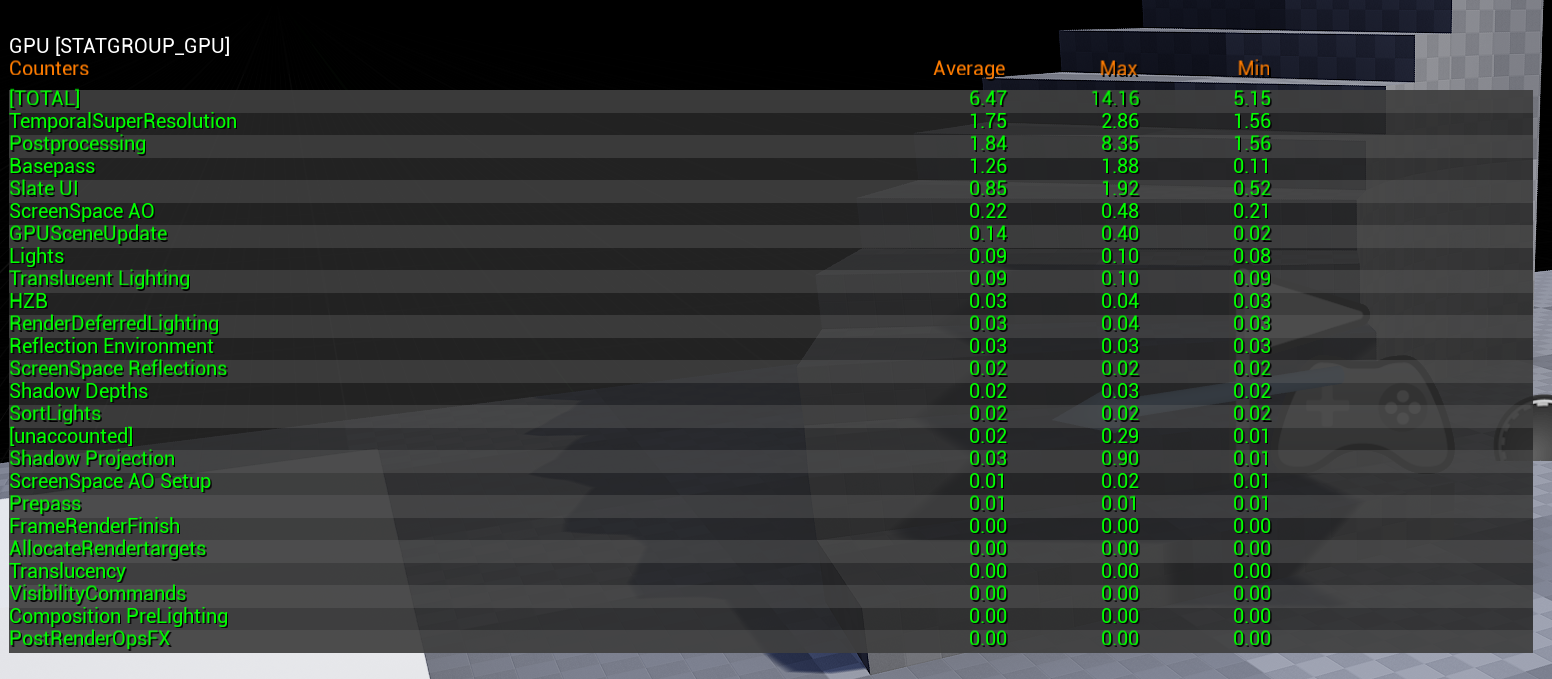The On Air window offers a panel to control Unreal Engine. This allows for a better control of both Engines from within a single place.
Open the panel using the button . This button is only active, if AUX rendering is turned on.
Show GPU Statistics: Enables a performance counter overlay on the Unreal output. This is for profiling purposes.
Show FPS: Displays a frame counter.
Start UE Editor: Starts the Unreal Editor, if a .uproject file is available.
Close UE Editor: Closes the Unreal Editor.
Unreal Editor Showing GPU Statistics |
|---|