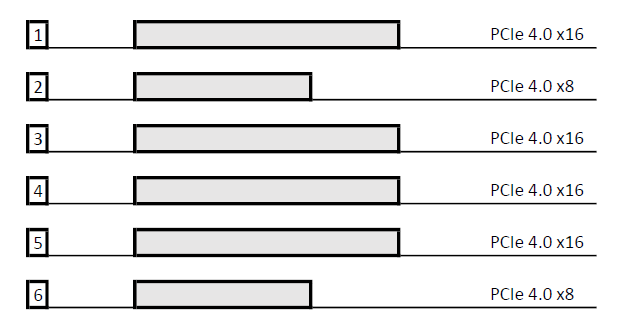This section describes how to setup a Lenovo P620 machine with the different cards provided by Vizrt. The Lenovo P620 is a high performance workstation that can be configured with two CPUs, has eight memory slots, multiple storage and PCIe configuration options.
More details about the Lenovo P620 can be found on Lenovo’s website: Lenovo P620.
Info: Only newer Matrox Boards like X.mio3 and DSX LE4 are shipped with P620 workstations. Older videoboards are not tested by Vizrt.
PCI Configuration for Single GPU
Slot | Usage |
|---|---|
Slot 1 – PCIe4 x16 | Matrox AES Audio |
Slot 2 – PCIe4 x8 | Empty |
Slot 3 – PCIe4 x16 | Graphics Card (Single / Dual Slot) |
Slot 4 – PCIe4 x16 | Used if Dual Slot GPU is installed |
Slot 5 – PCIe4 x16 | If one Graphic Card is installed, this slot is used for Video Cards (Matrox Video Boards) |
Slot 6 – PCIe4 x8 | Empty or can be used by Matrox AES Audio if Slot 1 is used |
PCI Configuration for Single GPU with M264
Slot | Usage |
|---|---|
Slot 1 – PCIe4 x16 | M264 |
Slot 2 – PCIe4 x8 | Matrox AES Audio |
Slot 3 – PCIe4 x16 | Primary Graphics Card (Single / Dual Slot) |
Slot 4 – PCIe4 x16 | Primary Graphics Card (Dual Slot) |
Slot 5 – PCIe4 x16 | Video Card (Matrox DSX LE4) |
Slot 6 – PCIe4 x8 | Quadro Sync |
PCI Configuration for Dual GPU
Slot | Usage |
|---|---|
Slot 1 – PCIe4 x16 | Primary Graphics Card (Single / Dual Slot) |
Slot 2 – PCIe4 x8 | Primary Graphics Card (Dual Slot) |
Slot 3 – PCIe4 x16 | Video Card (Matrox) |
Slot 4 – PCIe4 x16 | Matrox AES Audio |
Slot 5 – PCIe4 x16 | Secondary Graphics Card (Single / Dual Slot) |
Slot 6 – PCIe4 x8 | Secondary Graphics Card (Dual Slot) |
Default Hardware
Tower 4RU
CPU: AMD Threadripper Pro 3955WX (16-Core, 3.90GHz, 8MB) or 5955WX (16-Core, 4.00GHz, 8MB)
RAM: 64 GB DDR 4 (4x 16GB)
SSD1: 512 GB M.2 NVMe (Operating System)
SSD2: 512 GB M.2 NVMe (Data and Clips)
Power Supply: 1x 1000W Power Supply
OS Support:
Windows 10 LTSC 2021
Windows 11 LTSC 2024
Info: Certain third party vendor drivers require secure boot to be disabled to install properly.