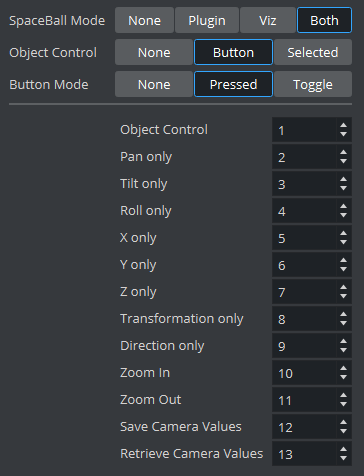The Spaceball section is used to configure a 3D navigation device.
SpaceBall Mode: Sets special setups where the Spaceball should only control specific plug-ins without influencing the scene (objects/camera):
None: No setup.
Plugin: Controls plug-ins.
Viz: Controls Viz Artist/Engine objects.
Both: Controls both plug-ins and Viz Artist/Engine objects.
Object Control:
None: No setup.
Button: Uses button for object control.
Selected: Modifies only the selected object.
Button Mode:
None: No setup.
Pressed: Triggers an action like a button in a user interface.
Toggle: Sets a state. When a button is pressed, only the dominant axis is considered in a move, whereas when the button is released all movements are applied.
The numeric fields are used to map the various buttons on the 3D navigation device. This varies by the vendor and the vendors model; hence, the button numbers need to be looked up in the Viz Artist User Guide for the respective device.
Button options are:
Object Control
Pan Only
Tilt Only
Roll Only
X Only
Y Only
Z Only
Transformation Only
Direction Only
Zoom In
Zoom Out
Save Camera Values
Retrieve Camera Values