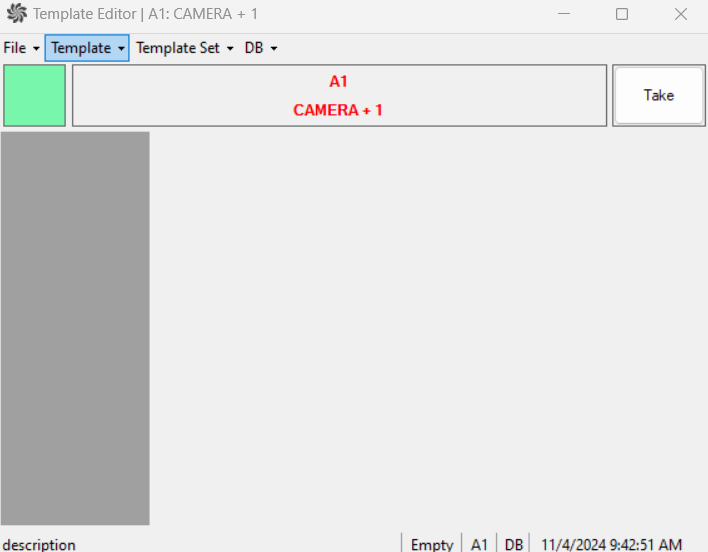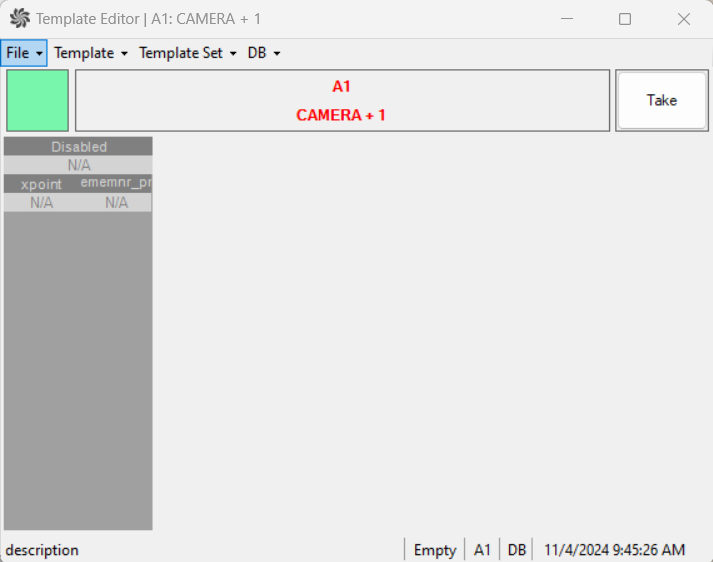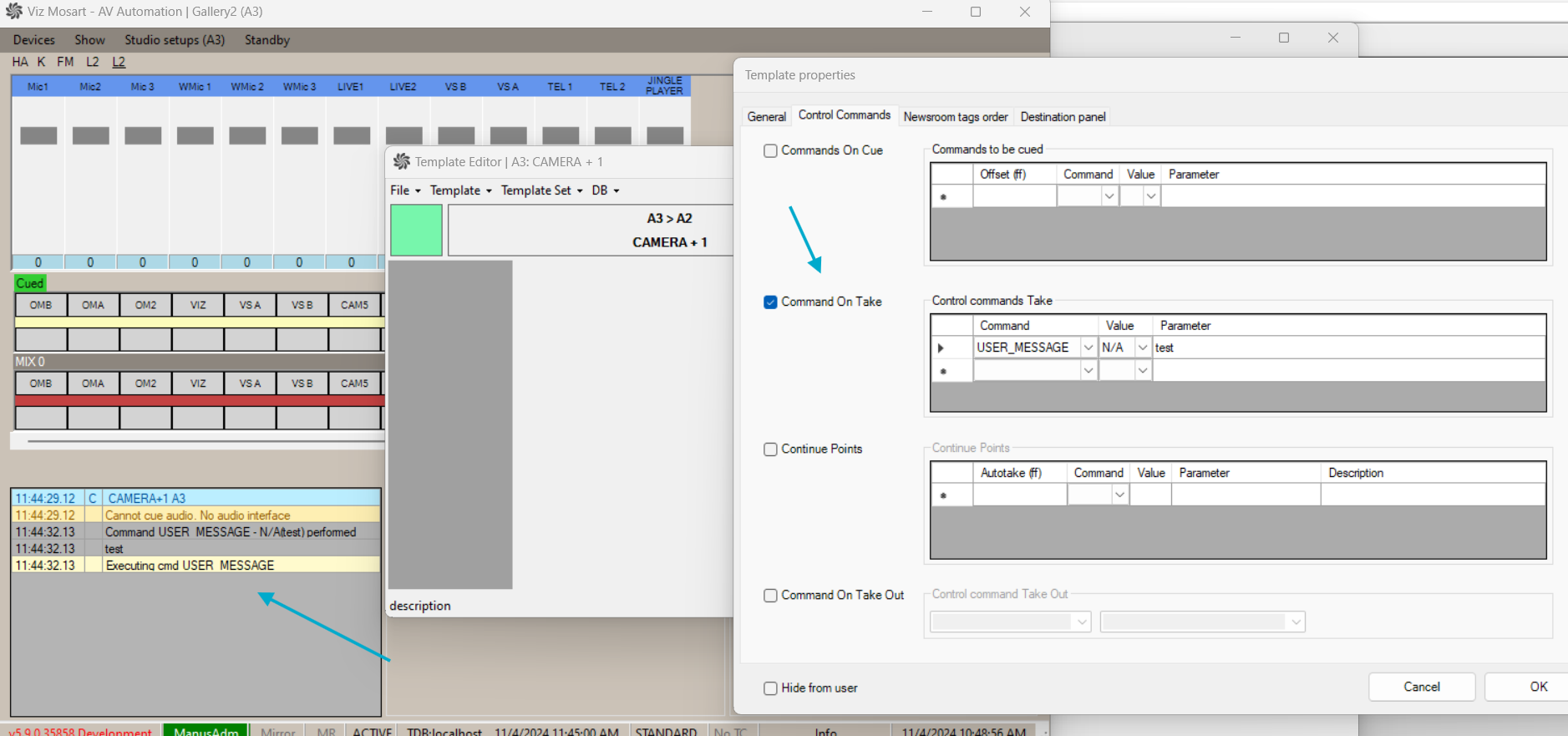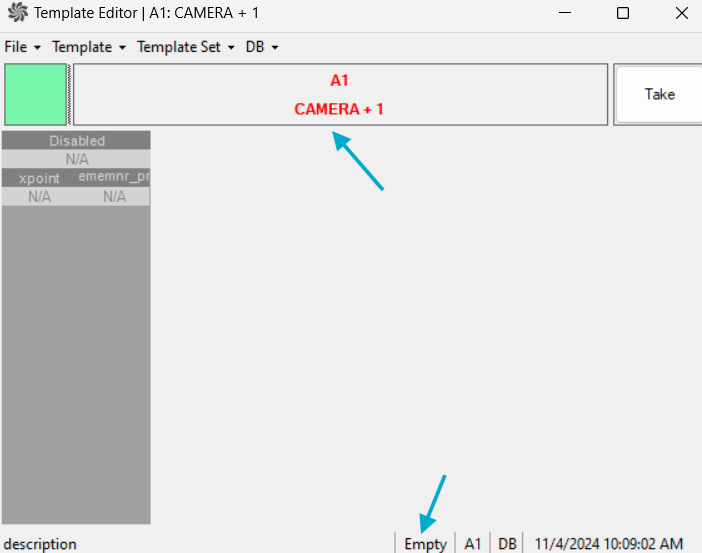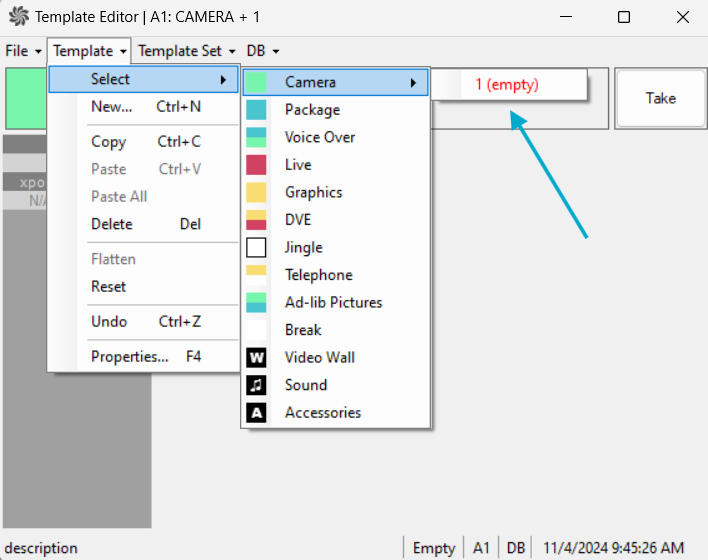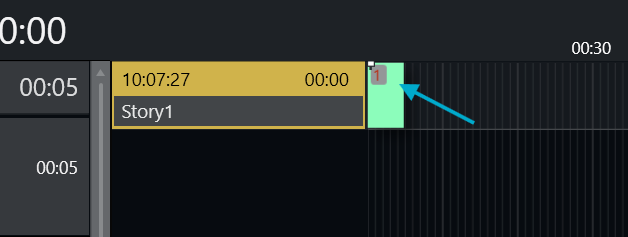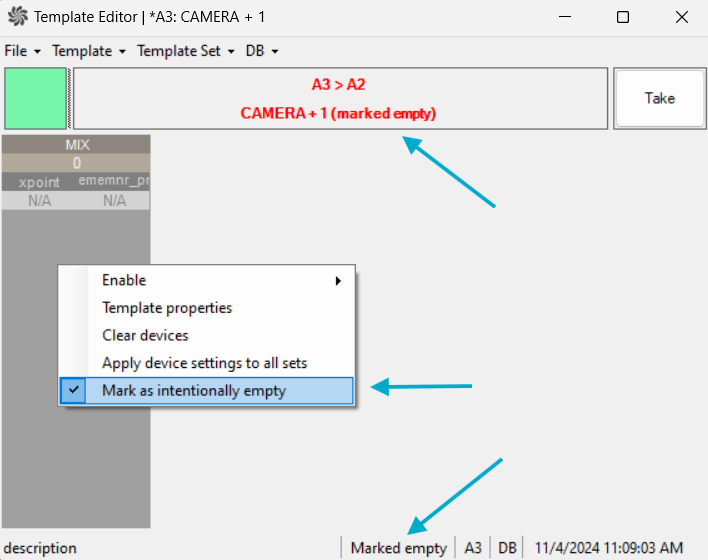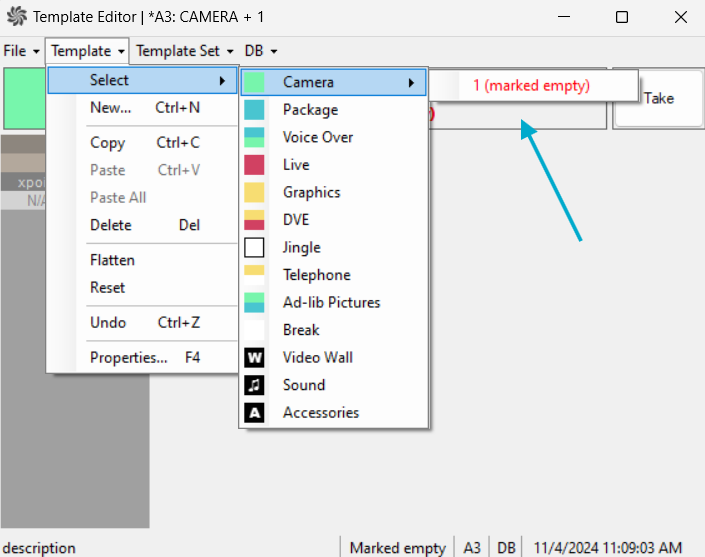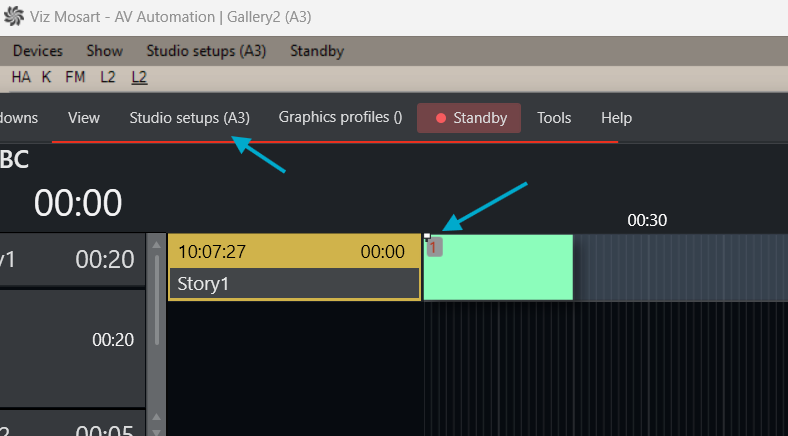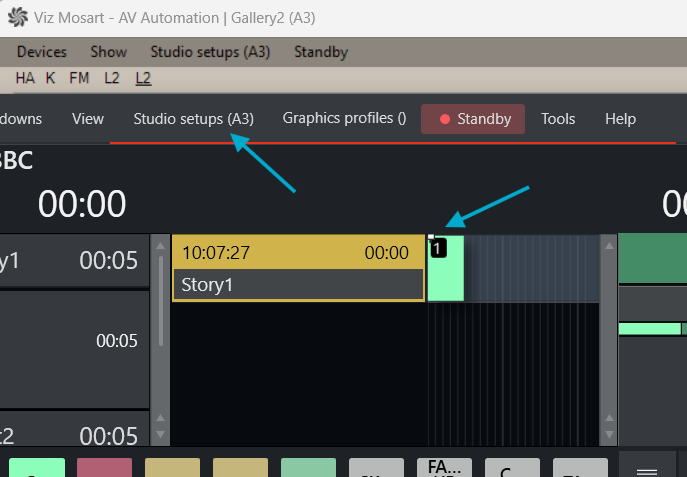A hierarchical setup and the behavior of empty templates enables flexible template management across galleries, providing control over when templates are used directly or when Mosart should search for a non-empty version in the parent set.
Definition
In Viz Mosart, an empty template is a template containing no actionable or configured elements for driving a broadcast production. A non-empty template is considered to be implemented.
Whether a template is considered empty or not, depends on the following characteristics:
No devices configured: The template does not include any operational devices (for example, camera, audio, graphics) that would activate during a production.
Since an empty template has no actionable functions, it cannot have newsroom tags or destination panel settings configured.A template with the following content, where the Switch crosspoint device and the transition are disabled, is also considered empty, as it performs no switching functions.
No control commands: If a template contains any control commands (for example, commands on cue, on take, or on take out), it is treated as non-empty, as these commands imply operational intent and functionality.
General properties: General properties can still be set on an empty template. These settings don’t change the empty status, as they involve no device or control functionality.
Break Templates: A special case applies to a Break template. A template designated as a break template is automatically treated as non-empty, regardless of its content.
This is because break templates are inherently intended for specific actions within the broadcast and are therefore not considered empty.
Visualization
In the Template Editor, there are several visual signs indicating an empty template:
Status Bar: The label Empty appears in the status bar at the bottom of the editor.
Template Identifier: The text (empty) is displayed next to the template’s identifier at the top.
Template Selection Menu: When searching for the template in the Select menu (as shown in the screenshot below), ‘(empty)’ also appears beside the template name, immediately clarifying that the template is empty.
In the Mosart UI, a story item that refers to an empty template is indicated by showing the template variant in red on a gray background:
These visual indicators help users quickly identify and confirm an empty template within the editor.
Working with Empty Templates in Viz Mosart
When a template is created in one gallery within a shared template set, an empty version of that template is automatically created in the shared template set across all other galleries.
This approach encourages each gallery to individually implement or customize these templates as required. Tools such as copying the implementation from another gallery (found in the DB menu of the Template Editor) can simplify this process by allowing users to replicate template configurations between galleries.
Hierarchical Template Setup
‘Mark Template as Empty’ Feature
In a hierarchical template setup, the behavior of empty templates depends on whether the setting Use ‘Mark template as empty’ feature is enabled in the Manus Admin settings.
When Use ‘Mark template as empty’ feature is enabled:
An option is made available on an empty template in Template Editor to mark it as intentionally empty:
A template intentionally marked as empty, is processed with this quality during execution and visualization.
Any inherited implementations of the template from a parent set are ignored, effectively canceling the function of the base template.When a template is not marked as intentionally empty, Mosart searches upwards in the template set hierarchy to find the next available non-empty template, which is then used for execution and visualization.
The option Mark as Intentionally Empty is available only for an empty template. If a template marked as intentionally empty later has control commands and/or device functions added to it, the template will then be considered non-empty and the Mark as Intentionally Empty setting is ignored. The newly added control commands and/or device functions are executed in a standard way.
When Use ‘Mark template as empty’ feature is disabled:
Mosart processes any empty template as is, without searching for a non-empty version in the parent template set.
The empty template is used directly in execution, effectively canceling any inherited base template.
Examples
Consider the following database setup where sets S1, S2, and S3 are shared across galleries:
Gallery G1
Set S1: Template T1 (not empty)
Set S2 (based on S1): T1 (inherited)
Set S3 (based on S2): T1 (inherited)
Gallery G2
Set S1: T1 (not empty)
Set S2 (based on S1): T1 (inherited)
Set S3 (based on S2): T1 (inherited)
Gallery G3
Set S1: T1 (not empty)
Set S2 (based on S1): T1 (inherited)
Set S3 (based on S2): T1 (inherited)
If, in Gallery G1, Set S3, Template T1 is overridden by adding, for example an audio fader, this change creates an empty override of T1 in all other galleries. This approach assumes that each gallery will implement the template individually as needed.
After this action, the database looks like following:
Gallery G1
Set S1: Template T1 (not empty)
Set S2 (based on S1): T1 (inherited)
Set S3 (based on S2): T1 (override)
Gallery G2
Set S1: T1 (not empty)
Set S2 (based on S1): T1 (inherited)
Set S3 (based on S2): T1 (empty)
Gallery G3
Set S1: T1 (not empty)
Set S2 (based on S1): T1 (inherited)
Set S3 (based on S2): T1 (empty)
This could lead to issues in Galleries G2 and G3 if the template remains empty and unimplemented. Since an empty template provides no executable actions, Mosart would not perform any actions associated with that template if used in a rundown.
Execution behavior of Mark Template as Empty feature
When Use ‘Mark template as empty’ feature is disabled:
In Gallery G2 and G3, Set S3, Template T1 will remain empty in Mosart’s execution and display. The template appears empty in the Mosart UI, with no alternative fallback template used for execution.When Use ‘Mark template as empty’ feature is enabled:
Mosart will search the parent template chain to locate the next non-empty version of T1.
For Gallery G3, Set S3, Mosart will find and use T1 from Set S1 (non-empty) for execution and display.
In the Mosart UI, this will display as a found template, indicated by a white variant number on a black background). This indicates that that T1 from S1 has been successfully located and will be executed.When Use ‘Mark template as empty’ feature is enabled and the template is marked as intentionally empty.
The template will behave the same as in scenario 1 above, remaining empty in Mosart’s execution and display.