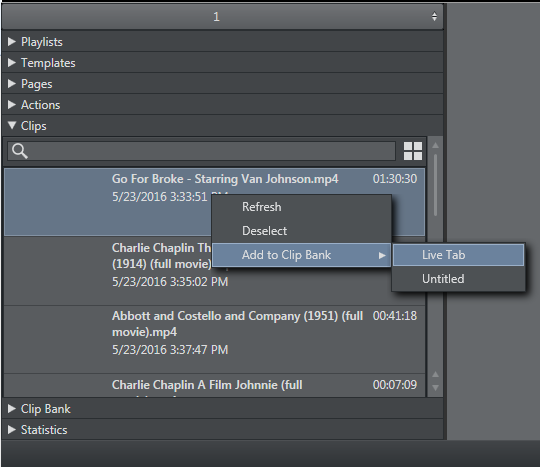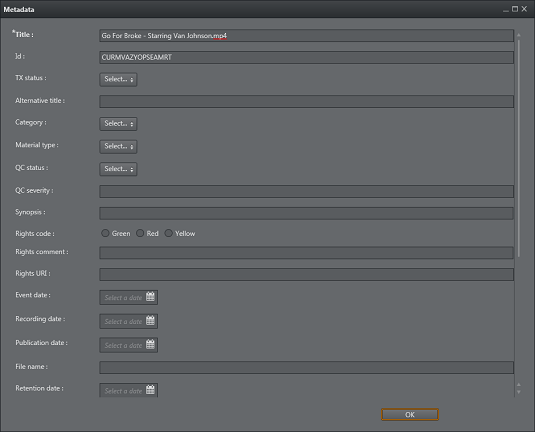The Clips button opens up a search frame allowing you to search for video clips on Viz One.
The search field allows you to use common search operations such as:
- Search for a word: soccer
- Search for an exact word or phrase: “world football championship”
- Search for either word: soccer OR football
- Search for both words: soccer AND football
- Search using an asterisk (*) to “fill in the blanks”: foot*, *ball*, *ball
Clips Context Menu
Right-Click on Clips to show the context menu providing these options:
- Refresh: Reload all clips from Viz One.
- Deselect: Deselect a clip
- Add to Clip Bank: add the selected Viz One clip into the Multichannel Clip Bank. You can select which clip bank tab the clip should be added to.
Clip Metadata
Click on a clip to view or edit metadata:
See Also