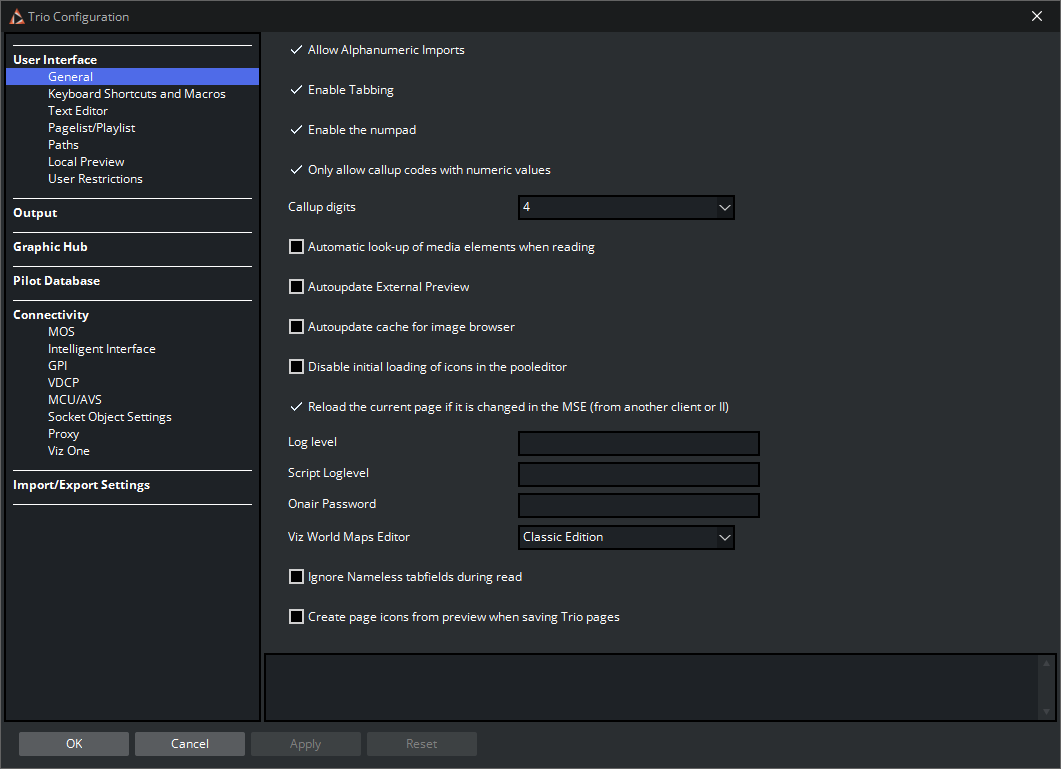Select File > Configuration to show the configuration window:
OK: Applies any changes, and closes the window.
Cancel: Closes the window.
Apply: Applies any changes without closing the window.
Reset: Resets all changes made, unless they are applied locally.
Select the menu item you want to display or change from the list on the left. Use the panel on the right to review or change setting values:
- User Interface
- Graphic Hub
- Viz Pilot Database
- Import and Export Settings
- Output
- Connectivity