
Graphics Plugin User Guide
Version 2.2 | Published September 14, 2023 ©
Introduction
The Graphics Plugins for Adobe Premiere Pro, Avid and Edius are available in this version. This guide will therefore only concentrate on workflows related to these plugins. For information about other supported Graphics Plugins, please go to the relevant version of the Graphics Plugin Administrator Guide.
Typical workflow
A typical workflow starting with scene and template design, and ending with video rendering and playout consists of the following steps:
-
A graphics designer creates a scene in Viz Artist.
-
The scene is either added as a template to a Viz Trio show or created as a template for use with Viz Pilot in Template Wizard.
-
An editor or a journalist edits a video using an NLE system.
-
Using Vizrt’s Graphics Plugin, the user can access and add graphics to the video.
-
Graphics properties can be edited using the graphics templates in either the Graphics Plugin Editor, Viz Trio, Viz Pilot or Viz Pilot Edge.
-
-
The video clip is rendered and saved to a shared file server or a Media Asset Management (MAM) system, such as Viz One.
-
Once the file is saved or posted to the MAM system, it can also be added to a playlist for playout on Viz Engine.
The basic Graphics Plugin workflow
-
Import video -> Import graphic -> Move graphic to video
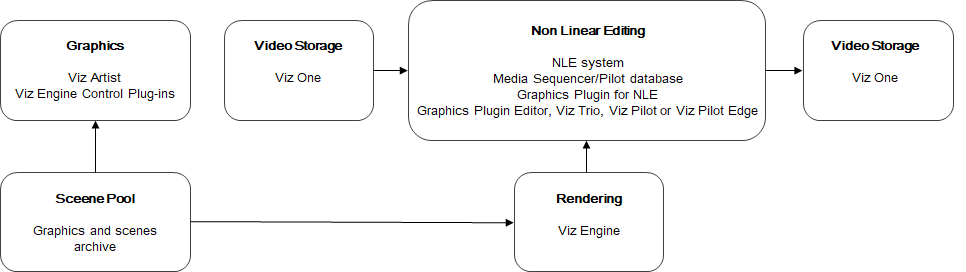
While third party NLE workstations have different ways of importing and inserting graphics into a video, the Graphics Plugin itself has the same interface across all third-party programs.
For details on how to use the Graphics Plugin in Adobe Premiere Pro, Avid Media Composer and Edius, please see the sections below.