
Service Host Administrator Guide
Version 2.1 | Published July 20, 2021 ©
Initialization Errors
The following errors can occur during initialization. For more information regarding the error it is always good to check the log. The ID associated with the error is displayed in the web interface when starting the instance failed.
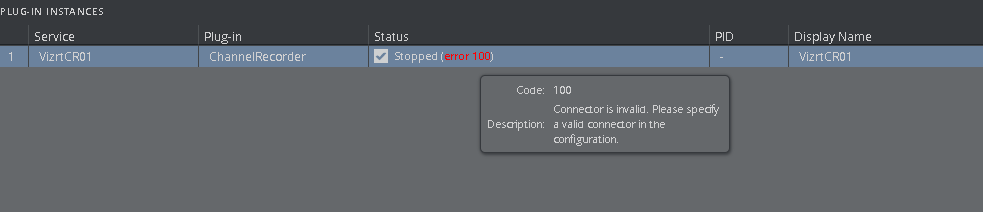
Configuration
-
100: Connector is invalid. Please specify a valid connector in the configuration.
-
101: Path for clip is invalid. Please specify a valid path in the configuration.
-
102: Failed to load configuration. Please check that the configuration file exists and is not corrupted.
Board
-
200: Installed Matrox DSX.utils version is not compatible. Please install the correct version. Please check the log for more information.
-
201: Could not use specified connector. Please check the connector is not already used by another application or instance.
-
202: Matrox DSX.utils is not found. Please check the log for more information.
-
203: No Matrox board found.
-
204: Matrox board initialization failed. Please check the log for more information.
-
205: Matrox board does not have the required codec license. Please check the log for more information.
License
-
300: Could not instantiate WIBU License. Please install CodeMeter Control Center.
-
301: Could not allocate one of the requested license. Please check the log for more information.
-
302: Unknown license requested. Please check the log for more information.
-
303: Issue found in license configuration. Please check the log for more information.
-
304: License provider failed due to unknown reason. Please check the log for more information.
Miscellaneous
-
400: Could not initialize due to unknown error. Please check the log for more information.
-
500: Failed to initialize spdlog. Please check the log for more information.