
Template Builder User Guide
Version 1.3 | Published July 26, 2021 ©
The Fill In Form
Default Values in the middle of the interface contains an auto-generated form for the graphics template *the Fill In Form).
-
Add content in the editable fields.
-
The type of content allowed in the fields is set in the Edit Model window.
-
Fields can be restricted: for example, to only include text with a certain amount of characters, numbers within a specific range, or media placeholders for media assets, or be displayed as options in a drop-down list.
Info: Content added will be shown in the Preview Window if the fields in the Fill In Form are exposed controls made by the template designer.
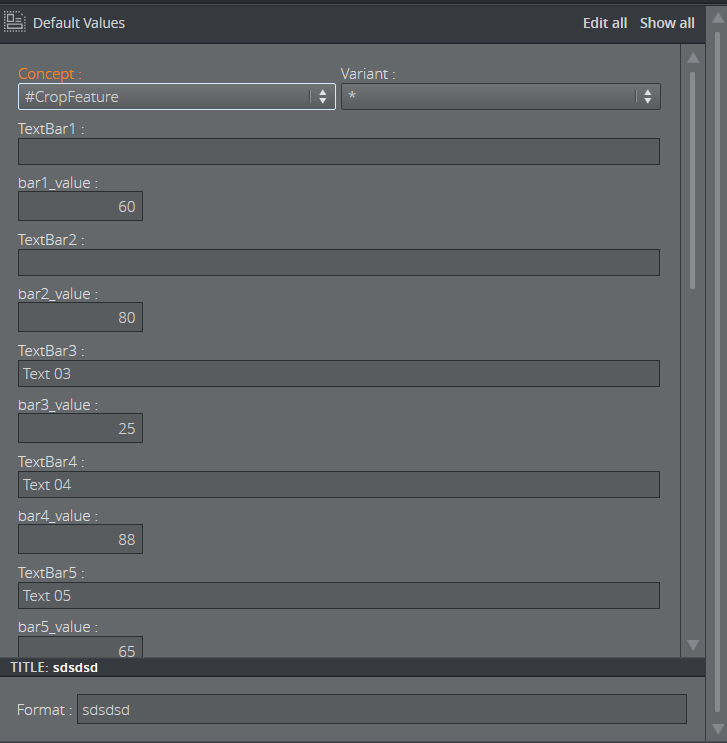
-
Edit all: Allows editing default values of fields that are set to read-only.
-
Show all: Displays all fields in the form, including those in hidden mode.