
Mosart NCS Plugin
Version 1.2 | Published July 16, 2021 ©
Working with the NCS Plugin
The NCS plugin delivers the functionality previously provided by the legacy Viz Mosart ActiveX plugin.
User Operations
Searching for a Template
Locate a template by typing a name in the Search box. Auto-suggest starts displaying search results as you type.
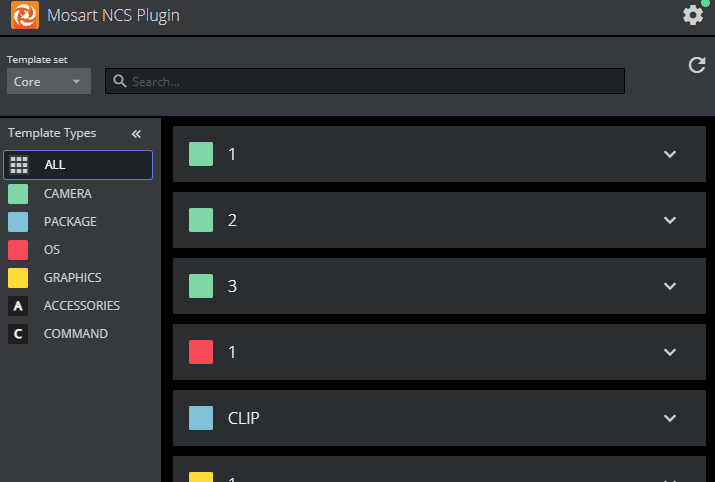
Modifying Templates
Variables
Clicking on a template in the search listing displays the current variables that have been added to the template (using Viz Mosart's Template Editor).
You can temporarily override any defaults, and add new variables.
For example, in a Clip template, you may wish to add the file location of the sound file:
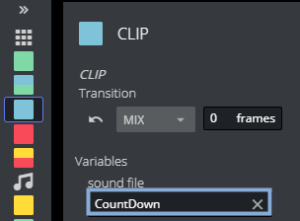
Transitions
-
The Transition field initially displays the default transition type. This value indicates the most significant template behavior.
-
You can temporarily modify this transition type, and then later restore the default transition (as originally set in the Template Editor).
If the Reset button under Transition is active, this means that you are not using the default transition.
You can restore the default transition by clicking on the Reset button.
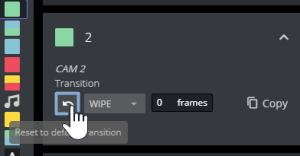
Adding Template Details to the NRCS
-
Simply drag and drop the template into the required location of the story slug.
Fetching Template Updates
-
Any recent changes made to the template set (by Viz Mosart's Template Editor), are displayed by clicking the Refresh button.
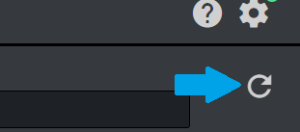
Optimizing the NRCS Workspace
You can save some screen space taken by the Mosart NCS Plugin by collapsing the Template Types panel:
-
Click the Collapse button.
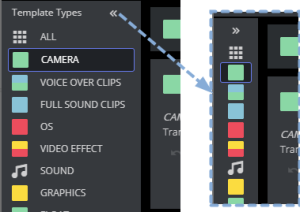
Copying the MOS Object Details
You can work with the template's raw MOS data by first copying it to your PC's clipboard.
-
From a selected template, click Copy.
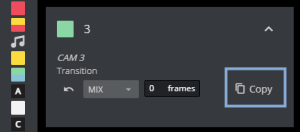
Error Handling
While navigating through templates, if there are exceptional conditions, the NCS Plugin displays error messages.
See the example below:
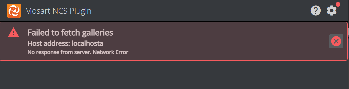
Please contact Vizrt Support if you encounter any error messages.
Getting Help
The NCS Plugin documentation is continually updated and available online. This includes both this User Guide and the Release Notes.
You can also send your feedback directly to the Mosart NCS Plugin design team.
-
Click the Question mark icon at the top right:

Features Scheduled for Future Versions
Comparing with the legacy ActiveX-based offering, the following features are not currently supported by the NCS plugin :
-
Editing/modifying existing MOS objects from the NCS
Workaround: Delete the old object and copy-in a new one.