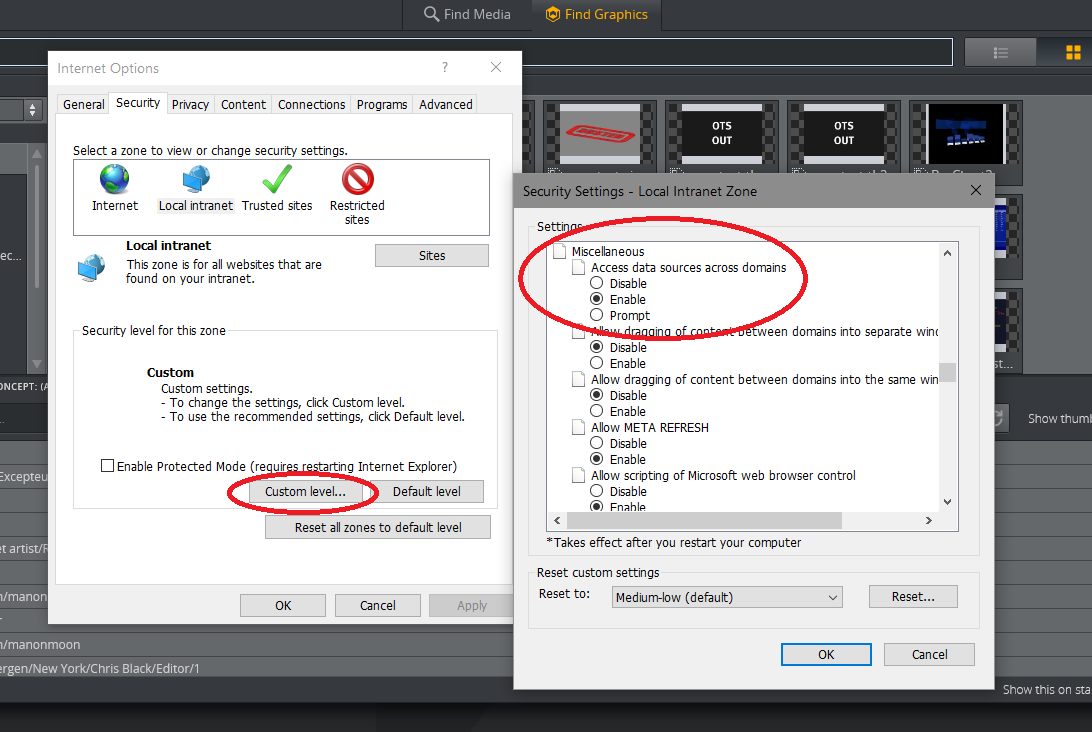Viz Pilot Edge User Guide
Version 1.1 | Published January 31, 2018 ©
Setup
Viz Pilot Edge follows the Pilot Data Server installation and opens as a web application in a browser.
The URL to access Viz Pilot Edge is:
http://pds-host-name:8177/pilotedge
Database settings and URL parameters
It is possible to modify the behavior of Pilot Edge for all clients by editing the database settings in Pilot Data Server, or per client by adding URL parameters.
|
Pilot Data Server setting |
Description |
|
ax_disable_overlay_saving |
Disable saving of overlay timelines for clip assets that have an overlay_timeline link. |
|
ax_dont_fetch_thumbnails |
Turns off the possibility to show thumbnails in the element list. |
|
ax_hide_dataelements |
Hides the data element list if set to true. |
|
preview_server_uri |
Base URL to the Preview Server to be used when requesting preview images for the graphics. |
|
shared_curious_server |
Viz World Server IP or hostname for the maps workflow. If you add multiple hostnames Pilot Edge will pick the first one in the list. |
|
video_mode |
Video mode for channel. PAL or NTSC. |
|
URL parameter |
Description |
|
animatedpreview=[true/false] |
Disables the possibility to load animated preview of the graphics if set to false. |
|
autorefreshpreview= [true/false] |
Disables auto refresh of graphic preview if set to false. |
|
candeletepilotelements=[true/false] |
Allows the user to delete data elements from the database if set to true. |
|
maps=[hostname] |
Overrides the setting shared_curious_server defined in the Pilot Data Server. |
|
preview=[hostname] |
Overrides the setting preview_server_uri defined in the Pilot Data Server. |
|
showpilotelements=[true/false] |
Hides the data element list if set to false. Overrides the setting ax_hide_dataelements defined in the Pilot Data Server. |
Installation of Viz Pilot Edge for ActiveX based systems
Viz Pilot Edge is an HTML based newsroom component. Some newsroom systems support plugin applications, but not HTML plugin applications. To run Viz Pilot Edge on these systems, installation of Show Edge is required, which is an HTML wrapper for systems that only support ActiveX based plugins.
Do the following to use the Show Edge installer:
-
The Show Edge installer is located below:
http://localhost:8177/showedge
- Run the Vizrt_Show_Edge-x.y.exe file on the client machine.
- For remote installation on multiple machines the installation file including the --msi parameter must be used. This will create a sub-folder containing the .msi file. In the command line, run:
Vizrt_Show_Edge-x.y.exe --msi
-
The URL to access Viz Pilot Edge is needed during the installation.
- Type in the URL in the installer window that appears after running the .exe installer- For the MSI installation set the Viz Pilot Edge URL using the PE_URL property:
msiexec.exe /i ShowEdge.msi "PE_URL=http://pds-host-name:8177/pilotedge"
-
If the MSI installation is used, the default install directory can be overridden with the parameter INSTALLDIR:
msiexec.exe /i ShowEdge.msi "PE_URL=http://pds-host-name:8177/pilotedge" "INSTALLDIR=mypath"
-
Opening the Show Pilot Edge application from the start menu opens the configured URL in a browser window.
-
The URL can be changed by doing one of the following:
- For the .exe installation, first uninstall and then re-install Show Edge. Type in a different URL in the installation window
- For the MSI installation, an uninstall is not necessary to change the URL. Simply run with a different URL in the command line:
msiexec.exe /i ShowEdge.msi "PE_URL=change_the_URL"
- Run ShowEdge.exe with the desired URL parameter in the command line
Note
To access help in the command window, run: ShowEdge.exe help
Mist setup
To make resource sharing with other products like Template Builder and Viz Story simpler, or if you need https support, it is recommended to install Mist and let that serve out all the products. Mist also ensures that atom feeds that do not include proper CORS headers such as flickr, function correctly. Mist is not installed by default and is optional.
The URL to access Pilot Edge if served out by Mist is:
http://hostname/pilotedge/
How to connect to Viz One using Internet Explorer
To be able to use Viz One as a search provider in Pilot Edge when running it in Internet Explorer, you might have to change a setting so you can enter the Viz One credentials:
In Internet Explorer: Go to Tools → Internet Options → Security → Custom level ...
Find the setting Access data sources across domains under Miscellaneous and set it to Enable. Press OK and reload Pilot Edge.