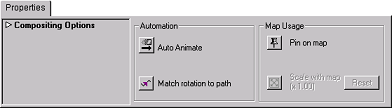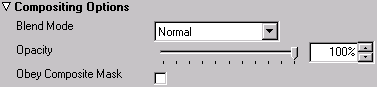In addition to being able to define the properties of individual text items, the Properties panel allows you to edit properties for an entire text layer.
Compositing Options
Blend Mode specifies how the layer is combined with the other layers, and can be one of:
Normal
Add/Subtract
Difference
Multiply
Darken Only
Burn/Color Burn
Screen
Lighten Only
Dodge/Color Dodge
Hue
Saturation
Value
Color
Overlay
Soft/Hard/Pin Light
Exclusion
Negation.
The Opacity determines the layer opacity, and can be animated.
Animation Options
Allows you to animate the entire text layer. The options are the same as for individual text items.