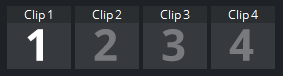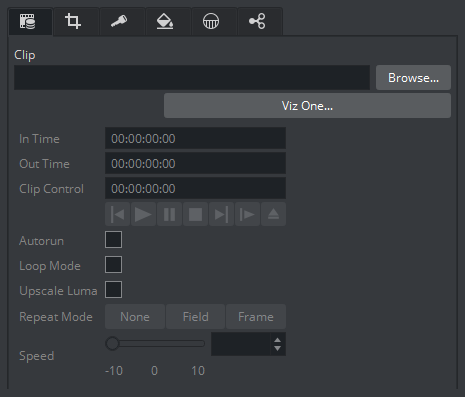Clip Channels represent clip players. The clip players are either hardware bound native players (Matrox) or software based player like VML. Clips can be used either as DVE or Texture effect. Clips set to be inactive are shown as grey, active clip players are shown as white number.
With the Clip Channel Media Asset it is possible to play images as DVE or Texture with the Matrox clip player. Supported image containers are .jpg and .png. The images have to be available on a physical disk for this feature to work. See a detailed description of the functionality in the Media Asset Panel.
Note: DVE is simulated for software players like VML Player.
In addition to the common Media Asset properties, Video Clip also has these properties:
Clip: Selects the video clip to be shown:
In the Clip line, click Browse, or
Drag a Video Clip item from the Server Panel, or
Click the Viz One button, and select a video clip to import.
In Time: Sets the video clip ‘in time’.
Out Time: Sets the video ‘out time’.
Clip control: Shows player controls for the selected clip.
Autorun
Off: Presents the first frame as soon as the video clip is loaded.
On: Begins playback as soon as the video clip is loaded.
Loop Mode
Off: Plays the video clip once.
On: Plays the video clip in a loop.
Upscale Luma
Off: Uses the key as is.
On: Upscales the key information from
16-235to0-255.
Repeat Mode
None: Plays back black frames when the clip is in an erroneous state.
Field: Plays out the first field of the last frame when the clip is paused.
Frame: Plays out the last frame when the clip is paused.
Speed: Controls playback speed.
1.0is the normal speed. Values between0and1.0are forward playback in slow motion. Values above1.0are forward playback in fast motion. Likewise, values between0and-1.0are reverse playback in slow motion. Values less than-1.0are reverse playback in fast motion.
Note: See Transfer Clips From Viz One. To transfer and download videos from Viz One, Viz One must first be integrated and configured with Viz Artist/Engine.
Note: With the Clip Channel Media Asset it is possible to play images as DVE or Texture with the Matrox clip player. Supported image containers are .jpg and .png. The images have to be available on a physical disk.
See Also