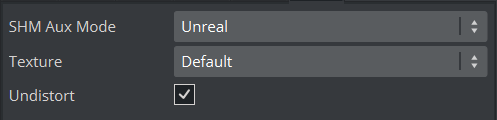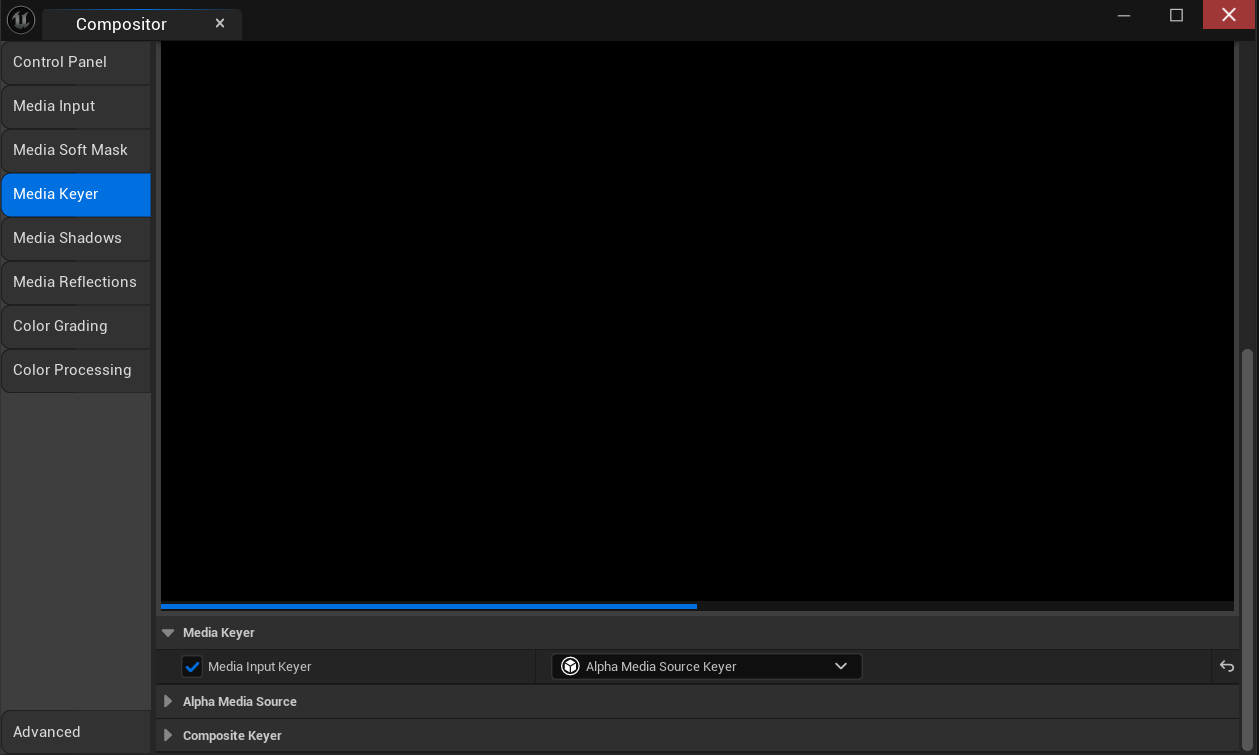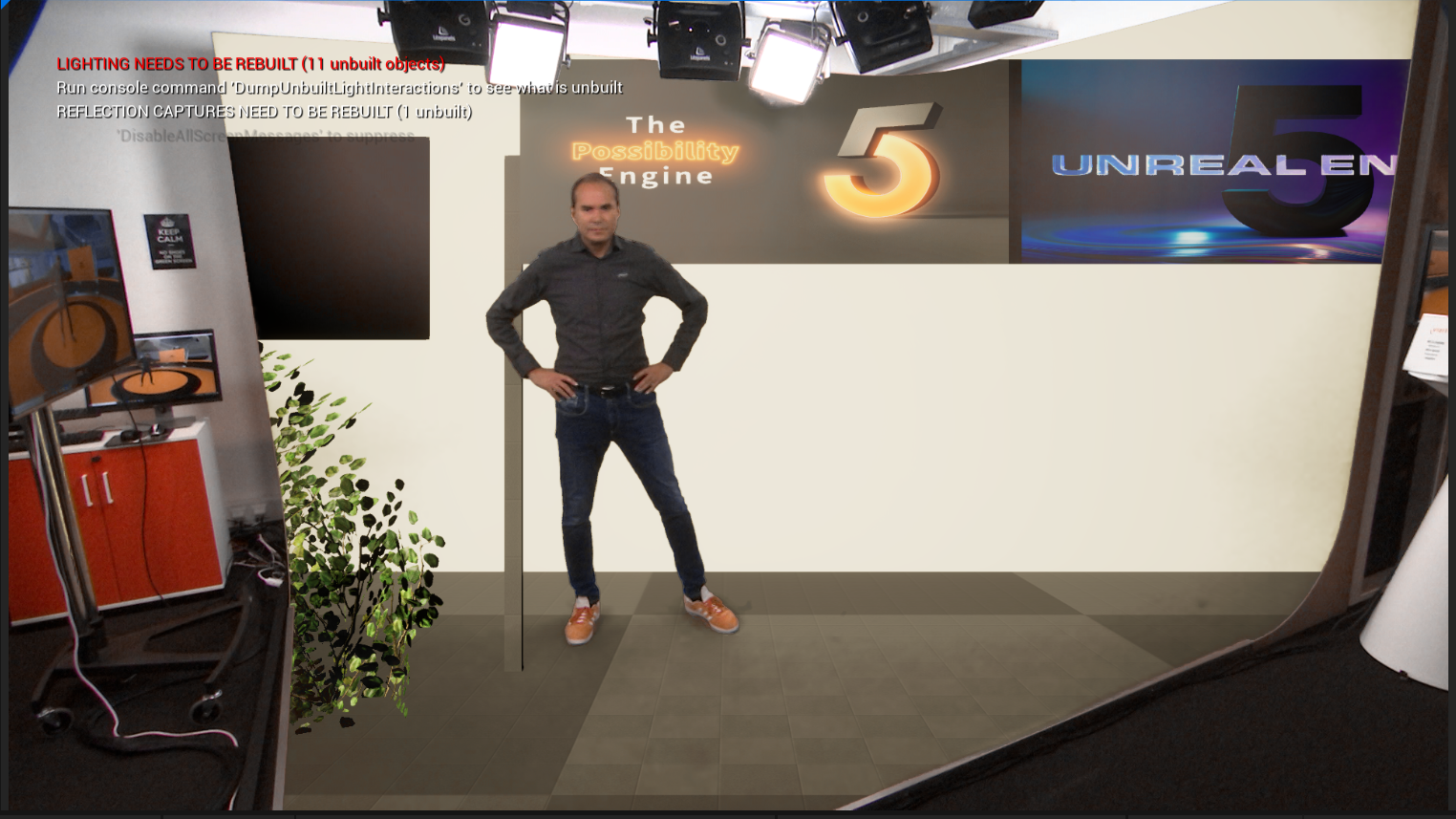Viz Engine version 5.3.0 introduces the possibility of using an external Keyer (Hardware, Viz-based, etc.) with the Compositor inside Unreal Engine.
Follow these steps for a quick and easy setup:
Inside Viz Artist, set up the externally keyed Clip or Live input, to be shared with Unreal Engine, with the options Unreal and Default.
It should look like this:
Inside Unreal Engine, set up the Compositor (Precision Keyer Compositing on UE5, section Using the Compositor Plug-in) as normal and go to the Compositor settings to select the new Alpha Media Source Keyer.
You can now grab any externally keyed texture, use it in the Compositor in Unreal and send it back to Viz.
No other setting is required, as the Keyer is controlled externally.