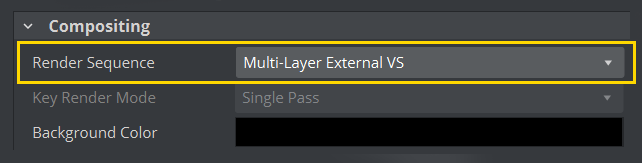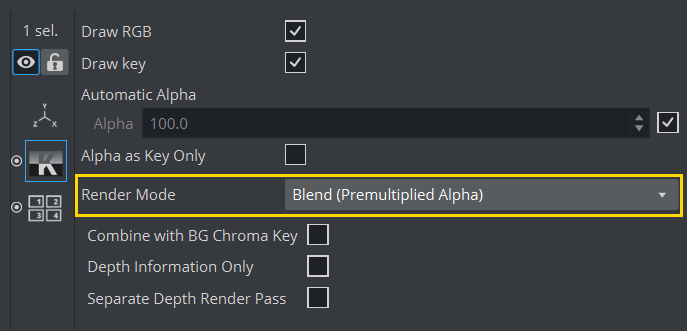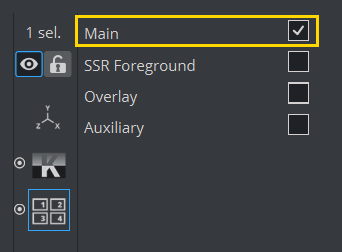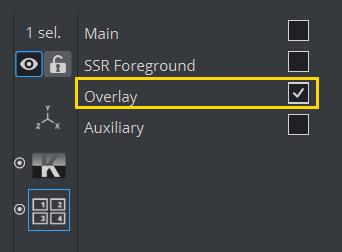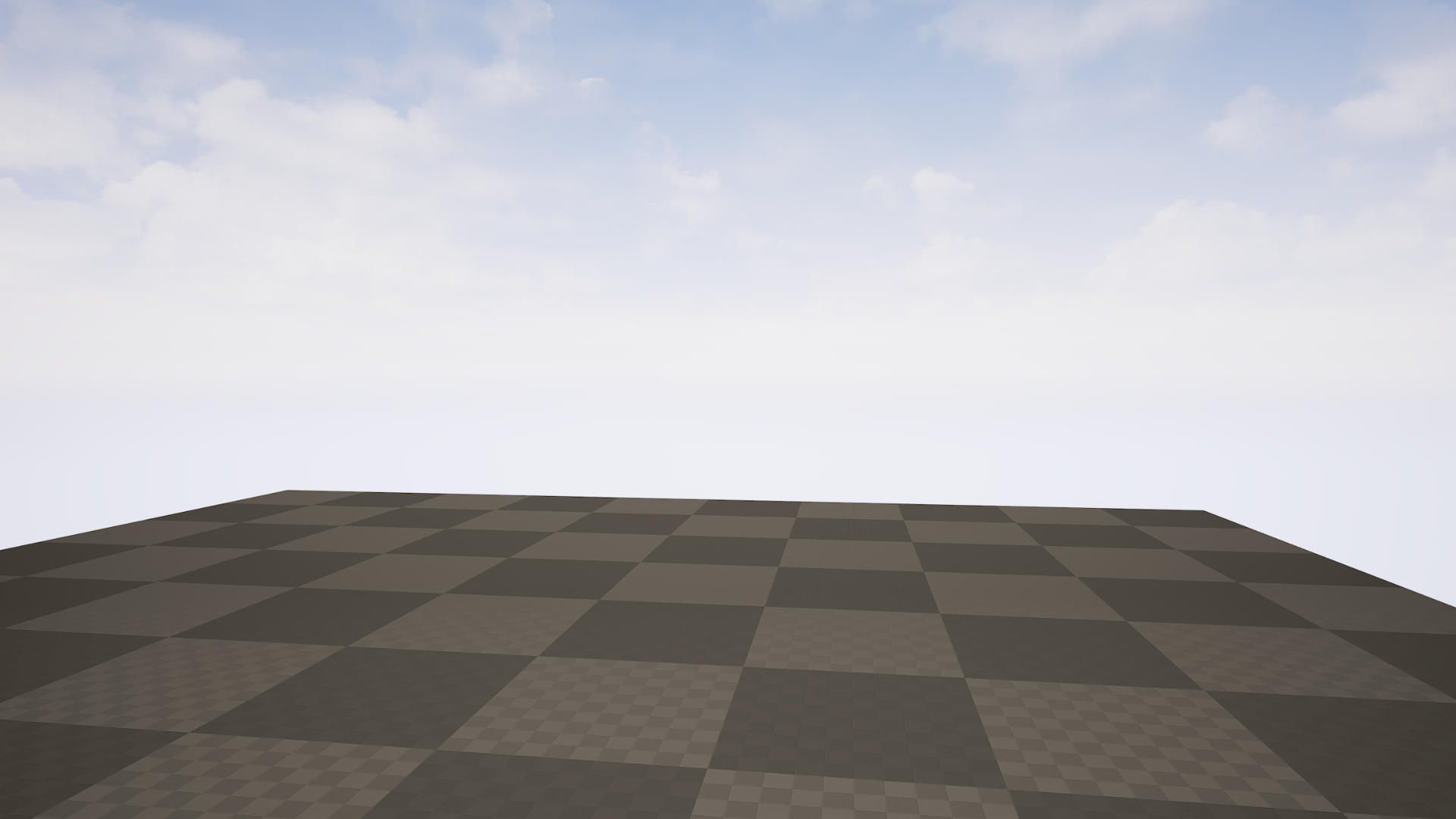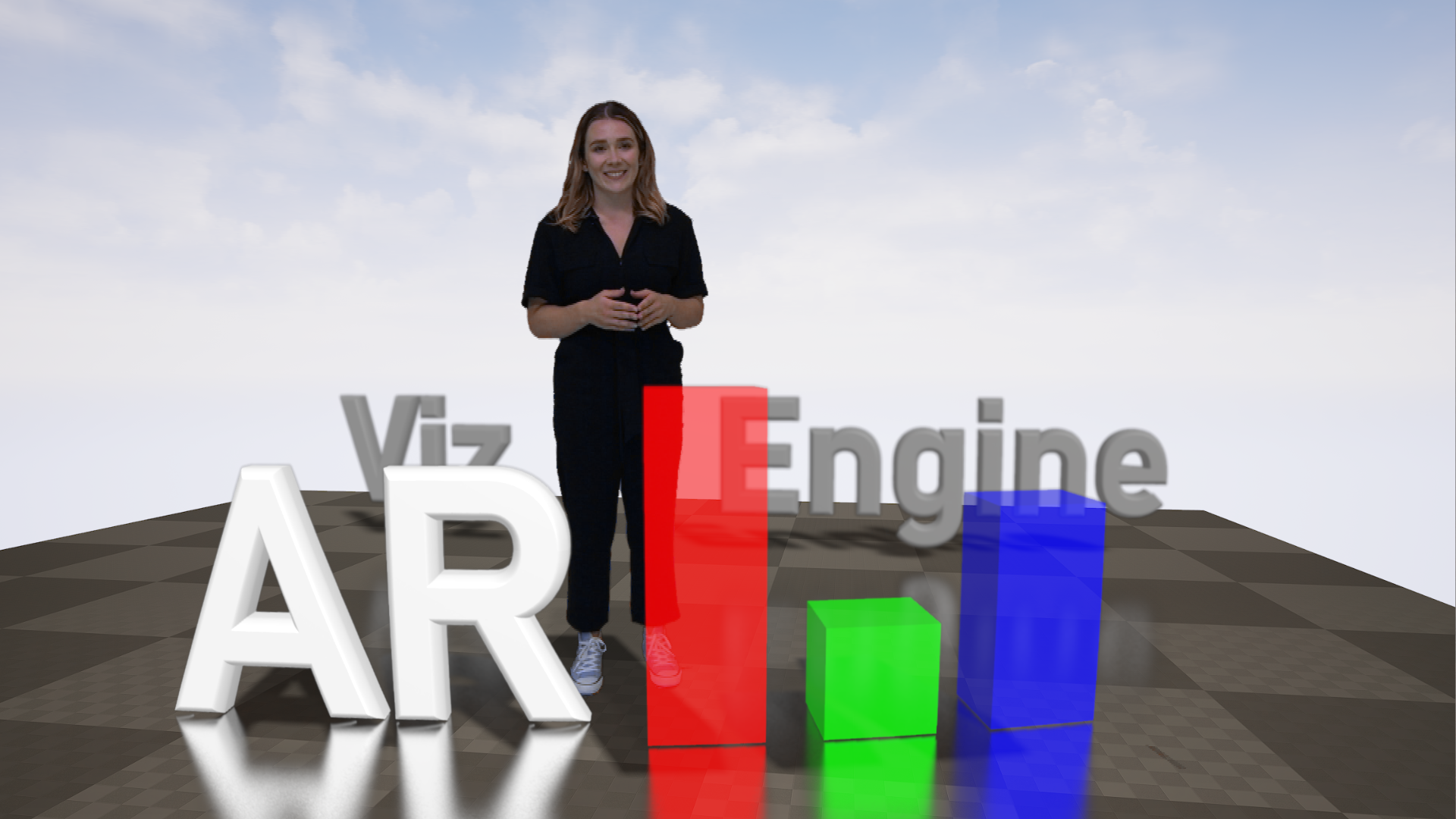The Multi-Layer External VS sequence is an enhanced Render Sequence that makes it possible to combine an Unreal Virtual Set with Viz Engine Graphics, a keyed input and AR Graphics on top. All from a single scene with lens distortion.
Scene Configuration
The Render Sequence needs to be set to Multi-Layer External VS:
The AUX channel containing the Unreal Engine Virtual Set needs to be put in the scenes Background slot, the keyed input in the Foreground slot:
Scene Tree Configuration
All elements need to have a Key for compositing to work properly. To be able to separate the rendering and get proper transparencies back when doing the compositing, the Key plug-in's Render Mode needs to be set to Blend (Premultiplied Alpha):
To be able to decide if the Graphics are rendered between the Unreal Virtual Set and the Talent or in front of the Talent, the Layer plug-in needs to be used.
Elements rendered in between need to have Main checked:
Elements rendered on top need to have the Overlay checked:
Example
Layer | Rendering Result |
|---|---|
Unreal Virtual Set | |
Viz Engine Main Layer | |
Keyed Talent | |
Viz Engine Overlay Layer | |
Final Composition |