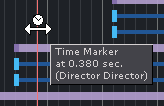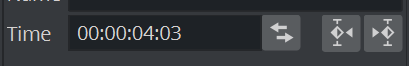The time-line marker defines the current position along the time axis (X) in the Dopesheet and Spline Editor. The time-line marker is shown as a thin red vertical line.
A separate time-line marker is created for each Director in the Stage Tree. Dragging a time-line marker shows the animation in the Scene Editor accordingly.
If the Show Info option is enabled in the Stage Editor Bar, a tool tip with information about the current time and the belonging Director shows when holding the pointer over the time-line marker. If the Animate Time-line Marker option is enabled in the Stage Editor Bar, the time-line marker is animated in the Dopesheet while playing the animation.
This section contains information on the following procedures:
To Manually Move the Time-line Marker
Drag the time-line marker along the time-line in either the Dopesheet Editor or Spline Editor
orClick an empty area of the Dopesheet Editor or Spline Editor.
Note: In complex animations with many directors, channels, and actors, there might not be an empty area to click. If this is the case, press ALT while clicking.
To Move the Time-line Marker a Set Amount of Fields
In the Dopesheet Editor, enter the time (in fields) in the Time-line input box.
OR
Enable the Stage Object Editor.
Select the Director in the Stage Tree or Dopesheet Editor.
In the Director Editor that shows, enter the time (in fields) in the Time-line text box.
OR
Drag the Time-line in the Scene Editor Time-line editor .
To Move the Time-line Marker a Set Amount of Fields with Shortcuts
Move One Field at a Time:
In the Dopesheet Editor or Director Editor click the Time-line up/down buttons, or
Press CTRL (or the configured shortcut) and the LEFT or RIGHT ARROW key on the keyboard.
Move More Than One Field at a Time:
Press the LEFT or RIGHT ARROW key (or the configured ones) on the keyboard. This, for example, in 1080i50 format, moves the time-line marker five fields, left or right, and in 1080i60 the movement is six fields, left or right.
Press ALT and the LEFT or RIGHT ARROW key (or the configured ones) on the keyboard. This, for example, in 1080i50 format, moves the time-line marker 50 fields, left or right, and in 1080i60 the movement is 60 fields, left or right.
Note: The movement interval in fields, is format dependent.