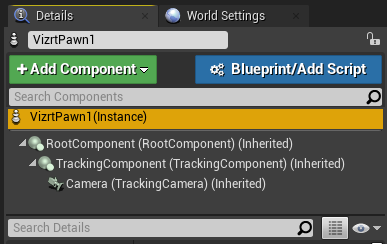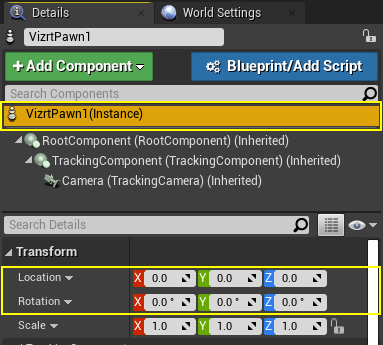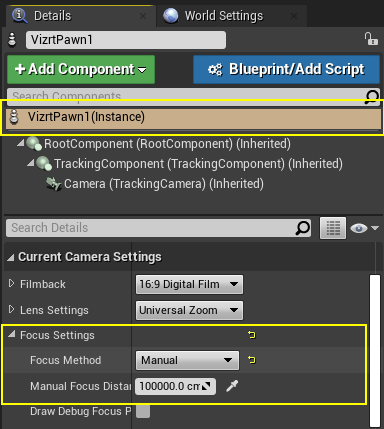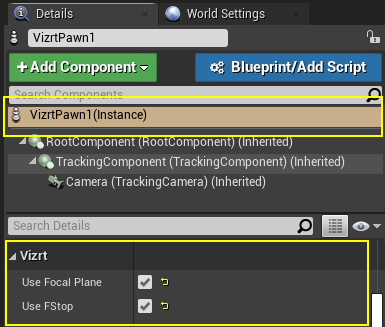The VizrtPawn is the Actor that receives the tracking data (location, rotation, field of view, etc.) and controls the values of the Components within its hierarchy:
VizrtPawn1: The main Actor component.
RootComponent: An internal component and cannot be changed.
Tracking Component: Receives tracking location and rotation.
Camera: A Cinematic Camera derived Component, which receives tracked Field of View, Focal Plane and FStop.
Camera Tracking Offset
Tracking data sent from Viz Engine to Unreal Engine usually has its origin set at (0, 0, 0), which might not always match the center of a Virtual Set design. To overcome this limitation, it is possible to change the global location of the tracked camera inside Unreal Engine.
The VizrtPawn Component defines the global location of the Camera within a set. Since tracking data is being applied on TrackingComponent, it is possible to change the origin by just changing the location of the VizrtPawn:
Set Location to the origin of the virtual set. Usually only the X and Y components need to be changed and Z should be 0.
If the main view direction of the tracking data does not match with the Virtual Set design the Rotation can be changed in addition. Only change Z component, X and Y should be 0.
Depth of Field
The Depth of Field effect is disabled by default, but can be enabled within the Camera Component of the VizrtPawn:
Open the Focus Settings section of the VizrtPawn`s Camera and change the Focus Method to Manual.
The Manual Focus Distance can be changed manually to achieve the desired effect or can be linked to Viz Engine tracking data.
Tracking Hub and Viz Engine can be calibrated and configured to send Focal Plane and FStop to Unreal Engine. To link Unreal's Camera with the tracking data, Use Focal Plane and Use FStop can be enabled.
Focal Plane changes Camera's the Manual Focus Distance value. FStop changes the Camera's Current Aperture value.
Information: The Depth of Field function is designed to work in the Viz Engine Render Pipeline only!