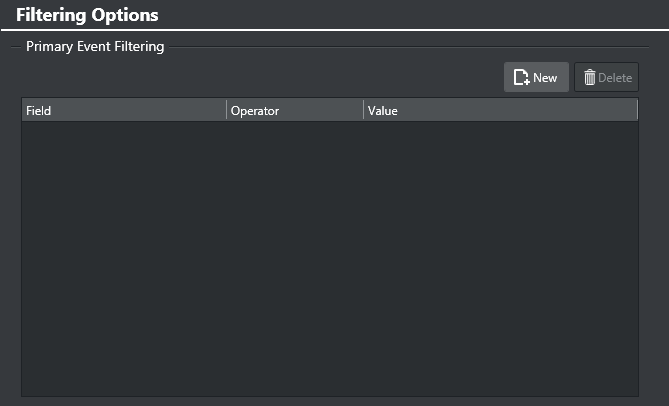Primary Event Filtering
These settings allow you to filter the import process, so that source primary events must meet certain criteria in order to be included in the playlist.
To create a Primary Event filter
Select your channel.
Click the Settings button to open the Settings window.
Select operands for filtering, as described in the table below Operator options for filtering.
Under the Primary Event Filtering section click the Add Condition icon.
Click the Attribute field to select an attribute from the Field Name column.
These relate to both the Predefined Attributes and Metadata Attributes.Click the Operator field and make a selection (see table below).
Click the Value field and enter a time, number or text. Time format is
hh:mm:ss:ff.
If the Attribute is begin_time (alias of time), the Value (time) should be in Channel timezone.
If the Attribute is begin_date (alias of date), the Value (date) should be in Channel timezone.
Operator options for filtering
Operator | Description |
|---|---|
= | equal to |
> | greater than |
< | less than |
>= | greater than or equal to |
<= | less than or equal to |
<> | different from |
~= | Contain string (fuzzy search) |
!~= | Does NOT contain string (fuzzy search) |
Reg Exp | A Regular Expression |