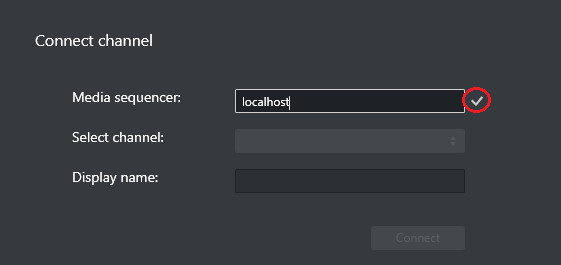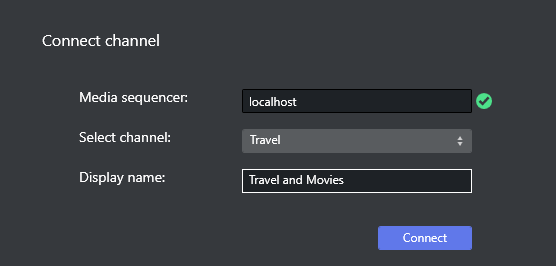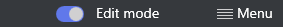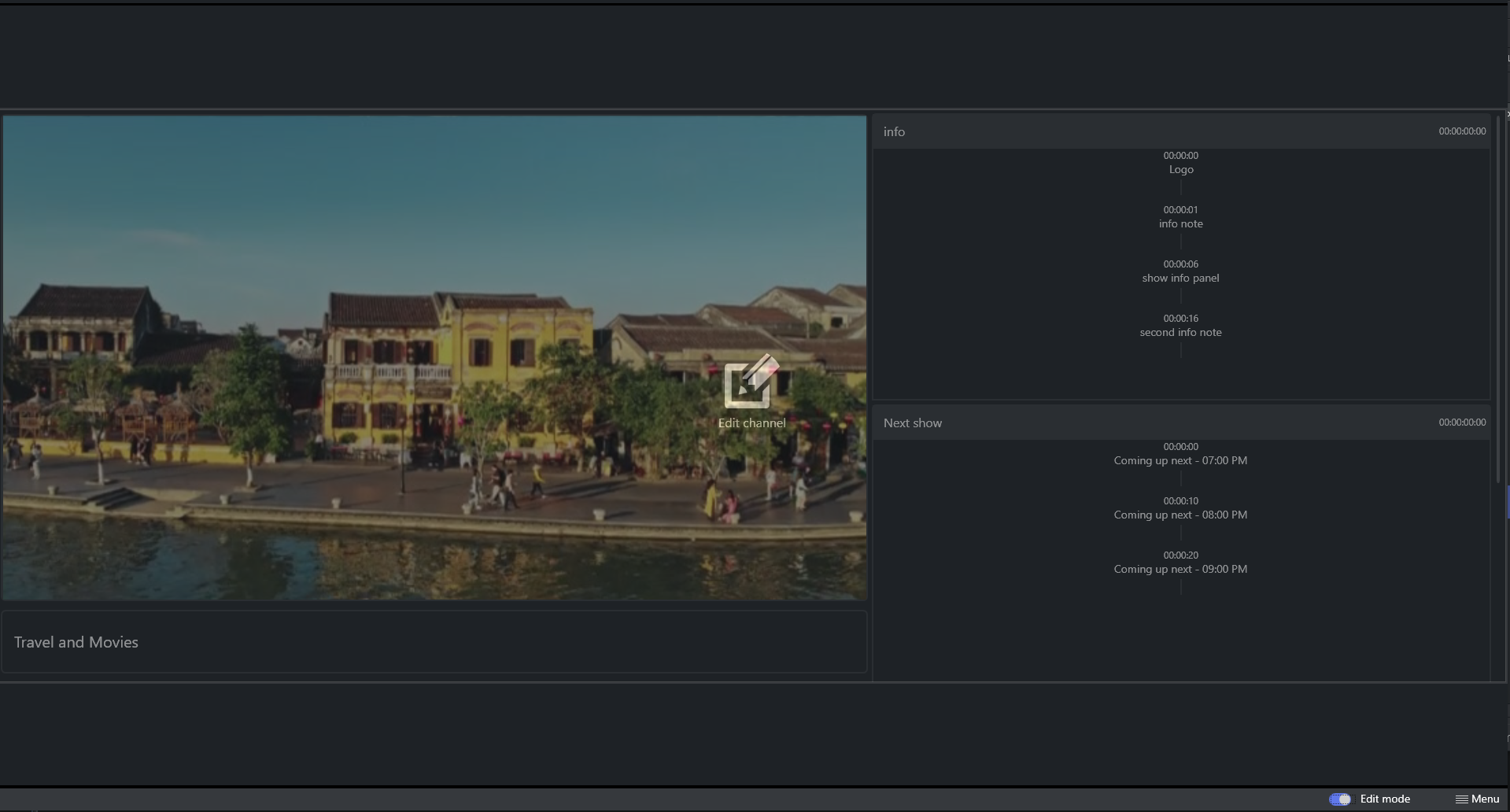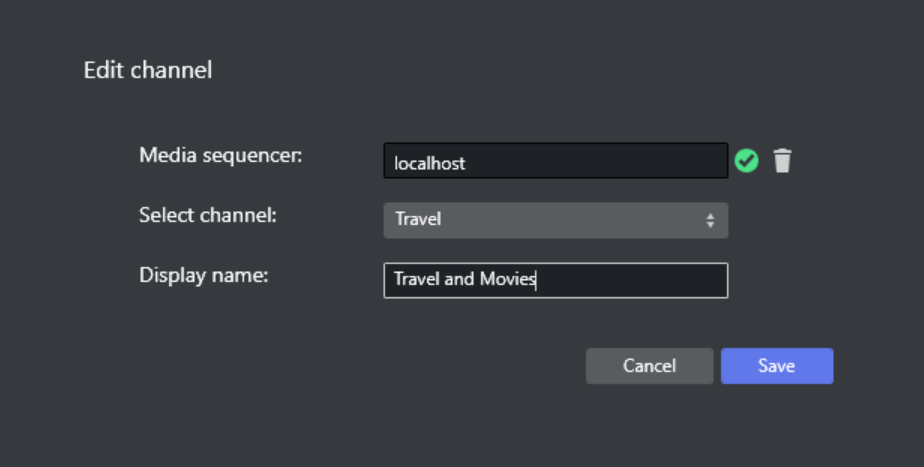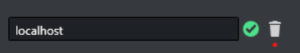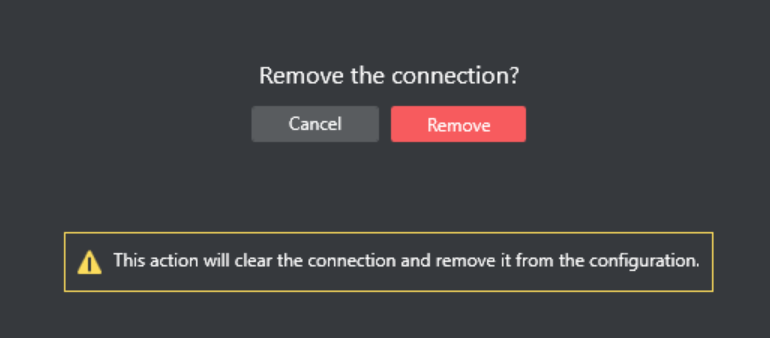Prerequisites
Before connecting to a Media Sequencer make sure that the playout configuration has been done. See playout configuration - Configuring Device Channels.
Working with Channel Connections
Creating a new channel connection
To create a new channel
Fill in the Media Sequencer textbox with a valid sequencer hostname in the connection form.
Press the checkmark to establish the connection.
From Select channel, choose a playout channel.
Adjust Displayed name for the channel if it is not sufficiently descriptive.
Press Connect to start monitoring.
For more information on monitoring see section Monitoring Channel Deck.
Edit Mode
Edit mode allows setting up a new channel connection, and editing an existing one.
To edit an existing channel
Toggle the Edit Mode slide button.
If a channel already has a connection, hover over the channel and click Edit channel.
This opens the Edit channel form.
You can change values for:
Media Sequencer
Channel
Display Name.
To remove an existing channel
Open the Edit channel form.
Click on the Trash can icon.
Click Remove.
This removes the channel from the configuration and closes the connection.
(Click Cancel to return back to the Edit channel form).