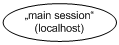This section contains information on the following topics:
Port Numbers
The table below lists all default server and listening port numbers used. When the firewall is well configured, it can be kept enabled. Client-side firewalls may cause issues when the Viz Artist/Viz Engine version is below 3.8.2 or the Graphic Hub version is below 3.0.0, since the communication protocol used was two-way and requires the firewall on the client side to be open for the Viz Artist/Viz Engine processes. However, it is not required to disable the firewall completely.
Viz Engine Ports
Service | Port(s) | Descriptions and comments |
|---|---|---|
MVCP and Xlator control port for video servers. VDCP ports |
| Note: This port is only necessary in combination with the video server extension (Service: AVCP). These ports are configurable in Config File:
|
Tracking Hub communication |
| Used by Tracking Hub to communicate with Viz Engine. These ports are configurable in Config File:
|
Control Ports |
| Communication ports used by Control Applications (like Media Sequencer) to connect to a Viz Engine program and/or preview channel. Viz Engine’s default program and preview port is In a single channel configuration where both program and preview output is on the same machine, the default preview port is set to In a dual channel configuration, the default program ports are For controlling Graphics Channels and/or Super Channels, ports These ports are configurable via Config GUI. |
Viz Engine Unreal Integration |
| Communication ports from Viz Engine to Unreal Engine. These ports are configurable via Config GUI. |
Viz Artist |
| Used to communicate with Viz Artist. Every instance opens two ports, starting with Note: These ports can not be changed! |
Shared Memory Master Port |
| These ports are configurable in Config File:
|
Command Feedback Port |
| Port to send feedback of commands. This port is configurable in Config File:
|
Viz Engine REST service |
| To control Viz Engine via REST commands This port can be configed via Config GUI. |
Extension Plugin Commands via Websockets |
| To allow to control Viz Engine via a Websocket. This port can be changed manually in the JSON file C:\ProgramData\vizrt\VizEngine\extensions\CommandOverWebsocket.json. |
Multitouch communication TUIO |
| To connect to a TUIO multitouch service. This port is configurable in Config File:
|
Graphic Hub |
| Ports in use when connecting to different Graphic Hub components. Since Graphic Hub version 3.0.0 and Viz Artist/Viz Engine version 3.8.2, a limited number of open network ports is required. These do not require any port exemption rules on the client side firewall configuration. However, for earlier versions, all ports must be open on the client side. |
MV Network Service |
| responsible for NMOS requests. It might be necessary to manually add this exception to an existing firewall. netsh advfirewall firewall add rule name="Matrox NMOS API" protocol=TCP dir=in localport=50000 action=allow program="C:\ProgramFiles\Matrox DSX-TopologyUtils\System64\mvNetworkService.exe" |
Multiplexer ports |
| Multiplexing Ports that enable Viz Engine to work on other scenes in sessions that are used for preview purposes. |
| MUX Isolated port: All connections to this port get their own session. | |
| MUX Shared port: All connections from one single host shares one session. | |
| MUX Fixed port: Same as shared port except that allocated resources are never cleared from memory. | |
| Still Preview port: Enables a user to request a preview of the next scene to be put On Air while another scene is On Air. | |
These ports are configurable via Config GUI. | ||
WebRTC Extension Plugin |
| Can be configured in the config file: or via command: |
Information: Depending on your hardware (Matrox IP) in use, the number of ports can be much higher.
Other Integrations
Listener | Port(s) | Descriptions and comments |
|---|---|---|
Mediaftp |
| Used for video transfers from Viz One to Viz Engine. |
Viz One |
| TCP and UDP for logging in to the Viz One operating system (Service: SSH). |
Viz World Server |
|
|
Viz One |
| Used for SMB file sharing (Service: Netbios) |
Viz One, Microsoft Bing and Imagery on Demand |
| Web interface and client software. SOAP port for communication with Viz One. For download of Microsoft Bing and Imagery on Demand images (Service: HTTP). |
OpenSLP |
| Service Location Protocol (SLP) based discovery and search (TCP, UDP). |
Viz One |
| (Service: HTTPS) TCP and UDP used for SMB file sharing (Service: Microsoft-DS). |
Viz One Delivery |
| Real-time Streaming Protocol (Service: TCP). |
Oracle database |
| For clients that connect to the Viz Pilot Database. |
Viz One |
| Low resolution video and index files (Service: lighttpd). |
Viz Trio |
|
|
Newsroom Component |
| Used by the Graphics Plug-in to establish a connection to Viz Pilot’s Newsroom client. |
Graphics Plugin Editor |
| Used by the Graphics Plug-in to establish a connection to the Graphics Plug-in Editor (on Mac). |
Graphics Plugin Config |
| Used by the Graphics Plug-in to establish a connection to the Graphics Plug-in Configuration tool (on Mac). |
Viz Ticker Service |
| Viz Ticker handler in the Media Sequencer connects to port |
Viz Pilot |
| Socket connection used for controlling Viz Pilot using macro commands. |
Viz One |
| Message bus port for communication with Viz One (Service: Message bus). |
Preview License server |
| For the Newsroom Component using an unlicensed Viz Engine for local preview with a connection to the Preview License server (is not the same as the Preview Server). |
Viz Pilot Data Server |
| Used to connect over HTTP with the REST interface. |
Media Sequencer |
| For clients connecting to the Media Sequencer. |
Viz One |
| Used for sending key frames (Service: ardok). |
Gateway |
| For DB notification events. For Gateway controller clients. For MOS object updates. For MOS playlist updates. |
Viz World Server |
|
|
Viz Pilot |
| Used by Gateway to establish a connection to Viz Pilot to send and receive updates on MOS messages (for example, items and playlists). |
Graphic Hub |
| Ports in use when connecting to different Graphic Hub components. Since Graphic Hub version 3.0.0 and Viz Artist/Viz Engine version 3.8.2, a limited number of open network ports is required. These do not require any port exemption rules on the client side firewall configuration. However, for earlier versions, all ports must be open on the client side. |
Connection Broker |
| Connection to the Connection Broker configuration interface (for example, http://localhost:21098/). |
Preview Server |
| Used to connect over HTTP with the REST interface. |
Codemeter Webinterface |
| To configure the Codemeter runtime via WebInterface. |
Multiplexing Ports
Ports | Viz Engine |
|---|---|
All other ports | |
Still Preview Port | |
MUX Isolated PortMUX Shared PortMUX Fixed Port |
The multiplexer functionality is an integral part of Viz Engine. When using Viz Engine a session management takes place internally, with one default session for the GUI and internal/external commands, and additional sessions created on-demand for the multiplexing ports or the preview port.
With multiplex ports, other than the MUX Still Preview port, the Viz Engine state is only switched when a command is received, which means a new session is created; hence, ten consecutive commands from a client only results in one state switch on the first command.
The MUX Still Preview Port (
50010) state is switched when a command is received and immediately switched back to the main session such that On Air rendering is not hindered in any way.The MUX Fixed Port (
50009) is traditionally used by the old Viz Pilot Newsroom Client, and is the same as the MUX Shared Port, except that allocated resources are never cleared from memory. To avoid memory overload, it is recommended to clean up the Viz Engine regularly when this port is used.
Info: There is no automated cleanup of memory on this port.
The MUX Shared Port (
50008) is a shared port where all connections from one single host shares one session. It is most often used by Viz Trio and the Newsroom Client to show preview frames.The MUX Isolated Port (
50007) is an isolated port where all connections get their own session. It is used, for example in an NLE configuration, to deliver frames to the host NLE-system when rendering or scrubbing video clips with graphics. Using this port also suppresses bounding box commands.
All multiplexing ports are supported by all Viz Engine versions, but require a license.