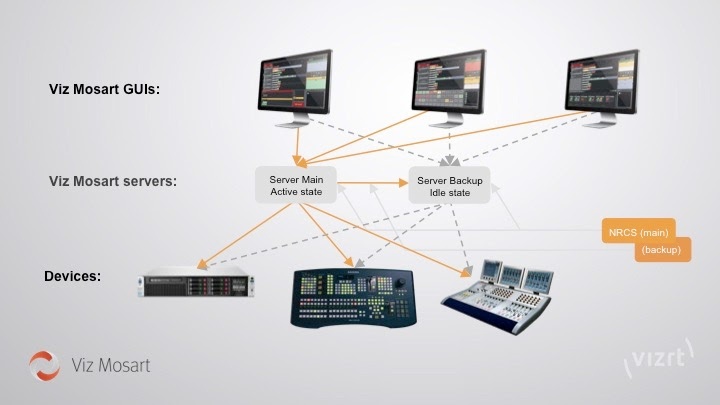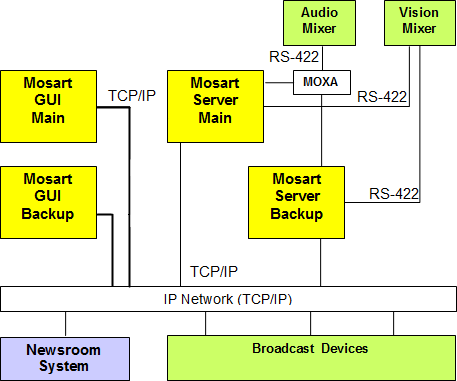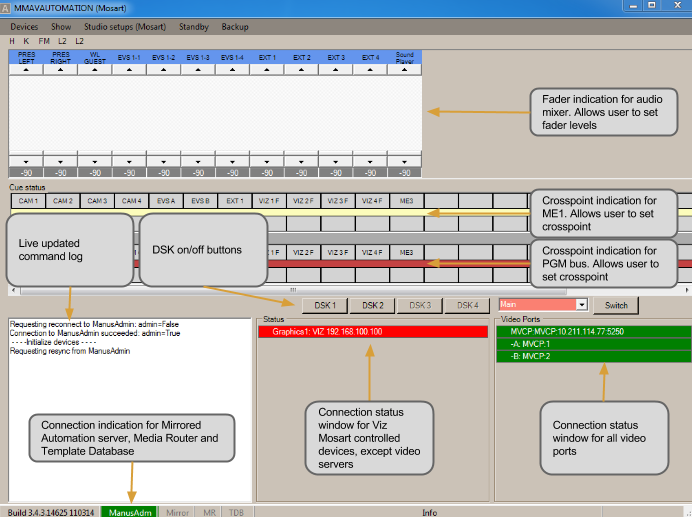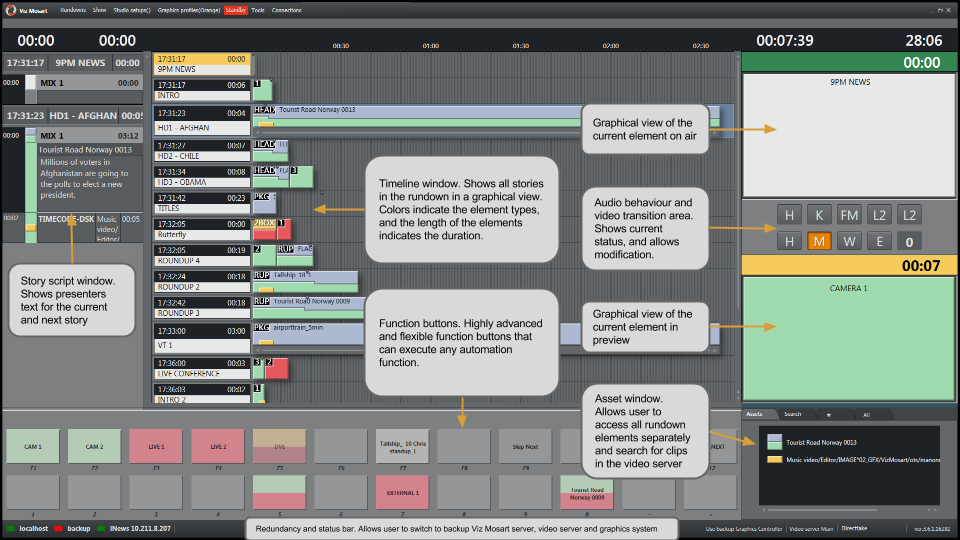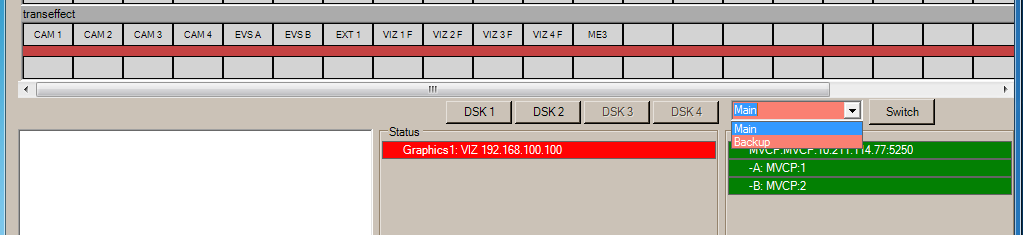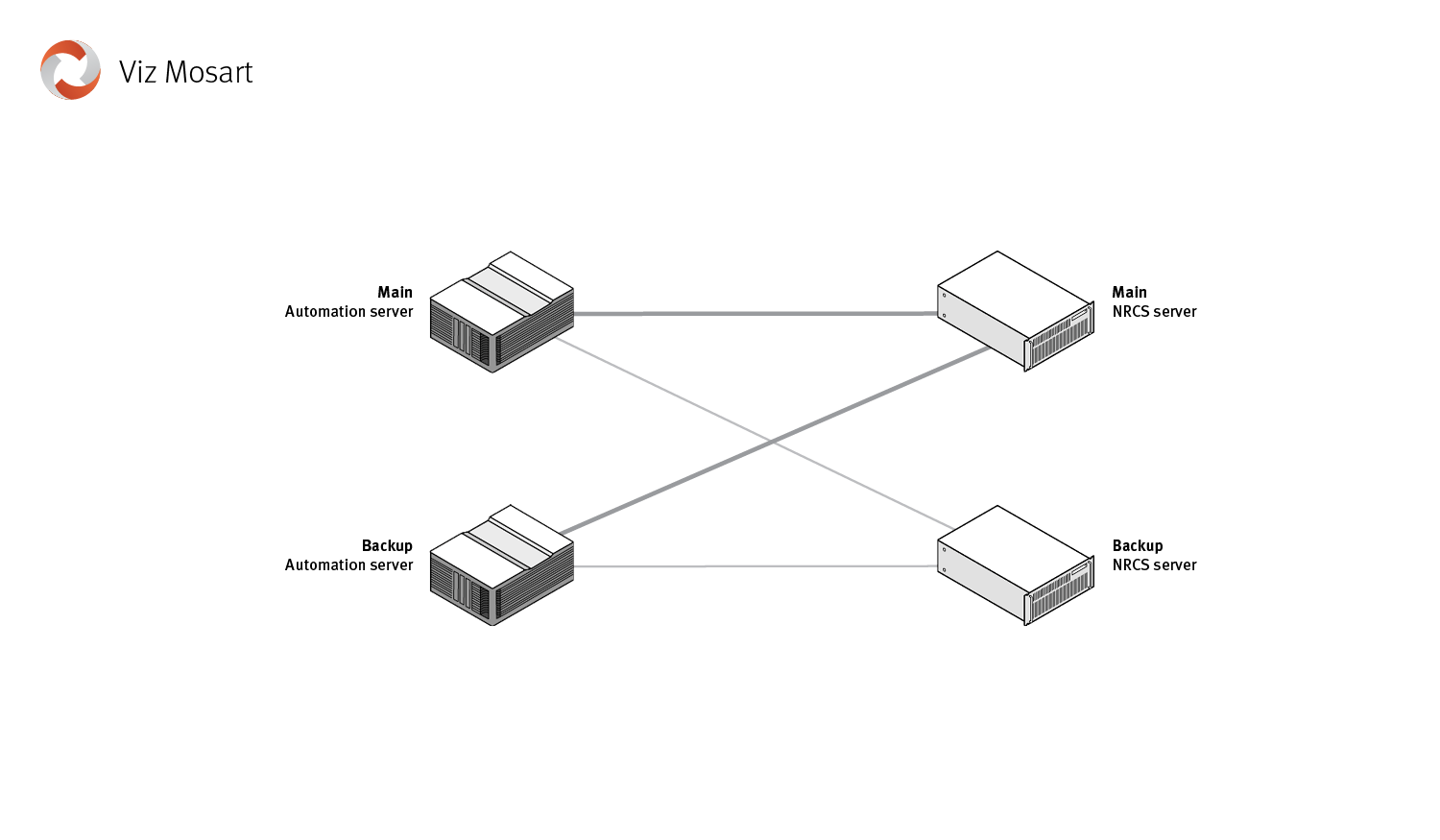As all Viz Mosart applications and services are interconnected using TCP/IP, it is possible to run all components on different computers, allowing multiple redundancy setup possibilities.
Viz Mosart is based on a dual redundant server and a GUI PC configuration with dual redundant connections (Network Teaming) to broadcast devices. The recommended redundancy setup is to run a Main and Backup Viz Mosart Server with two workstations running the Viz Mosart GUI.
An example of a recommended redundancy setup is shown schematically below (the actual solution will depend on the characteristics of the connected devices):
The system in the example above has the following characteristics:
Dual redundant system.
All Viz Mosart applications and services in the Viz Mosart Server suite are interconnected and running on the same server.
Both main and backup Viz Mosart GUI applications are configured to both main and backup Viz Mosart servers. Initially they use the main Viz Mosart Server.
Only one click is needed to instead connect them to the backup server.All external equipment and systems are shared between the main and backup servers.
The vision mixer is connected using serial RS-422, with both main and standby cabling (as the mixer supports multiple serial connections).
The audio mixer in this example has only one serial connection. A serial/ethernet converter (for example MOXA Terminal Server) has been used for enabling both servers to communicate with the mixer.
All other equipment is connected via TCP/IP on a common network. IP redundancy is presumed on a network level through the use of Network Teaming.
Automation Server Mirroring
The automation servers work in an active/idle setup, where the active server pushes the various states to the idle server. If the active server fails, the GUI operator can manually select the idle server, which then seamlessly takes over, becoming the active server.
In the case of a server failure, the servers operate independently of each other.
Connected GUIs
Viz Mosart supports an unlimited number of user interface clients. In the case of a server switch-over, all GUI clients follow this switch-over.
Graphical Interfaces
Viz Mosart has two main interfaces that expose redundancy features of the system to operators:
AV Automation - The Engineering Interface
AV Automation provides connection statuses of the connected devices and enables the user to access several functions connected to system redundancy. AV Automation runs on each of the two automation servers.
Viz Mosart GUI (Operator's Interface)
While the GUI primarily is for on air operation, the lower part of the interface allows the operator to do the following:
Switch between the automation servers (while the system is on air)
Set video server salvos (for example main to backup salvo)
Switch to the mirrored video servers seamlessly
Switch to backup graphics controller.
Device-specific Redundancy
Video server redundancy
Viz Mosart supports connection to unlimited amounts of video servers, configurable with the following possibilities:
Multiple A/B ripple groups
Mirrored video playout in any group
Salvo setups for quick recalls of various video server control setups.
Video server salvo switch-over is illustrated below.
Video Switcher Backup
Viz Mosart supports router control which can be used as an emergency video switcher. The system allows the broadcaster to set crosspoints on the video router simultaneously with the video switcher. This can be used as an emergency output at video switcher breakdown.
Newsroom System Switch-over
Viz Mosart supports dual NRCS servers and will follow the backup switch-over mechanism of the newsroom system.