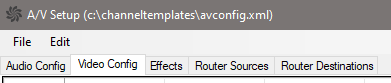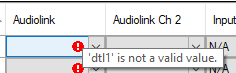Viz Mosart 5.10.0
Release Date: 2025-01-31
Introduction
Viz Mosart is Vizrt's powerful suite of tools for studio automation, production assistance, and advanced graphics control. It enhances consistency and efficiency in live and as-live production, so that even complex shows can be run error-free from a single operator position.
Viz Mosart controls devices flexibly according to templated sets of repeatable actions, automating that control according to stories prepared in a rundown and enabling creative manual interaction whenever needed.
In this document you will find listed all important changes in this latest release of Viz Mosart.
Release Highlights
With version 5.10.0 Viz Mosart focuses particularly on interconnectivity, extensibility and ease of management. We now have complete native integration with the Panasonic Kairos video switcher, solidifying Viz Mosart’s position as market leader in modern automated studio production. We have extended Viz Mosart’s northbound and southbound APIs, showing our commitment to extensibility and flexible interconnectivity. And we have enhanced native support for Viz Engine, Viz Flowics and TriCaster, further strengthening Viz Mosart’s tight integration with the wider Vizrt portfolio.
This release also brings some quite significant improvements and bug fixes, as documented in the lists of Improvements and Fixed Issues. Among the fixed issues, one issue is particularly critical, namely the issue appearing in Template Editor when using Page Up or Page Down keys to traverse between templates to be edited. For details, see the entry for MOSART-13045 under Fixed Issues > Template Editor.
Note: The feature set of Viz Mosart version 5.10.0 is largely backward compatible with versions 5.x and 4.x, and, for most operations even earlier Viz Mosart versions. Sometimes it is necessary to deprecate older functionality, as described here under Deprecations.
New Features
Panasonic Kairos video switcher
We have completed support for the Kairos video switcher from Panasonic. The latest Viz Mosart Administration Guide documents this integration (MOSART-12750).
Remote Control API extensions
The Remote Control REST API introduced in Viz Mosart 5.4.0 has been extended with support for executing Viz Mosart control commands. A broad range of control commands are now supported. The API can now also be used to perform Skip or Unskip in the active rundown, and even load a new rundown. Refer to the Remote Control REST API documentation for further details (MOSART-13050, MOSART-13064).
Viz Flowics fullscreen graphics
Our Viz Flowics graphics integration has been extended to now also support fullscreen graphics. See the latest Viz Mosart Administration Guide for details on this (MOSART-12306).
Simplified TriCaster setup
Our integration with TriCaster has been extended with a ‘quick connect’ feature to make setup faster and simpler. With a few small steps you configure the parameters needed to connect to any TriCaster. Once this is done, Viz Mosart first autonomously completes the connection setup and then automatically populates the AV Setup file with parameters fetched from the TriCaster. For more details, refer to the latest Viz Mosart Administration Guide (MOSART-12454).
Improvements
AV Setup
We have improved the AV Setup editor in AV Automation, giving several benefits (MOSART-10768).
Opening an AV Setup is much faster. Previously, opening a complex AV Setup could take several tens of seconds. Opening is now almost instantaneous.
AV Setup properties are now arranged in an intuitive tabbed view:
More sanity checks are made on field properties, so that you get notified about inconsistent parameters:
Note: Any comments in the AV Setup xml file (avconfig,xml) are removed after editing with the improved AV Setup editor.
New keyboard shortcuts editor
Several improvements and fixes have been made to the new keyboard shortcuts editor that was introduced in Viz Mosart 5.9.0. Among these are the fix for “Bind to NCS exclusive” option for LOWERTHIRD and FLOAT shortcuts, which was missing.
Generic REST driver
The Generic REST driver that was introduced in Viz Mosart 5.5.0 had a restriction to only allow one device to be in use. This restriction has now been removed, so it is possible to add as many devices as needed (MOSART-13089).
The Generic REST driver has also been extended to include OAuth2 as authentication. This is in preparation for being able to control robotic cameras through Mark Roberts Motion Control (MRMC) Multi-Head Controllers (MHC) (MOSART-13026).
Audio Panel
Support for Skaarhoj Wave Board as Audio Panel was introduced in Viz Mosart 5.9.0. In this version, the implementation has been improved, ensuring compatibility with the latest release of Skaarhoj Wave Board software (MOSART-13044).
Rundown handling
There have been some rare cases where, when advancing to a story item with an Effect transition, the Effect transition is not fully executed on the video switcher, so that the affected item is not put to air. The trigger for this abnormal behaviour has not been found, so to help in trapping the root cause, additional logging at default level has been introduced (MOSART-13055).
Graphics handling
In preparation for future enhancements related to handling Vizrt graphics, both Overlay Graphics Interface and AV Automation have been extended to allow use of MSE Playable cache. For further information, consult the latest Viz Mosart Administration Guide, sections related to Overlay Graphic Types and Vizrt Settings for (Fullscreen) Graphics (MOSART-13009).
Improved support for Viz Multiplay
Overlay Graphics Interface has been extended with settings for Vizrt graphics that enhances our support for Viz Multiplay, in particular regarding the use of Superchannels in Viz Multiplay. With this improved handling, we have also solved an issue where Viz Mosart would remove the arm_and_fire attributes in VDOM which are needed for proper SuperChannel operation (MOSART-13039, MOSART-12957).
Installer
In the Viz Mosart Server installer the NRCS Type choice has been removed. Previously this determined which Manus Administrator application shortcut was created for the Windows Start menu.
From this version onwards, the Manus Administrator shortcut will always start the combined Manus Administrator which was introduced in Viz Mosart 5.2.0. The old Manus Administrator applications are still available, but any Start menu shortcuts to either of these, has to be created manually.
Note: The old Manus Administrator applications will soon be deprecated, as described below in Upcoming changes (MOSART-13077).
Fixed Issues
GUI client applications
There have been incidents where network disruptions have caused GUI applications like Timing Display and Audio Panel to unexpectedly terminate. The source of this failure has been found and the code is now optimized to eliminate this unwanted behavior (MOSART-12740).
Template Editor
Fixed a critical issue that was introduced in Viz Mosart 5.9.0. This issue could happen only with the Template Database, when editing templates and using the Page Up or Page Down keys to navigate between templates (instead of selecting templates from the Templates drop-down menu). After editing two templates in this way, when attempting to save the latest one, an SQL exception was presented, indicating that the saving to database failed. If you then chose to continue working in the Template Editor, it would now show the first template you edited as gone. There are unconfirmed reports that when this issue occurs, the template would actually be deleted from the template database, with potential disastrous effect. However, extensive testing indicates that the template actually only disappeared from the Template Editor and AV Automation. By restarting AV Automation, the first template would reappear, with the changes done to it. However, the changes done in the second template would not have been saved in the template database, so these changes would be lost (MOSART-13045).
In the Control Commands On Cue feature that was introduced in Viz Mosart 5.2.0, we have fixed an issue that could occur when using hierarchical template sets. If an inherited template had some Control Command On Cue modified or added, the Template Editor would not recognize this as a template modification, and instead of storing the template as an override template, the Template Editor would discard it and revert to the original inherited template (MOSART-13094).
Fixed an issue where the dialog box “Current template have changed. Do you want to save?” could be hidden behind the Template Selection drop-down list, which made the Template Editor appear inoperable. The workaround was to either press Enter to save the template changes, or to press Tab, and then Enter, to discard the changes (MOSART-13010).
Rundown handling
For one particular NRCS where MOS storyIds where reused across several rundowns, there was an issue where when the NRCS deleted a story in one rundown, Viz Mosart would also delete a story with the same storyId in the current rundown. This issue has now been fixed (MOSART-12395).
When we extended the support for *cg commands in Avid iNEWS in Viz Mosart 5.8.0, a side effect was introduced where, if there was a written production cue in iNews that Viz Mosart recognized, any other templates in the story below this written command would be ignored. This issue has now been fixed (MOSART-13004).
An issue that has been around for many years has been identified and fixed. In the case where a story item (template) by mistake had an Effect transition that was not present in the current AV Setup, the handling of this template would be terminated early, with a follow-on impact that any Keyers or AUXes in the template would be ignored (MOSART-13092).
Deprecations
Previous notable changes
5.1.0: With the introduction of the Engine Switcher feature in version 5.1.0, a Viz Opus can not be upgraded to Viz Mosart 5.1 or newer. Previously it was possible, at own risk, to upgrade Viz Opus to a newer Viz Mosart version than the official 3.8.1 version. This is no longer possible.
5.4.0: The MMTrio graphics interface application is deprecated. Customers should ensure that overlay graphics are configured using the Overlay Graphics Interface application.
Changes in this version
It is expected that users of Viz Mosart have now migrated to the Combined Manus Administrator introduced in Viz Mosart 5.2.0. From this version of Viz Mosart, the two original iNews and MOS versions of Manus Administrator are deprecated.
Upcoming changes
In a future version of Viz Mosart (version TBC), support for the ActiveX NRCS plugin will be deprecated. Customers are encouraged to migrate to the HTML-based plugin (Mosart Web Apps NRCS Plugin) wherever possible. Vizrt is continuing to strengthen the web-based architecture which serves this newer plugin, and to enhance its functionality where customer experience exposes use cases which are not yet fully satisfied.
In a future version of Viz Mosart (version TBC), support for the Viz Mosart Timing Display client application will be deprecated. Customers are encouraged to migrate to the HTML-based timing display (Mosart Web Apps Timing Display). Vizrt is continuing to strengthen the web-based architecture which serves this timing display, and to enhance its functionality where customer experience exposes use cases which are not yet fully satisfied.
In a future version of Viz Mosart (version TBC), the Keyboard Shortcut Editor in the Viz Mosart GUI will be deprecated, to be fully replaced by the HTML-based Keyboard Shortcut Editor Web. The Keyboard Shortcut Editor Web is already available in parallel to the original one in the Viz Mosart GUI. Customers are encouraged to start using this new editor, since Vizrt will continue to enhance its functionality, base on customer experience and feedback.
Known Limitations
In relation to the Template Editor issue MOSART-11940 which is fixed in version 5.9.0 of Viz Mosart, it has been found that there are other issues related to changing template type or variant and then disabling or modifying template devices or audio faders. These issues can lead to templates being only partly saved, or the triggering of unhandled exceptions. The issues have not been fixed, so they may still be encountered while working in the Template Editor (MOSART-12947).
Workaround: in the Template Editor, when changing template type or variant then immediately save the template (Ctrl-S) before doing other changes.
Installation and Upgrade
Refer to the Viz Mosart Administrator Guide, section Installation.
All updated documentation for Viz Mosart 5.10 is at https://documentation.vizrt.com/viz-mosart-5.10.html.
System Requirements
Recommendations
For further details, see the Installation > Prerequisites section in the Viz Mosart Administrator Guide.
General
Microsoft .NET Framework 4.8.
Microsoft Visual C++ 2015-2022 Redistributable (both x86 and x64).
Microsoft Edge WebView2 Runtime (x64).
Note: If WebView2 Runtime is not pre-installed, the Viz Mosart GUI and Server installers will try to install in on-line. If on-line installation is not possible, WebView2 Runtime has to be installed manually before running the Viz Mosart installers.
Viz Mosart Server
Microsoft Windows Server 2022.
Microsoft Windows Server 2019.
Microsoft Windows Server 2016 (only extended support from Microsoft).
Microsoft Windows Server 2012R2 (only extended support from Microsoft).
Note: WebView2 Runtime version 109 is the last supported version on Windows Server 2012R2 (version 110 and later will be unavailable).
Viz Mosart client computers (GUI, Audio Panel, Timing Display, Audio Player)
Microsoft Windows 11.
Microsoft Windows 10.
Network Bandwidth
1000 Mbps Gigabit Ethernet card is required on the Viz Mosart client computer if NDI is used for live preview in the Preview and Program windows.
Upgrade
As a standard procedure, always make backups before upgrading. Please backup all files in the following locations:
C:\channeltemplates
%localappdata%\Mosart_Medialab
%programdata%\Mosart Medialab\ConfigurationFiles
%programfiles(x86)%\Mosart Medialab\<Mosart application>\ConfigurationFiles
All files with extension .exe.config in folders %programfiles(x86)%\Mosart Medialab\<Mosart application>\ where <Mosart application> is the relevant Viz Mosart application (for example Mosart Server, Mosart GUI).
Windows registry settings for:
HKEY_CURRENT_USER\Software\[Wow6432Node\]Mosart Medialab
HKEY_LOCAL_MACHINE\Software\[Wow6432Node\]Mosart Medialab
For the upgrade procedure, see the Viz Mosart Administrator Guide, section Installation.
You will always find the latest updated documentation for Viz Mosart 5.10 at https://documentation.vizrt.com/viz-mosart-5.10.html.
If you do not have Internet access to the above documentation, a quick guide for installation is given here:
Download all relevant Viz Mosart installation files to the preferred location.
The default location is C:\Mosart\Installers. You are advised to make a sub-directory for the installers for a particular version/build containing all the MSI installer-files and any other supplemental files.
This directory should be named using the
Release.Version.Patch.Buildnaming convention, for example: C:\Mosart\Installers\5.1.0.24523 for Mosart 5.1.0 build 24523.
Stop all Viz Mosart Windows services.
Double-click the installation file, and follow the prompts to complete installation. Note that after completing this step for the Viz Mosart Server and the Viz Mosart GUI, the documentation is available in the installation folder's Documentation sub folder.
Repeat the above step for all relevant installation files.
As the last steps you may need to start a set of Windows services to make Viz Mosart run properly (not needed after installing the Viz Mosart Server or the Viz Mosart GUI client, these services are then started by the installer). The services are configured to automatically start when the computer is started. The safest is to reboot the computer to verify that this automatic start of the services is working.
Installations with Viz Mosart in several galleries
If you have several galleries running an earlier Viz Mosart version, like Viz Mosart 3.x or Viz Mosart 4.x, you can safely upgrade one of the galleries to Viz Mosart 5.x while the others stay on their current version.
Documentation
Documentation for Viz Mosart is available at the Vizrt Documentation Center.
Support
Support is available at the Vizrt Support Portal.
Previous Versions
In accordance with the Vizrt Global Support Handbook section Software Lifecycle, support for older versions of Viz Mosart ends 24 months after a subsequent minor or major version is released.
With this release of Viz Mosart version 5.10, earlier versions will therefore no longer be supported after 2027-01-31.
At the date of this release, Viz Mosart versions earlier than 5.2 are no longer supported.