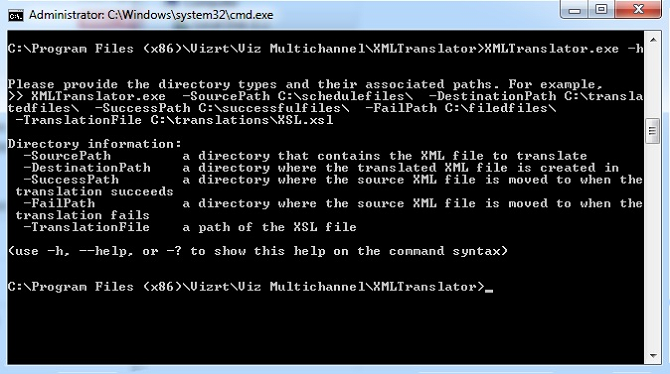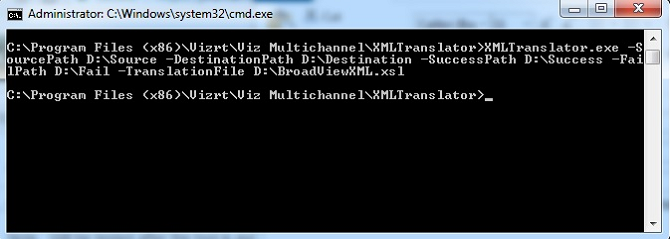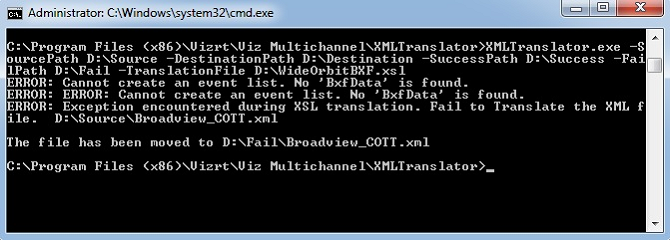The XML Translator is a command-line tool for transforming a schedule-file in XML (BXF) format to a format Multichannel can import. Content is not changed - the data format is only transformed so the Playlist Importer can process it.
Any third-party can define an XSLT (.xst) transformation to an importer-friendly structure, currently:
- Ordered collections
- Two (2) layers deep only
Installing the XML Translator
You can install the XML translator with the bundle installer, for details see Bundle Installer in the Setup and Configuration chapter.
Alternatively, you can install the tool separately from the MSI installer:
- Download the installer from ftp.vizrt.com or extract the MSI from the bundle installer.
- Click
VizMultichannel_XMLTranslator_VERSION.msiand follow the on-screen instructions.
Normally, the XML translator will be installed to:
%PROGRAMFILES%\Vizrt\Viz Multichannel\XMLTranslator\XMLTranslator.exeUsing the XML Translator
Open a command window (Windows-button+R CMD <enter>) to use the XML translator. If you need admin rights when using the tool, start CMD as Administrator. Next, right-click CMD and select Run as Administrator to start an elevated session. In the following, it is assumed that you have XML translator program in the Windows PATH. If not, you must provide the full path in order to use the tool.
XMLTranslator.exe -SourcePath %path% -DestinationPath %dpath% -SuccessPath %spath% -FailPath %fpath% -TranslationFile %tpath%\XSL.xsltThe example invocation above is on one line. All arguments are required. To get usage instructions, run the program with the help flag (-? or -h or):
XmlTranslator.exe –-helpProgram argument definitions:
- SourcePath: The directory that contains the XML file to translate.
- DestinationPath: A directory in which the translated XML file is created.
- SuccessPath: A directory to which the source XML file is moved when translation succeeds.
- FailPath: A directory to which the source XML file is moved if the translation fails.
- TranslationFile: Path to the XSL file defining the transformations.
A typical run (the command must be entered on a single line) could be:
XMLTranslator.exe -SourcePath D:\Source -DestinationPath D:\Destination -SuccessPath D:\Success -FailPath D:\Fail -TranslationFile D:\BroadViewXML.xsl
Example invocation: help
Example invocation: success
Example invocation: fail