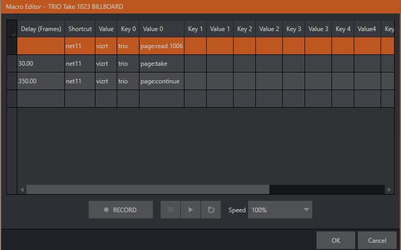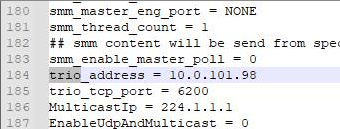Macro Calls to Integrated Systems
You can use macros to send commands to external systems.
Sample Setup: Viz Vectar Plus to Viz Trio
Viz Vectar Plus can connect to a Viz Trio system, to control CG graphics. Viz Vectar Plus communicates with Viz Trio through commands over NDI.
Tip: For some general background on how to integrate with external system through NDI, refer to the NewTek publication Automation & Integration Guide.
Most setup is performed on the Viz Trio side.
For details on how to handle macros, please check Working with Macro Commands.The net shortcut entry in Viz Vectar Plus macros can be used to send commands over a specific NDI input. The workflow is:
A Viz Engine (either Program or Viz Trio Preview) is set up to output NDI.
In Viz Vectar Plus, the NDI output from the Viz Engine is assigned as one of the inputs.
The Macro system in Viz Vectar Plus can be used to send commands via the NDI streams of the inputs.
As an example, if the NDI output from the Viz Engine is on input number #11 in Viz Vectar Plus, the shortcut entry net11 can be used to address this NDI stream.
Value: vizrt
Key: trio
The value of the key is the command to send to Viz Trio.
On the Viz Engine side, the Viz Trio commands are forwarded to a Viz Trio client on localhost (or to the one specified in configuration).
Viz Engine configuration
If the Viz Engine receiving the macro commands is the Viz Trio local Preview engine, no configuration is needed.
If another Viz Engine (for example, on Program) is receiving the macro commands from Viz Vectar Plus and these commands will be sent to a Viz Trio client on another host, the configuration on this Viz Engine must specify the host address of the Viz Trio client:
The relevant config settings in the *cfg config file for the Viz Engine are:
trio_address = 127.0.0.1
trio_tcp_port = 6200
Note: Viz Trio requires an additional license.