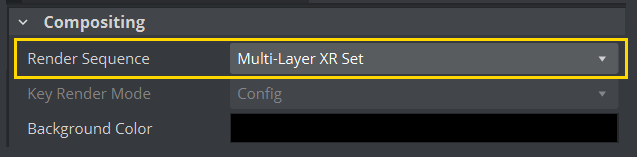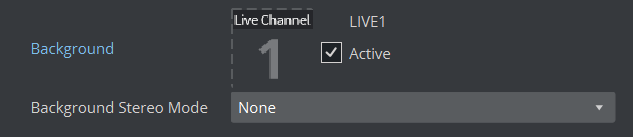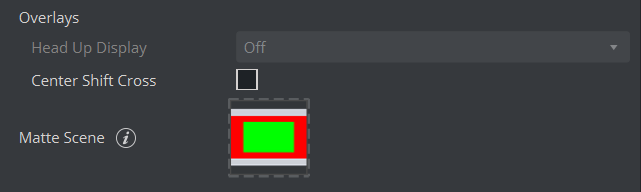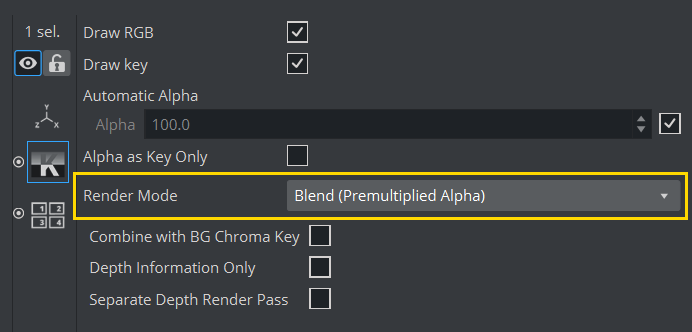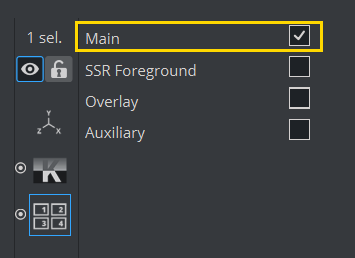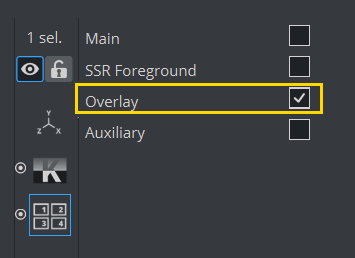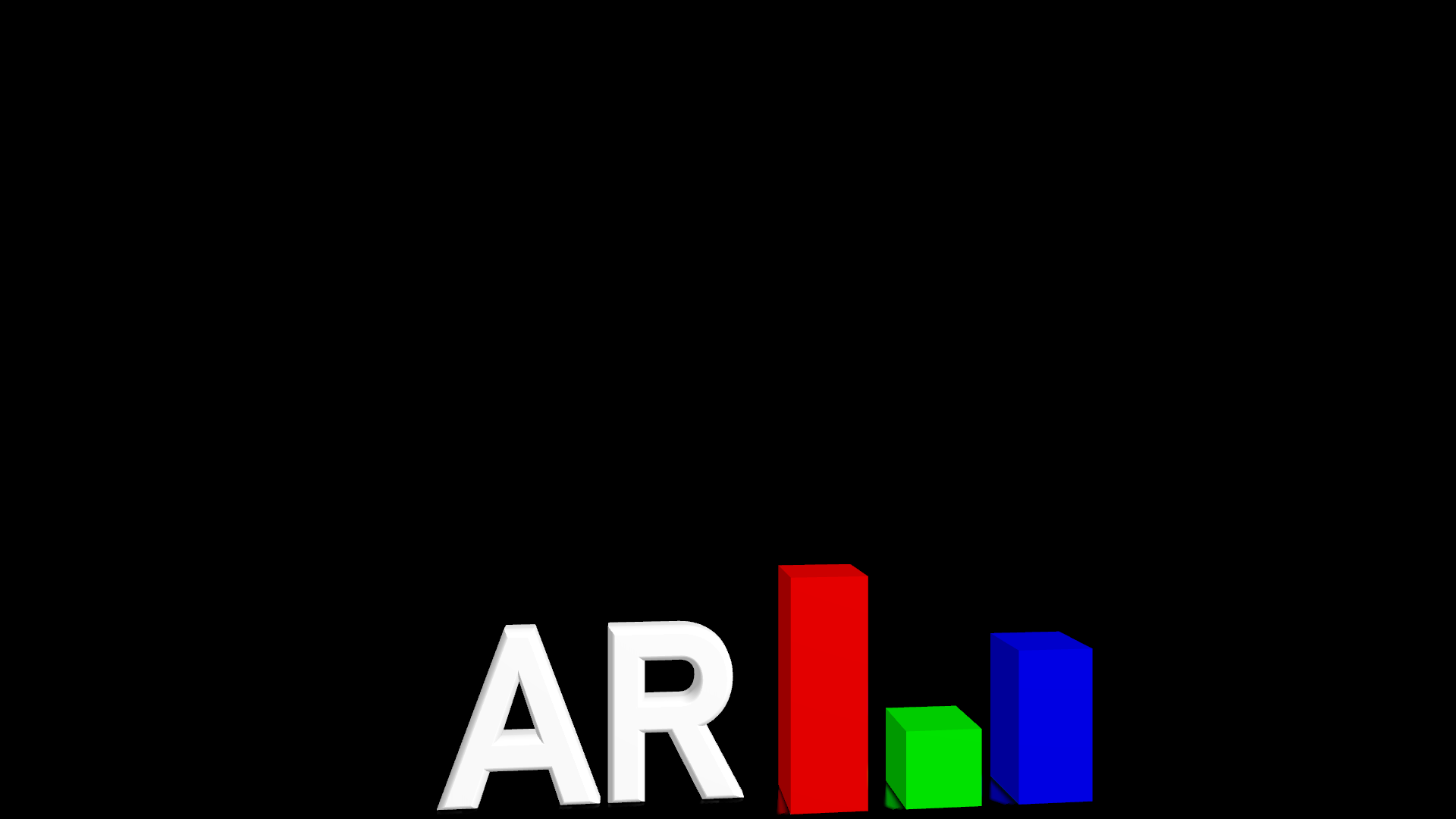The Multi-Layer XR Set sequence is an enhanced Render Sequence that makes it possible to combine a Live Input, Set Extension and AR graphics using a Matte Scene.
Scene Configuration
The Render Sequence needs to be set to Multi-Layer XR Set:
The Live Input needs to be put in the scenes Background slot:
The Matte Scene needs to be referenced within the scenes Matte Scene slot:
Scene Tree Configuration
All elements that belong to the Set Extension do not need to have a Key plug-in, but all elements that belong to the AR graphics need one. To be able to separate the rendering, and get proper transparencies back when doing the compositing, the Key plug-in's Render Mode needs to be set to Blend (Premultiplied Alpha):
Elements rendered as Set Extension need a Layer plug-in with Main checked:
Elements rendered as Augmented Reality graphics need a Layer plug-in with Overlay checked:
Matte Scene
The trash matte channel of the matte scene, is used to blend between the Live Input and the Set Extension layer. Red=1 means Set Extension is 100% visible and Red=0 means 100% Live input. Values in between allow for a smooth blend.
Matte Scene |
|---|
Example
Layer | Rendering Result |
|---|---|
Viz Engine Set Extension | |
Live Input | |
Viz Engine AR Graphics | |
Final Composition |