
DataPool User Guide
Version 2.13 | Published November 30, 2018 ©
DataClick
![]()
The DataClick plugin triggers an action when the mouse is clicked within the drawn area of the container it is assigned to or on any of its child containers.
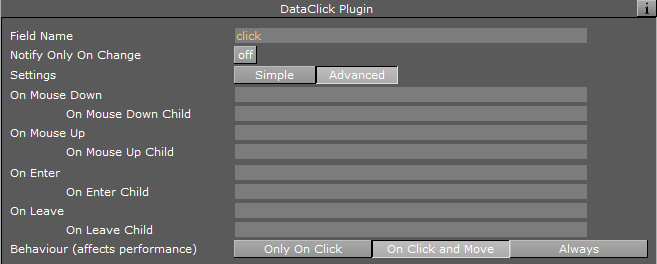
Unique Parameters
-
Settings: Defines the displayed editor type. When set to Advanced, every click triggers two events: mouse down (mouse button pressed) and mouse up (mouse button released). When set to Simple, only mouse click is used.
-
On Click: Triggers a DataPool action when the mouse is clicked within the container’s drawn area and any of its child containers.
-
On Click Child: Triggers a DataPool action when the mouse is clicked within the drawn area of a child container under the container affected by the DataClick plugin.
-
On Mouse Down: Triggers a DataPool action when the mouse button is pressed within the container’s drawn area and any of its child containers.
-
On Mouse Down Child: Triggers a DataPool action when the mouse button is pressed within the drawn area of a child container under the container affected by the DataClick plugin.
-
On Mouse Up: Triggers a DataPool action when the mouse button is released within the container’s drawn area and any of its child containers.
-
On Mouse Down Child: Triggers a DataPool action when the mouse button is released within the drawn area of a child container under the container affected by the DataClick plugin.
-
On Enter: Triggers a DataPool action when the mouse enters the container’s drawn area and any of its child containers.
-
On Enter Child: Triggers a DataPool action when the mouse enters the drawn area of a child container under the container affected by the DataClick plugin.
-
On Leave: Triggers a DataPool action when the mouse leaves the container’s drawn area.
-
On Leave Child: Triggers a DataPool action when the mouse leaves the drawn area of a child container under the container affected by the DataClick plugin.
-
Behavior: Defines in what way the mouse events trigger the actions or cause the DataField to change. When set to On Click, only the on click events are enabled. When set to On Click and Move additional action (On Enter and On Leave) fields are enabled.