Lens Range Calibration
This section details how to calibrate the Lens Range.
-
First, collect the Minimum and Maximum Values of Zoom and Focus:
-
In the Tracking System properties panel, click the Calibration button:
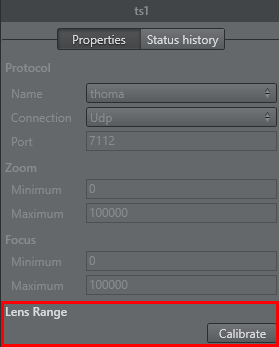
-
Go to the broadcast camera and move Zoom and Focus to their upper and back to their lower limits, at least two times. Observe that the system receives the full set of data:
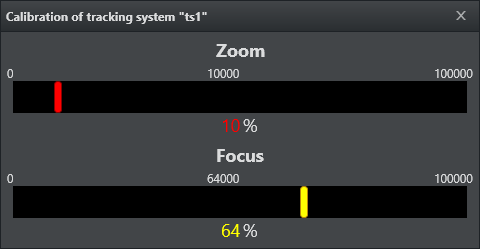
To check if the calculation is correct, the corresponding Min/Max values, of the Lens encoder, are shown in the Zoom and Focus fields.
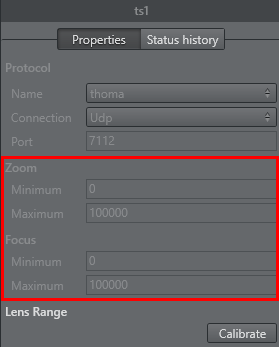
-
Re-using Lens Ranges from Older Version Lens Files
The lens range in Tracking Hub is from 0 to 1. For setups used with software preceding the Tracking Hub, such as Viz IO, the lens files may have used lens ranges specified slightly differently, such as from 0.01 to 0.99. The Tracking Hub is capable of adapting to such a lens range. To achieve this, the lenserange parameter in the studio configuration file needs to be entered manually.
Warning: Editing the configuration manually can lead to software malfunction, and should only be done by qualified professionals.