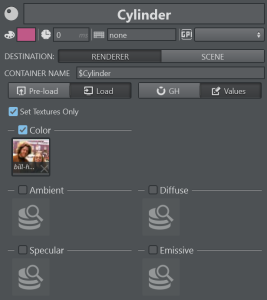Viz Arc Release Notes
Version 1.8 | Published July 07, 2023 ©
Viz Arc Release Notes
Viz Arc 1.8.1
Release Date: 2023-07-07
These are the release notes for Viz Arc version 1.8.1. This document describes the user-visible changes that have been made to the software since Viz Arc 1.8.0.
New Features
MOS Integration
-
Create Viz Arc MOS elements through the Viz Pilot Edge Newsroom plugin and trigger single Viz Arc actions through Viz Mosart studio automation.
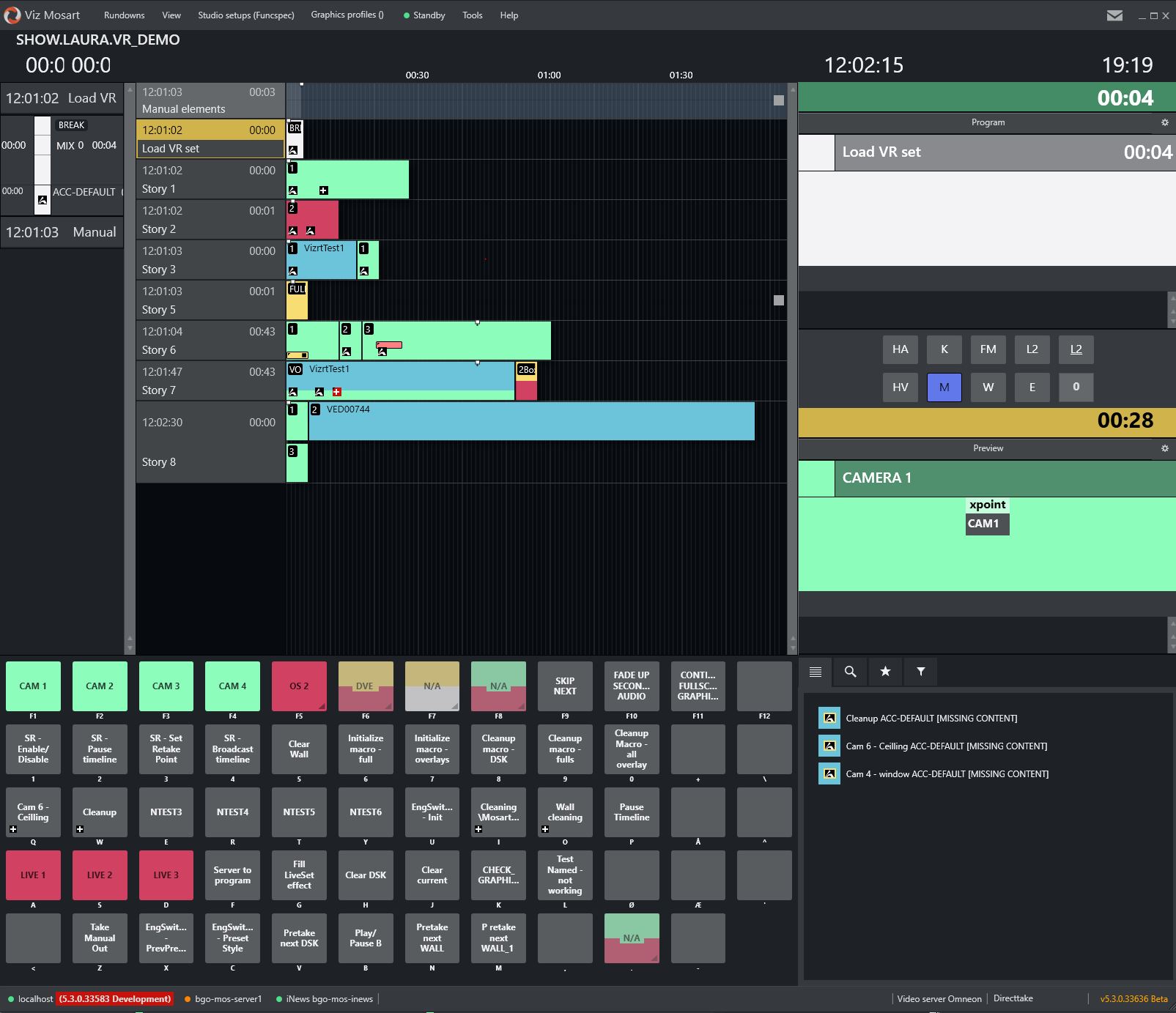
The Viz Pilot Edge Newsroom integration featuring the Viz Arc Action selection.
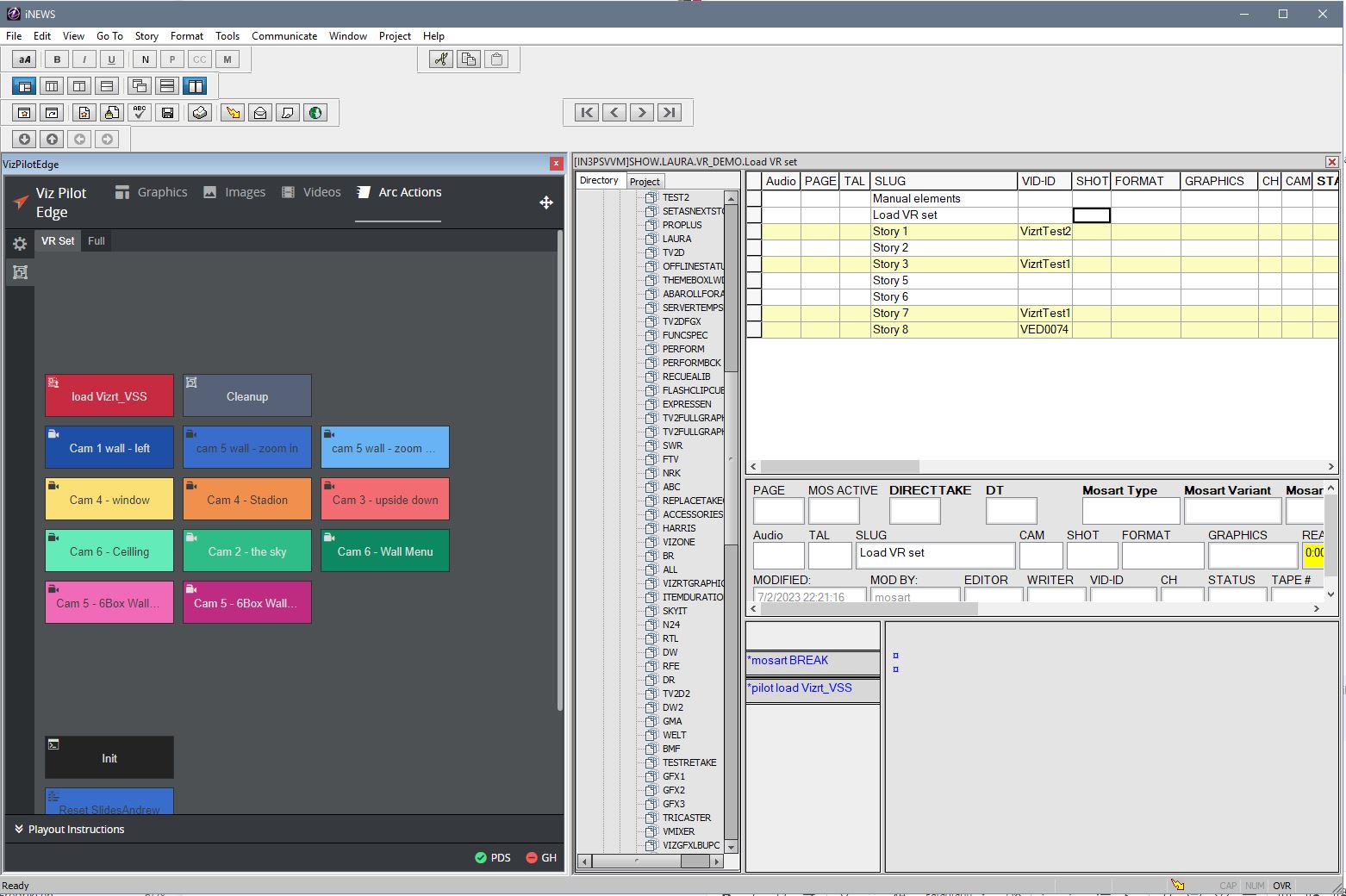
Director Action Feedback
-
The Viz Director Action displays stop point information and reads engine feedback for the current stop-point.
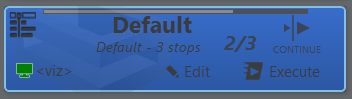
SMM
-
SMM can be sent to System memory and to distributed memory.
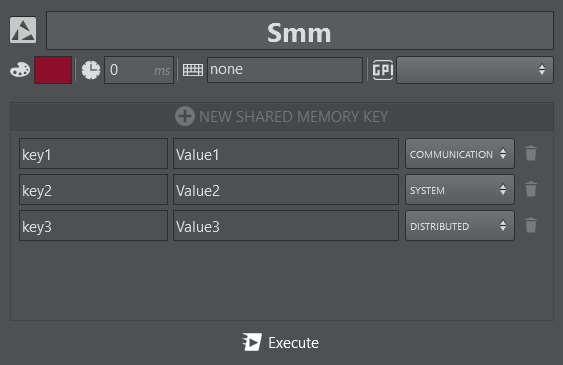
Graphic Hub Browser
-
GraphicHub Browser content can be sorted.
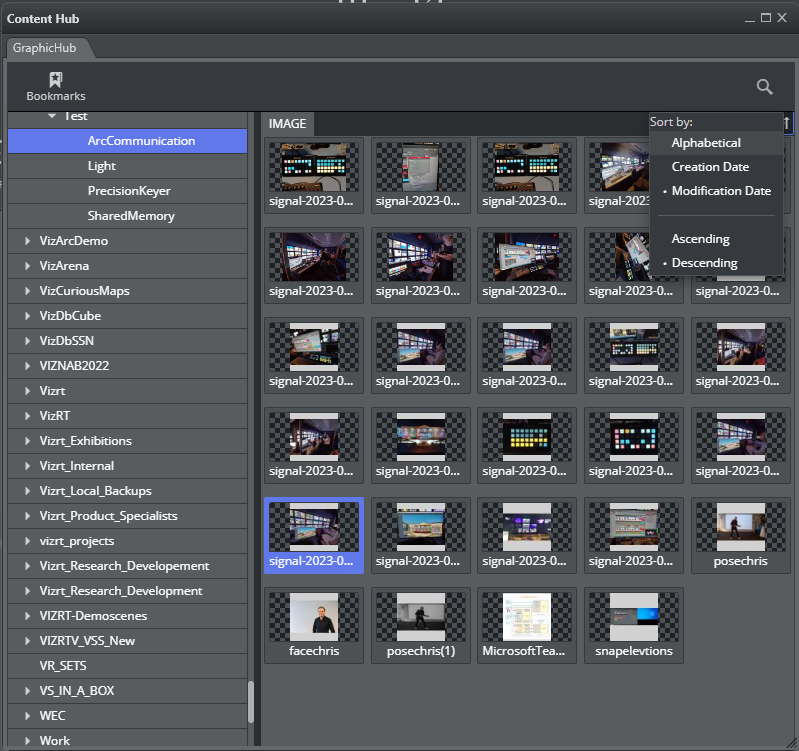
-
Allow image ingest through drag&drop through the web based Graphic Hub browser.
Other Features
-
Added new Precision Keyer setting. The new Viz Engine 5.1 exposes a few more settings to further fine tune the Precision Keyer and adds more output modes that help adjusting the keyer.
-
Support for "native" Unreal commands. The Unreal Command action now supports also native Unreal commands.
-
SetControlObject scripting method allows to add ControlObjects even if they were not present during template creation.
-
Refresh template now maintains the values of the template to be refreshed instead of being replaced by the saved values during template creation.
-
Support for Standalone Unreal installations.
Fixed Issues
-
Playlist Execute&Next keybind disappeared (ARC-374).
-
ControlImage in Viz Renderer mode missing scale/offset controls (ARC-365).
-
Removed potential circular dependency in Scripting when using TextParameter and DropDownParameter changed events (ARC-380).
-
Viz Arena integration panel slider sensibility fixed (ARC-354).
-
Object Tracker: Potential crash when using detection&tracking in combination with MagneticCenter or MagneticTop (ARC-383)
-
Object Tracker: When in manual tracking mode input ID was always 1 (ARC-384)
Known Issues
-
When using the Viz Arc Unreal launcher with different privileges than the Viz Engine, the rendered Unreal image might not get updated in Viz Engine. Make sure both processes are started with the same user privileges.
Breaking Changes or Deprecated Functionality
-
Due to changes of internal web API endpoints, also the endpoint used by the Loupedeck integration changed. Therefore, older Loupedeck Viz Arc plugins will not work with this Viz Arc version. Update to the Loupedeck Plugin contained in this version is required when working with the Loupedeck hardware.
-
Support for Viz Arc's Unreal plugin for Unreal Version 4.27 has been dropped.
Compatibility Notes
Viz Arc 1.8.1 is compatible with:
|
Product |
Version |
|
Viz Engine |
3.12 and newer, Viz Engine 5.x. |
|
Viz Virtual Studio |
1.1.0 and newer. |
|
Unreal Engine |
5.0.x, 5.1.x., 5.2.x |
|
Graphic Hub REST |
2.5.0 and newer. |
|
Media Sequencer |
5.5 |
|
Viz Mosart |
5.3 |
|
Coder |
2.3.1 and newer. |
|
Viz Pilot Data Server |
9.0 |
|
Viz Pilot Edge |
3.0 |
|
Media Service |
2.3.3 and newer. |
|
Viz One |
7.1.0 and newer. |
|
Viz Object Tracker |
1.2 and newer |
|
Viz Arena |
5.1.0 and newer. |
Viz Arc 1.8.0
Release Date: 2023-05-17
These are the release notes for Viz Arc version 1.8.0. This document describes the user-visible changes that have been made to the software since Viz Arc 1.7.0.
New Features
New Object Tracker 1.2
-
Improved ease of set-up.
-
Added Face Tracker, allowing to track a face.
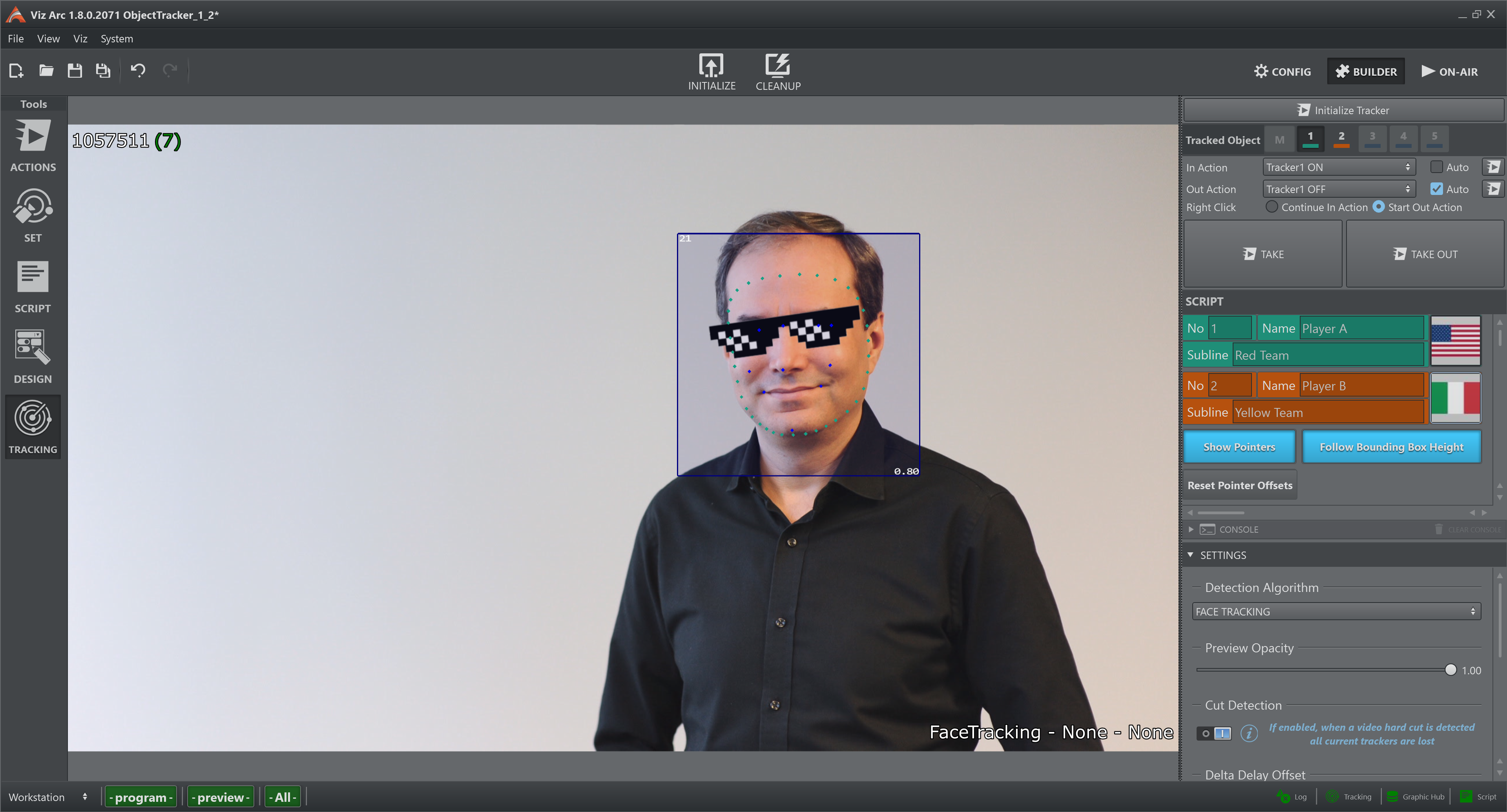
-
Added 2D Pose Tracker, allowing to track a specific joint on a human body.
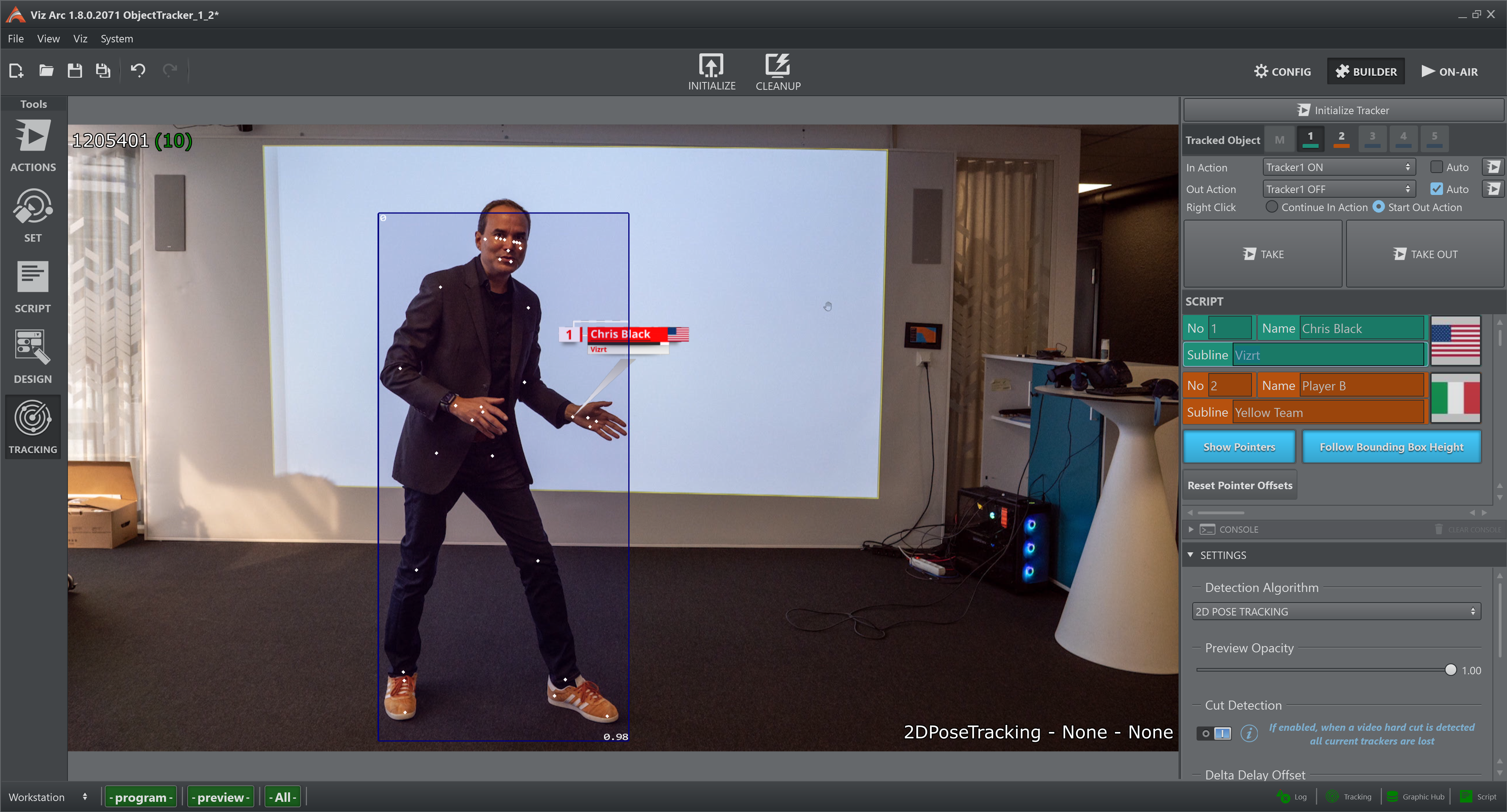
-
Improved filters reducing jitter effects.
DMX through Art-Net
-
Light, Keyer and Template Actions can be connected to DMX or MIDI devices.

Improved Unreal Control
-
New Material and Geometry Action allowing to control material properties and change of geometries.
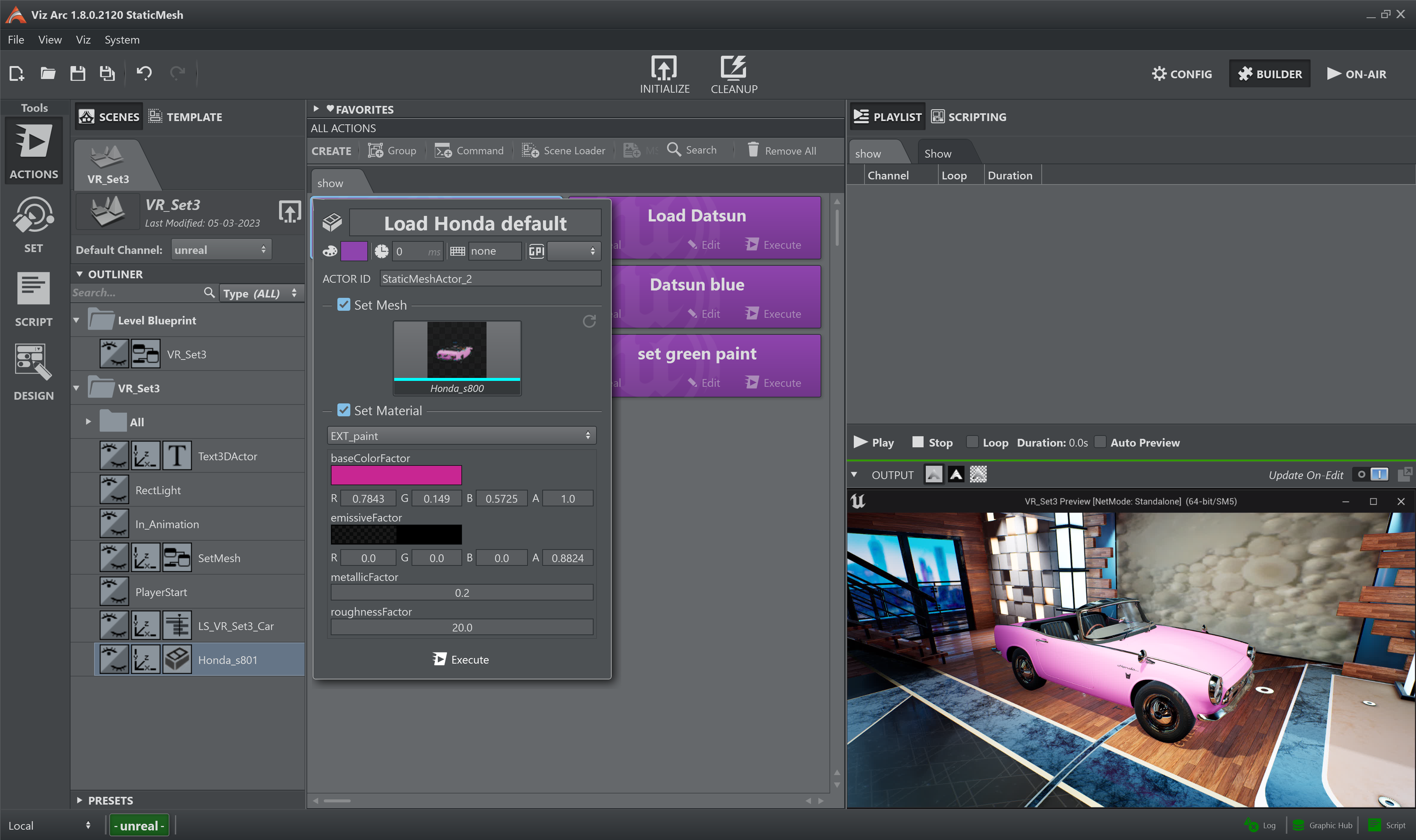
-
Extended the Animation Action, allowing precise control over the timeline.
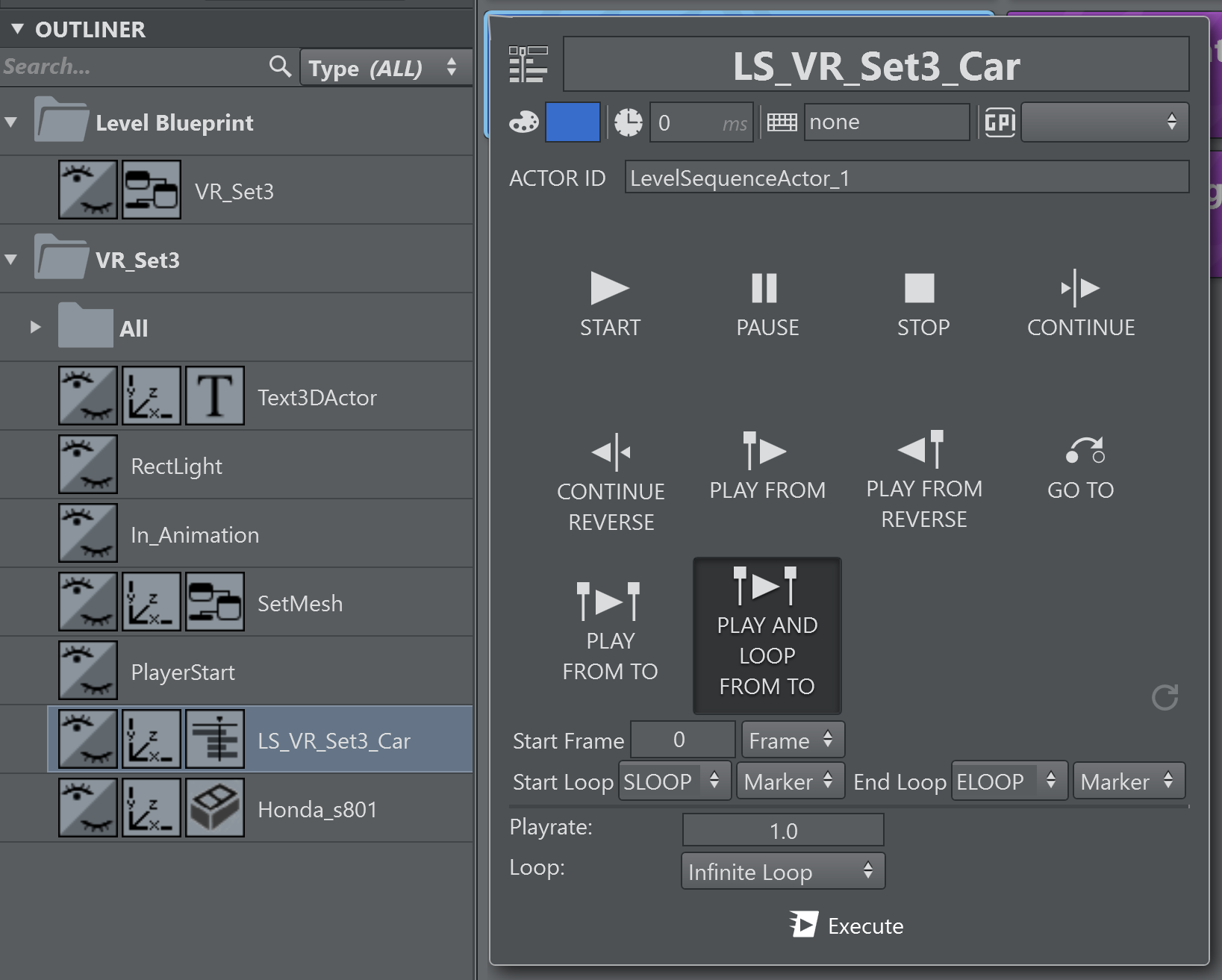
-
Added support for Unreal Engine 5.1.
-
Viz Arc Unreal Plugins are installed automatically on detected unreal versions.
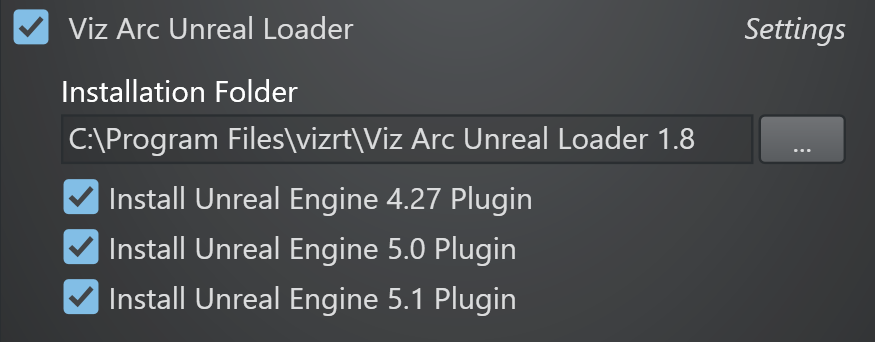
-
Added the ability to browse the local file system for unreal projects and add them to the unreal loader project list.
-
Added support for the enum data type in Unreal controls.
Improved Graphic Hub Asset Browser
-
The browser had a total makeover, improving performance, usability and stability.
-
Web based asset browser available all across the Viz Arc UI.
-
Added search capabilities allowing the user to textually search for Graphic Hub assets.
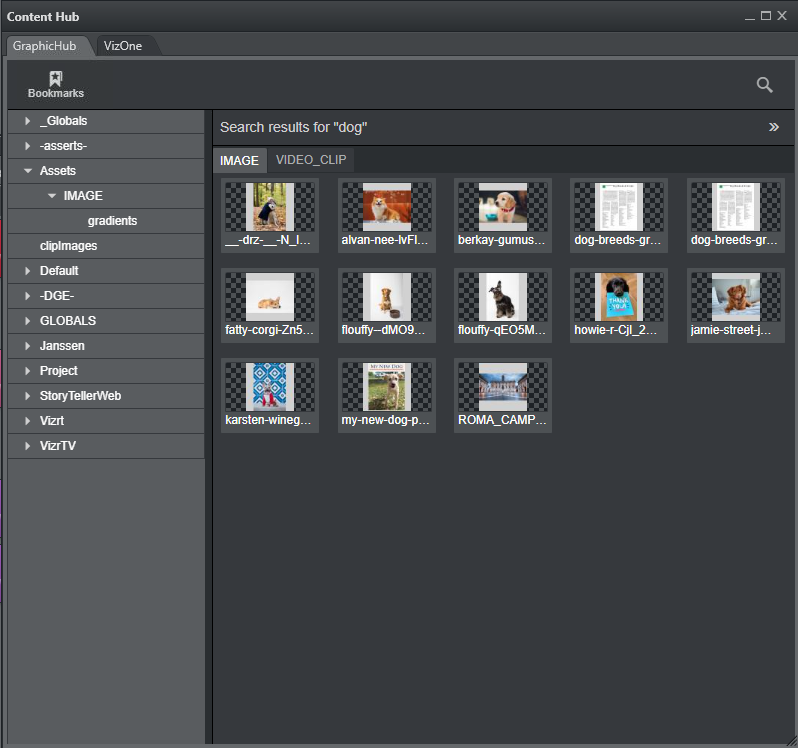
Improved Template Workflow
-
Direct template creation from master scene containing multiple top-level Control Object containers.
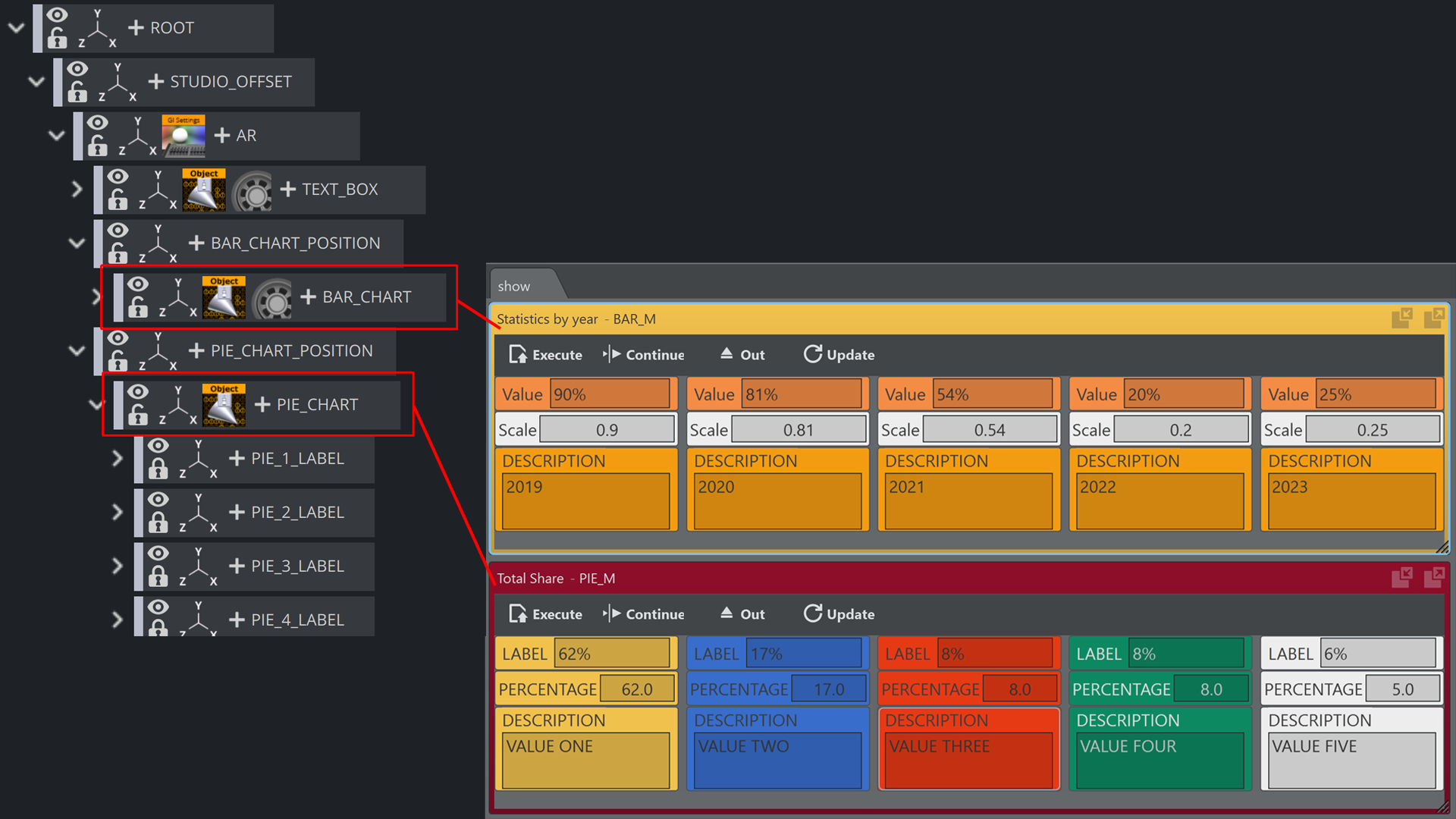
-
Improved usability of Unreal Templates.
Fixed Issues
-
Improved playlist performance when in Viz Arena mode (ARC-278).
-
Unreal functions containing whitespaces could not be executed (ARC-297).
-
Viz Arc freezes when connecting to Viz Arena prepare engine (ARC-307).
-
Image Action shows wrong image thumbnail and reads wrong UUID (ARC-309).
-
OnExecute script callback not triggered when Template Action is located in a Group Action (ARC-312).
-
Permanent license detected as expired (ARC-313).
-
Mouse wheel turns double values without having focus (ARC-183).
Known Issues
-
The Unreal Engine 4.27 plug-in does not support the new Unreal Material and Geometry Action.
Compatibility Notes
Viz Arc 1.8.0 is compatible with:
|
Product |
Version |
|
Viz Engine |
3.12 and newer, Viz Engine 5.x. |
|
Viz Virtual Studio |
1.1.0 and newer. |
|
Unreal Engine |
5.0.x, 5.1.x., 5.2.x |
|
Graphic Hub REST |
2.5.0 and newer. |
|
Media Sequencer |
5.1.3 and newer. |
|
Coder |
2.3.1 and newer. |
|
Viz Pilot Data Server |
8.1.0 and newer. |
|
Media Service |
2.3.3 and newer. |
|
Viz One |
7.1.0 and newer. |
|
Viz Object Tracker |
1.2 |
|
Viz Arena |
5.1.0 and newer. |
Documentation
Documentation for Viz Arc is available at the Vizrt Documentation Center:
Support
Support is available at the Vizrt Support Portal.