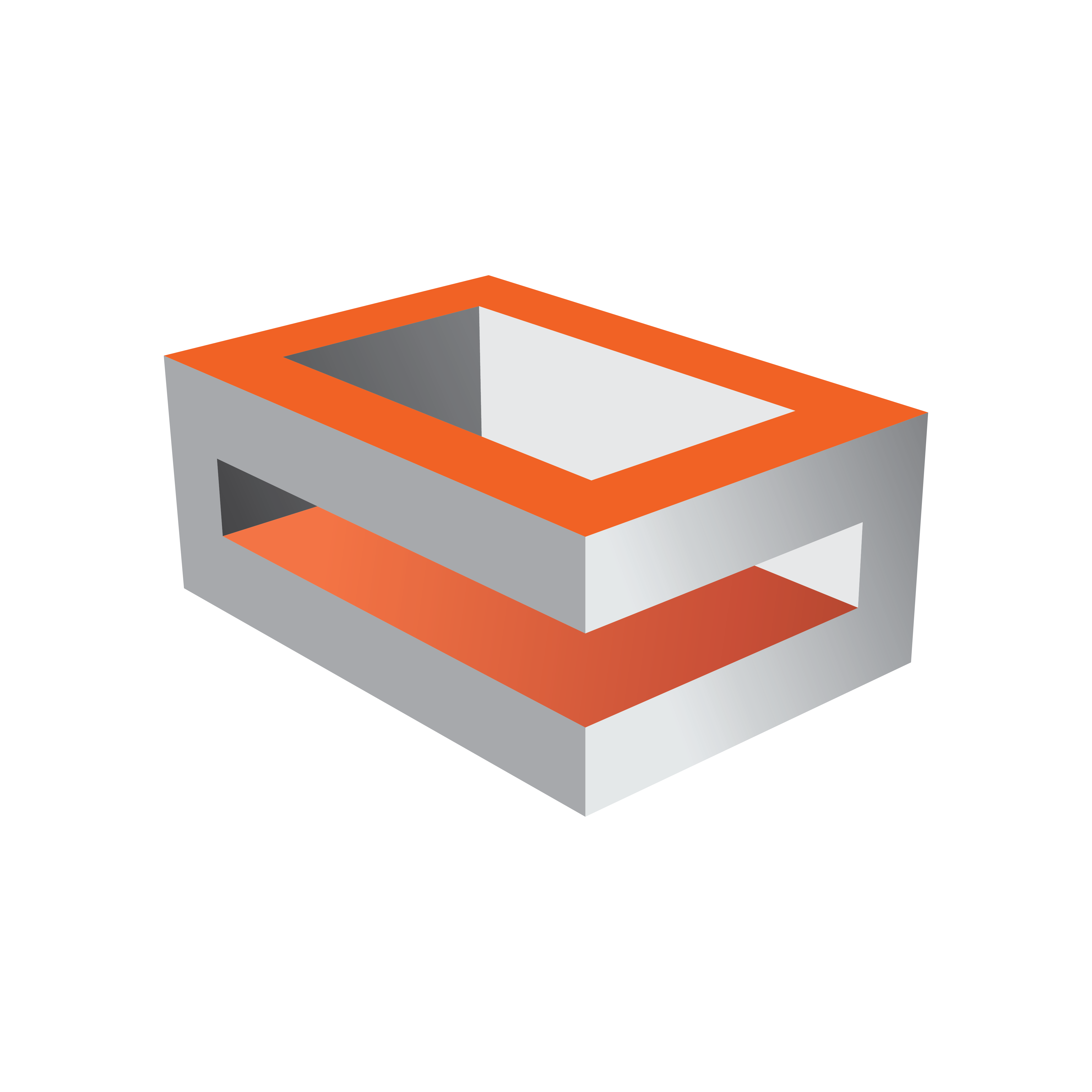
Viz Engine Administrator Guide
Version 3.12 | Published December 12, 2018 ©
Video, Audio, Server and Graphics Card Installation
Note: As a general recommendation for all hardware types:
-
Disable all power saving options in Windows or in the BIOS Settings.
-
Disable Hibernate mode.
-
Disable Secure boot for driver installations (optional).
The installation of video, audio or graphics cards, is not required on a new system. However, for maintenance or upgrades, it is important to know how to install the different models.
All machines ordered from Vizrt are preinstalled and do not require any changes.
This section mainly describes how to install BlueFish, DVS and Matrox X.mio series cards with an NVIDIA graphics card. The following machines are covered:
Information on how to replace a Matrox X.mio board and connect an audio-extension card can be found in the Matrox chapter.
IMPORTANT! Be careful when handling cards, see Handling and Installing Cards for some advice.
Deprecated / legacy servers - for reference only:
-
HP Z420
-
HP DL370
-
HP xw8200
-
HP xw8400
See Also