
Viz Now Administrator Guide
Version 1.0 | Published May 24, 2023 ©
Organizations Explained
During the onboarding process, your organization is set up to allow Viz Now to access your cloud vendor.
-
Each organization has its own administrator user which can create more users and assign different privileges.
-
For each Cloud Account, a separate organization is required.
-
Each customer organization receives a unique organization from Vizrt.
Note: Your admin user is provided by the Vizrt administrator via email.
The Organization Page
-
As an Admin, you reach the Organization page by clicking the Organization tab on the top menu bar.
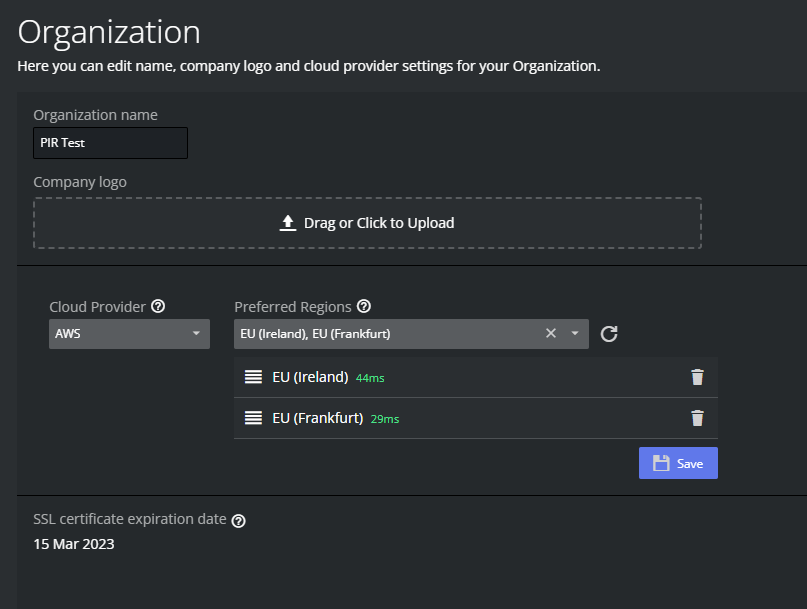
-
You can edit and update the following settings in your organization:
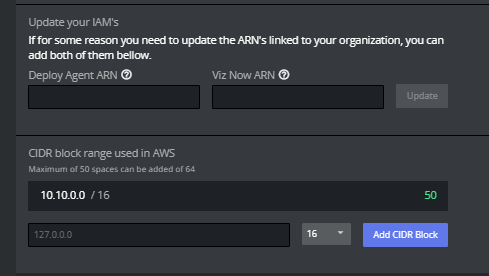
-
Organization name: The initial organization name is provided during the onboarding process and can be updated only by the organization admin.
-
Company logo: The company logo can be updated by clicking on Drag or Click to Upload, selecting a logo and clicking OK, then Save.
-
Cloud Provider: Viz Now requires access to your cloud providers, which you can alternate between.
Currently only the AWS (Amazon Web Services) cloud provider is available. -
Preferred Cloud Provider Regions:
-
The first region in the list is the Cloud Provider region where the spaces are deployed.
-
If only one region is acceptable, the others should be removed by clicking the Trash can icon.
-
-
SSL certificate expiration date: SSL certificates are used to secure Viz Now-deployed apps and protect user data, verify ownership of the app, prevent attackers from creating fake versions, and establish trust with users.
-
If expiration date is near the user can renew the certificate from here.
-
-
Update you IAM's: If you need to update the ARN linked to your organization, that can be done here.
-
CIDR block range used in AWS: If you need to add additional CIDR blocks, this can be done here.