
Viz Now Administrator Guide
Version 1.2 | Published April 09, 2024 ©
Apps
An App is a deployed application and is part of a Space. In Viz Now, the App box provides information and tools for accessing the app.
Working with Apps
Accessing App Details
This is usually done with the NICE DCV client or with a web URL.
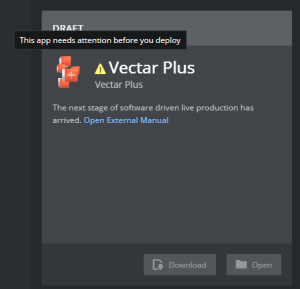
Configuring App Deployment Settings
-
For some Apps it is possible to do some configuration options before deploying the product.
-
For some Apps there are settings that only can be set before the first deploy. These are indicated with a warning symbol and tooltip.
To Configure App Deployment Characteristics
-
Click the App
A detailed view of the App is presented, where you can optionally perform further customization before deployment.
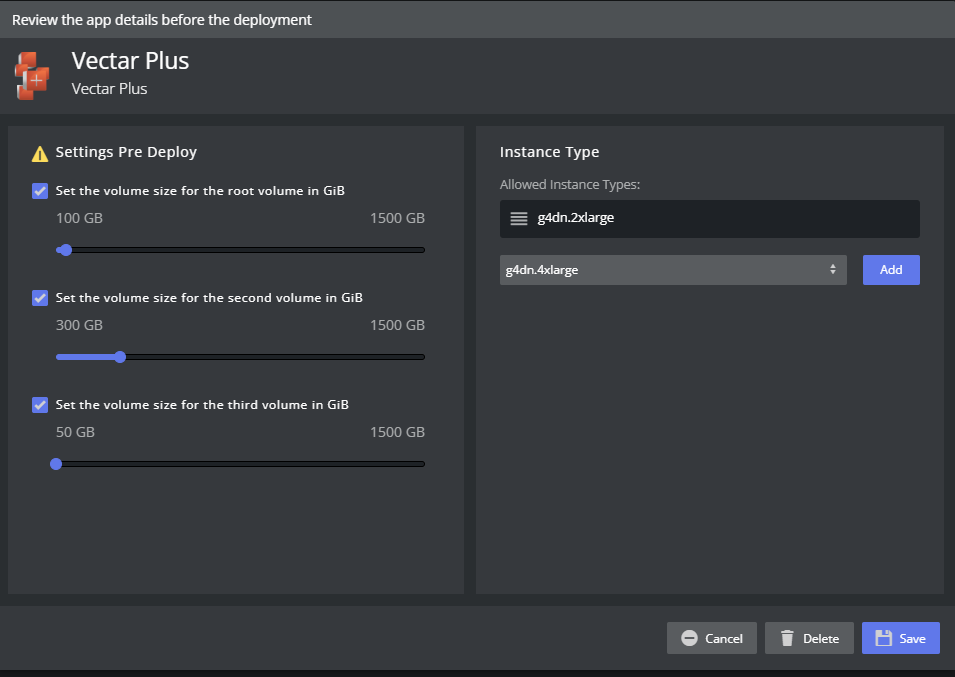
To Configure First-time only App Deployment Characteristics
Selections in the panel with Settings Pre Deploy can only be set when the app is deployed for the first time. If you need to later change these setting, you must:
-
Manually back up all your changes.
-
Remove the App and redeploy it.
-
Re-add the App, configure and save your pre-deployment settings.
-
Deploy the App.
-
Restore your backup manually, if needed.
Offline or Online
-
Each App can be turned on or off by toggling its switch.
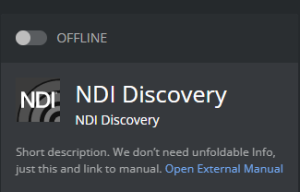
-
Switching on starts the virtual machine that the app is running on.
-
If the cloud provider does not have the resources available an error message is shown.
Note: The cost of the instance is greatly reduced while offline, but it has a cost as long as it is not removed and the space is redeployed. Viz Now does not currently provide any indications of the cost of the Space or individual Apps.