
Graphic Hub Administrator Guide
Version 3.4 | Published April 08, 2020 ©
SSL in REST
SSL can be activated in GH REST by enabling Use SSL https connection in Web Server Configuration Settings. This encrypts connections to the REST interface using the HTTPS protocol. If the HTTPS page includes content retrieved through a regular HTTP connection, the connection is only partially encrypted. Most popular browsers block mixed content by default.
IMPORTANT! The certificate files must be configured during Graphic Hub REST Installation.
While the GH REST interface can run with SSL encryption, the Graphic Hub Terminal cannot. Because of this, the connection between them is considered mixed content and hence blocked. This may cause an Unable to connect error message:
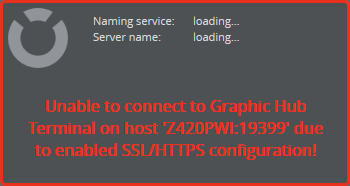
This issue can be resolved by adding a security exemption. The steps to do this depend on the browser in use:
-
Google Chrome
-
Click the shield icon in the right of the address bar, or
-
Start Chrome from the command line using the additional flag --allow-running-insecure-content.
-
-
Internet Explorer
-
Scroll to the bottom of the screen and click Show all content.
-
-
Mozilla Firefox
-
Click the shield icon to the left of the address bar.
-
Click the arrow next to the Connection is Not Secure warning, and select Disable protection for now.
For details on how to show mixed content in other browsers, please refer to the documentation for the browser in question.
-