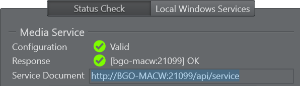Media Service User Guide
Version 2.3 | Published February 19, 2018 ©
Service Document
The location of the Service Document is by default:
http://MyMediaServiceHostname:21099/api/serviceThe service document URL needs to be copied to client applications such as Viz Trio, Viz Pilot or Viz Multiplay that will use Media Service as a search provider.
The service document URL can be easily copied from the System Tray icon. Click on the Media Service tray icon. Then select and right-click on the Service Document URL entry (Status Check tab must be active). This allows copying the URL to the users clipboard so that it may be pasted into another program, as illustrated in the screenshot below: