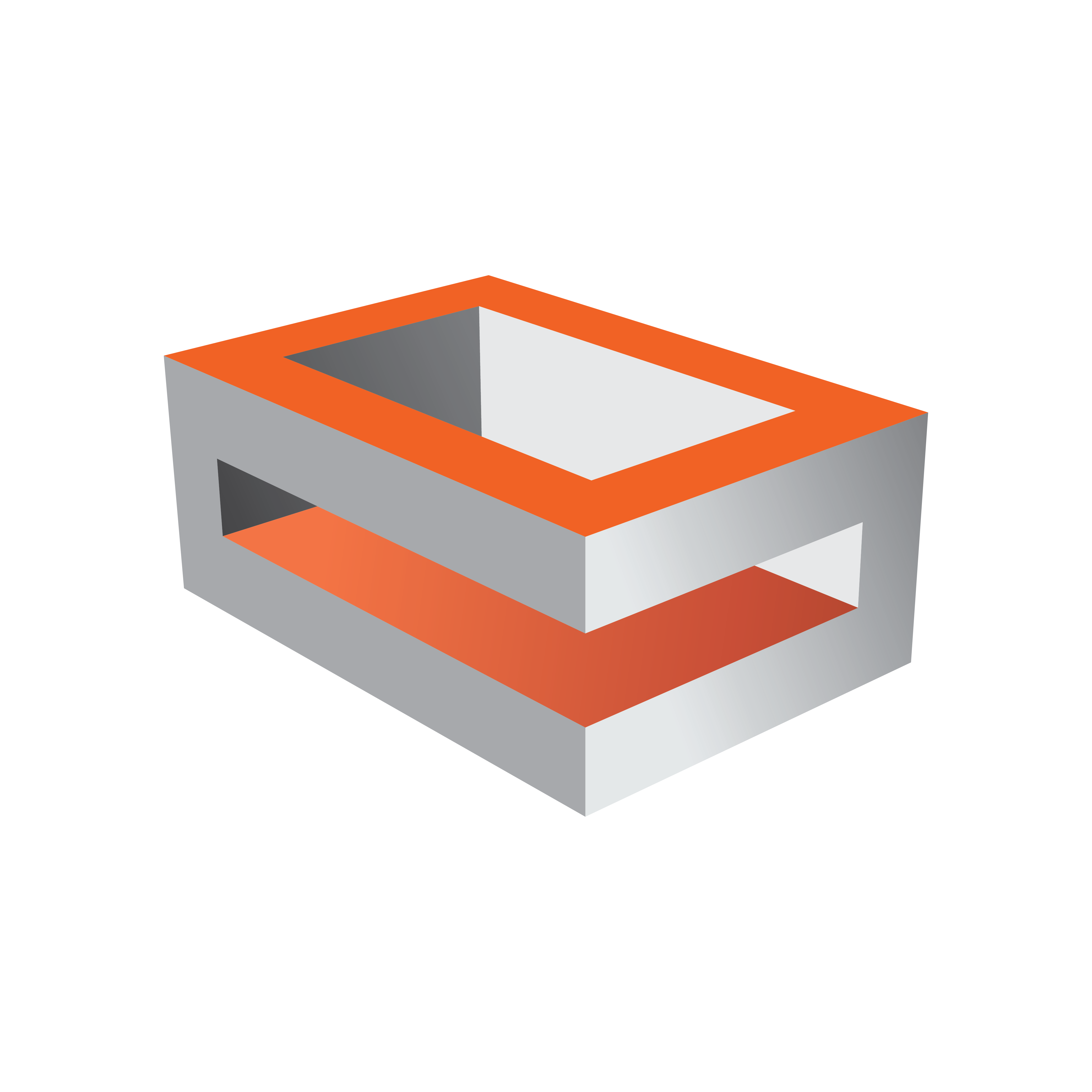
Viz Engine
Version 3.11 | Published August 27, 2018 ©
Viz License Information
In the Viz Artist/Engine License Information panel, information about the current Viz Artist/Engine license is shown. The panel lists the various licensed features, for example, the available plug-in packages.

-
License: Enter a license key into the License field, press <Enter>, and click Save. Restart Viz Artist/Engine for the new license key to take effect.