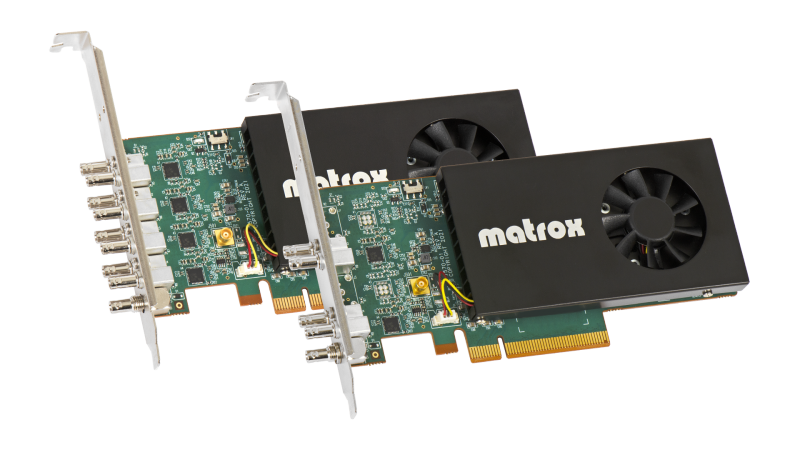In this section:
Matrox X.mio5 and DSX LE5 are two closely related series of PCI Express video boards with configurable SDI connectors. All connectors support HD and 3G SDI signals, and some support 12G as well. The main difference between the two series is that X.mio5 cards have an onboard video mixer to perform DVE effects, which DSX LE5 cards lack. The cards use either 8 or 16 PCI Express Gen 3 lanes.
Compared to their predecessors X.mio3 an DSX LE4, the series 5 cards lack several features:
Watchdog functionality is not supported.
SD formats are not supported.
AES/EBU audio is not supported.
Important: Due to the increased bandwidth, it is important to use high quality cables and as few connection points as possible for 12G signals. It is not recommended to use converter cables from Mini-BNC to standard BNC.
Supported Cards
Viz Engine only supports a few cards from this series: X.mio5 X2, X.mio5/8, and DSX LE5/4 LP.
X.mio5 X2
The Matrox X.mio5 X2 is the strongest card of the series with 12 SDI connectors, one Genlock and a powerful onboard compositor.
This card requires Viz Engine 4.4 or newer.
Key Features
Up to four 12G inputs (texture) and four 12G outputs with four 3G reconfigurable I/O.
12 completely reconfigurable 3G I/O connectors.
Up to three DVE inputs in UHD.
Connector Mapping
The pin files needed to change the configuration of SDI connectors are located in the sub folder Xmio5 (see Section Changing Connector Mapping below). The table below shows all possible combinations. Connectors capable of 12G signals are marked with bold text, while connectors limited to 3G are in italic.
X.mio5 X2 | Group 1 | Group 2 | |||||||||||
Connector | 0 in | 1 in | 2 in | 3 in | 4 in | 5 in | 6 in | 7 in | 8 in | 9 in | 10 in | 11 in | 12 in |
12 | Out L | Out L | Out L | Out L | Out L | Out L | Out L | Out L | Out L | Out L | Out L | Out L | In L |
11 | Out K | Out K | Out K | Out K | Out K | Out K | Out K | Out K | Out K | Out K | Out K | In K | In K |
10 | Out J | Out J | Out J | Out J | Out J | Out J | Out J | Out J | Out J | Out J | In J | In J | In J |
9 | Out I | Out I | Out I | Out I | Out I | Out I | Out I | Out I | Out I | In I | In I | In I | In I |
8 | Out H | Out H | Out H | Out H | Out H | Out H | Out H | Out H | In H | In H | In H | In H | In H |
7 | Out G | Out G | Out G | Out G | Out G | Out G | Out G | In G | In G | In G | In G | In G | In G |
6 | Out F | Out F | Out F | Out F | Out F | Out F | In F | In F | In F | In F | In F | In F | In F |
5 | Out E | Out E | Out E | Out E | Out E | In E | In E | In E | In E | In E | In E | In E | In E |
4 | Out D | Out D | Out D | Out D | In D | In D | In D | In D | In D | In D | In D | In D | In D |
3 | Out C | Out C | Out C | In C | In C | In C | In C | In C | In C | In C | In C | In C | In C |
2 | Out B | Out B | In B | In B | In B | In B | In B | In B | In B | In B | In B | In B | In B |
1 | Out A | In A | In A | In A | In A | In A | In A | In A | In A | In A | In A | In A | In A |
X.mio5/8
The Matrox X.mio/8 has eight SDI connectors, one Genlock and an onboard compositor.
This card requires Viz Engine 5.0 or newer.
Key Features
Up to four 12G inputs (texture) and four 12G outputs.
Eight completely reconfigurable 3G I/O connectors.
Up to two DVE inputs in UHD.
Connector Mapping
The pin files needed to change the configuration of SDI connectors are located in the sub folder Xmio5lt (see Section Changing Connector Mapping below). The table below shows all possible combinations. Connectors capable of 12G signals are marked with bold text, while connectors limited to 3G are in italic.
X.mio5/8 | Group 1 | ||||||||
Connector | 0 In | 1 In | 2 In | 3 In | 4 In | 5 In | 6 In | 7 In | 8 In |
8 | Out L | Out L | Out L | Out L | Out L | Out L | Out L | Out L | In L |
7 | Out K | Out K | Out K | Out K | Out K | Out K | Out K | In K | In K |
6 | Out J | Out J | Out J | Out J | Out J | Out J | In J | In J | In J |
5 | Out I | Out I | Out I | Out I | Out I | In I | In I | In I | In I |
4 | Out D | Out D | Out D | Out D | In D | In D | In D | In D | In D |
3 | Out C | Out C | Out C | In C | In C | In C | In C | In C | In C |
2 | Out B | Out B | In B | In B | In B | In B | In B | In B | In B |
1 | Out A | In A | In A | In A | In A | In A | In A | In A | In A |
DSX LE5/8 Low Profile
The Matrox DSX LE5 LP/8 is a low profile card with eight I/O SDI connectors (four 12G and four 3G connectors) and one Genlock connector.
This card requires Viz Engine version 5.3.1 or later.
Key Features
Eight freely configurable mixed 12G/3G SDI connectors.
Low profile card.
Connector Mapping
The pin files needed to change the configuration of SDI connectors are located in the sub folder Dsxle5lp (see Section Changing Connector Mapping below). The table below shows all possible combinations. All connectors capable of handling 12G signals are marked with bold text, while connectors limited to 3G are in italic.
Important: If used for a fill/key signal the used connectors are paired based on their possible bandwidth. If only one connector of the pair is available fill/key I/O is not possible.
DSX LE5/8 LP | Group 1 | Group 2 | Group 3 | ||||||
Connector | 0 In | 1 In | 2 In | 3 In | 4 In | 5 In | 6 In | 7 In | 8 In |
8 | Out H | Out H | Out H | Out H | Out H | Out H | Out H | Out H | In H |
7 | Out G | Out G | Out G | Out G | Out G | Out G | In G | In G | In G |
6 | Out F | Out F | Out F | Out F | Out F | Out F | Out F | In F | In F |
5 | Out E | Out E | Out E | Out E | Out E | In E | In E | In E | In E |
4 | Out D | Out D | In D | In D | In D | In D | In D | In D | In D |
3 | Out C | Out C | Out C | Out C | In C | In C | In C | In C | In C |
2 | Out B | In B | In B | In B | In B | In B | In B | In B | In B |
1 | Out A | Out A | Out A | In A | In A | In A | In A | In A | In A |
DSX LE5/4 Low Profile
The Matrox DSX LE5 LP/4 is a low profile card with four I/O SDI connectors and one Genlock.
This card requires Viz Engine version 5.0.0 or later.
Key Features
Four freely configurable 12G SDI connectors.
Low profile card.
Connector Mapping
The pin files needed to change the configuration of SDI connectors are located in the sub folder Dsxle5lp (see Section Changing Connector Mapping below). The table below shows all possible combinations. All connectors are capable of handling 12G signals and are marked with bold text.
DSX LE5/4 LP | Group 1 | ||||
Connector | 0 In | 1 In | 2 In | 3 In | 4 In |
4 | Out F | Out F | Out F | Out F | In F |
3 | Out E | Out E | Out E | In E | In E |
2 | Out B | Out B | In B | In B | In B |
1 | Out A | In A | In A | In A | In A |
Changing Connector Mapping
The I/O configuration can be changed by using a read-only configuration file located in the folder Xmio5Le5ConnectorMapping, where the Matrox drivers are installed (normally under C:\Program Files\Matrox DSX-TopologyUtils\drivers).
Make sure that neither Viz Engine nor any other processes are using the card.
From the drivers folder that contains mvConnectorConfig.exe, open the command prompt (administrator privileges are requested).
Call
mvConnectorConfig.exe load -f="C:\path\to\file.pin" -sn=Axxxxxx. ReplaceAxxxxxxwith the serial number of the card you want to configure.
Pin files for different card models are located in different sub folders of Xmio5Le5ConnectorMappin. The name of each file indicates the number of inputs and outputs. Provide the full path, within quotation marks, to the desired file. Using relative paths does not work and can flash the card to an invalid status. If this happens, flash the card again with the absolute path.
Example: To configure an X.mio5 X2 with serial number A123456 to use the first four connectors as inputs and the other eight as outputs, use the command: mvConnectorConfig.exe Load -f="C:\Program Files\Matrox DSX-TopologyUtils\drivers\Xmio5Le5ConnectorMapping\Xmio5\xmio5_x2_04i08o.pin" -sn=A123456
Information: On some cards, the connector mappings are split into different groups, as marked in the respective tables. When changing between configurations inside the same configuration group, the command should take one to two seconds to process the new configuration and a restart of the computer is not needed.
When the change of configuration involves going from one configuration family to the other, this will take some time, since a firmware upgrade takes place (empirically five to ten minutes) and it requires a system restart (command line waits for user input on whether the restart should happen now or not).
Multi-link Channels
Input or output channels of Viz Engine require multiple SDI connectors if they include a key signal, use 3G quad link, or both.
Dual Link - Fill + Key
For channels that use a single fill connector (including 12G UHD), the easy rule to determine the associated key connector is "Fill A Key B", "Fill C Key D", and so on. This applies to both input and output channels. The main connector of a channel is always the fill connector. A channel that is mapped to connector B, D, and so on, can not have a key signal.
Quad Link UHD
Viz Engine only allows quad 3G configurations on connectors A, E and I (both for inputs and outputs). If one of those connectors is used as the base connector of a quad link channel, the next three connectors are automatically assigned to that channel and no longer available. For example, if connector A is chosen, it is the first one in the set and B, C and D are automatically used. Same for E (F, G, H) and I (J, K, L). As an exception to this, DSX LE5/4 LP only has connectors A, B, E, and F. Only connector A is available as the base connector of a quad-link channel and the remaining connectors are used in order.
Each quad-link connector con be configured to use either square division or 2SI. Please see Matrox Configuration for further details.
It is possible to combine quad link with a key signal. In that case, there are only two possible connector mappings on X.mio5 X2, assuming that the connectors are available: If fill uses [A,B,C,D] then key automatically uses [E,F,G,H]. If fill uses [E,F,G,H], then key automatically picks [I,J,K,L]. On X.mio5/8, there is only one option: Fill uses [A,B,C,D] and key uses [I,J,K,L].