
Viz Mosart Administrator Guide
Version 5.0 | Published November 09, 2022 ©
Media Administrator Properties Editor
Media Administrator is configured through the Properties XML Editor, which is opened by typing settings in the console window.
Note: Once you have made any changes, you must restart the Media Administrator for changes to apply.
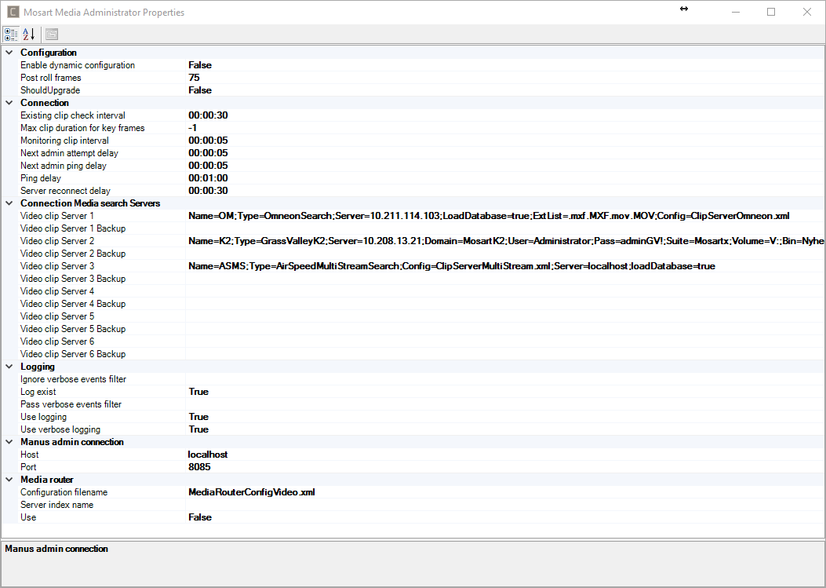
Configuration
-
Enable dynamic configuration: If False ( default), Media Administrator connects to all servers configured. (See Connection Media Search Servers, Video clip Server <n> below.) However, if this setting is True, it connects only to
-
those servers that are part of the salvo selected in AV Automation (See Video Servers, Virtual Server Ports, Switch between salvos), and
-
those servers which have Static=True in the connection string. (See Connection Media Search Servers, Video clip Server <n> below.)
-
-
Post roll frames: Subtracts value from the actual clip length when sending clip info back to the Manus Administrator. Default: 75 (frames).
-
ShouldUpgrade: For internal use only, should be set to False. Default: False.
Connection
-
Existing clip check interval: Delay in seconds when to automatically verify the presence of non-existing clips. Note that most video servers support asynchronous notifications, making this functionality unnecessary. Default: 00:00:30 .
-
Max clip duration for key frames: Disables showing keyframe markers for video files greater than this value in frames. Default: -1 .
-
Monitoring clip interval: Default interval for monitoring clips. A clip is polled for changes as long as any of its attributes changes. Default: 00:00:05 .
-
Next admin attempt delay: Interval for retrying reconnecting to the Manus Administrator. Default: 00:00:05 (hh:mm:ss).
-
Next admin ping delay: Interval for sending heartbeat to the Manus Administrator. Default: 00:00:05 (hh:mm:ss).
-
Ping delay: Interval between command requests (heartbeats) that Media Administrator sends to the video server. Pinging is used to detect whether the connected video servers are valid. Default: 00:01:00.
For some video servers, ping can be disabled using the DisableHeartbeat property inside the connection string. See, for example, Configuration File Properties - VDCP > DisableHeartbeat. -
Server reconnect delay: Delay in seconds when to try to reconnect to a video server. For example, if connecting to a video server is unsuccessful, this delay determines the time to wait before a new connection attempt is made. Default: 00:00:30.
Connection Media Search Servers
-
Video clip Server <n>: Connection string to media server (video server or MAM system) <n>.
A maximum of six media servers may be connected. In most cases only one server connection is necessary.
These connection strings all share a common format of a semicolon-separated list of pairs Property=Value. Although the selection of properties and values may vary according to the type of media server, some properties are common to all. For example:-
Name.
-
Any connection string may have the property (and value) Static=True.
For details, see Video Server, MAM and Database Connection Strings.
-
Viz Mosart in general requires two connections to each video server, one from Media Administrator (as defined here) and one from AV Automation (see Video Servers, section Working with Video Server Configuration). AV Automation also has a Name property, and the two connections to the same server should have the same, unique Name, This name cannot be used for any other connection.
By default, Media Administrator connects to all servers defined here.
However, if the setting Enable dynamic configuration is True, it connects only to
-
those servers (identified by the Name property) that are part of the salvo selected in AV Automation (see Video Servers, Virtual Server Ports, Switch between salvos), and
-
those servers which have Static=True in the connection string.
Note: When MediaAdmin searches through all servers for information on a media clip, the search sequence starts with the last (highest numbered) server configured. This may impact the result of the media search if the media clip is present on more than one of the servers, and some property of the clip is not identical on these servers. In this case, the property is set from the last server checked (the lowest numbered server configured) from where the clip was available.
-
Video clip Server <n> Backup: Deprecated.
Logging
-
Ignore verbose events filter: Semicolon based list of events to ignore when using verbose logging. Default: <none> .
-
Log exist: Verifies the presence of the Viz Mosart Log Service at startup. Default: True .
-
Pass verbose events filter: Semicolon based list of events to log when using verbose logging. Default: <none> .
-
Use logging: Passes all logging to the Log Service if true. Default: True.
-
Use verbose logging: Enables verbose logging if true. Default: False.
Manus Admin Connection
-
Host: Sets the hostname or IP address of the computer running the Manus Administrator application. In a typical configuration, the Manus Administrator runs on the same computer (i.e. the default value is normally sufficient). This value is also possible to set using themmhost command. Default: localhost.
-
Port: Determines TCP/IP (.NET Remoting) port to establish the connection to the Manus Administrator application. Default: 8085.
Media Router
-
Configuration filename: Determines the configuration file to use for Media Router. Default: MediaRouterConfigVideo.xml.
-
Server index name: Deprecated.
-
Use: Uses the Media Router if true. Default: False.