
Viz Multiplay User Guide
Version 3.1 | Published July 20, 2023 ©
Pilot DB Config
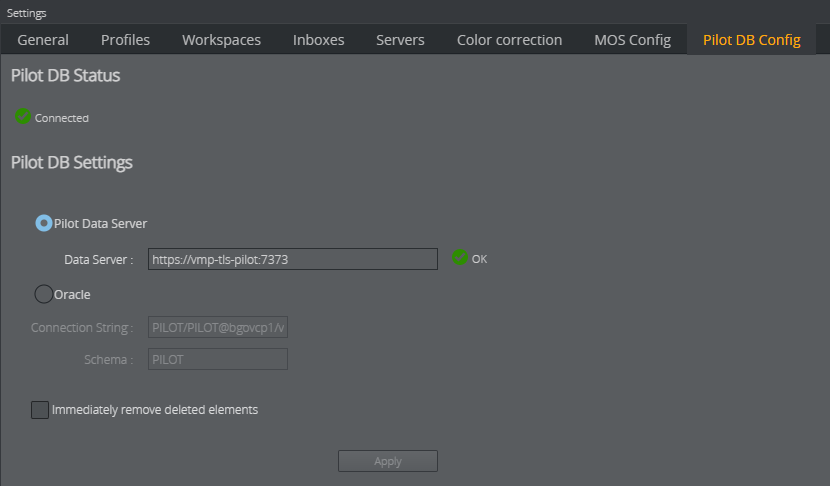
This tab configures the Media Sequencer connection to the Pilot Database. Whenever a reference to a Viz Pilot playlist element is inserted into a playlist in Viz Multiplay - this configuration will make sure that the Media Sequencer immediately downloads all relevant data from the Pilot database. The playlist element is then ready for playout through the Media Sequencer.
Note that this tab does not support the Cancel button. Any change in this tab will take effect when clicking Apply, and it is not possibly to undo by clicking Cancel.