
Viz Plug-ins User Guide
Version 5.2 | Published December 12, 2023 ©
Water Shader

The Water Shader plug-in simulates a water surface.
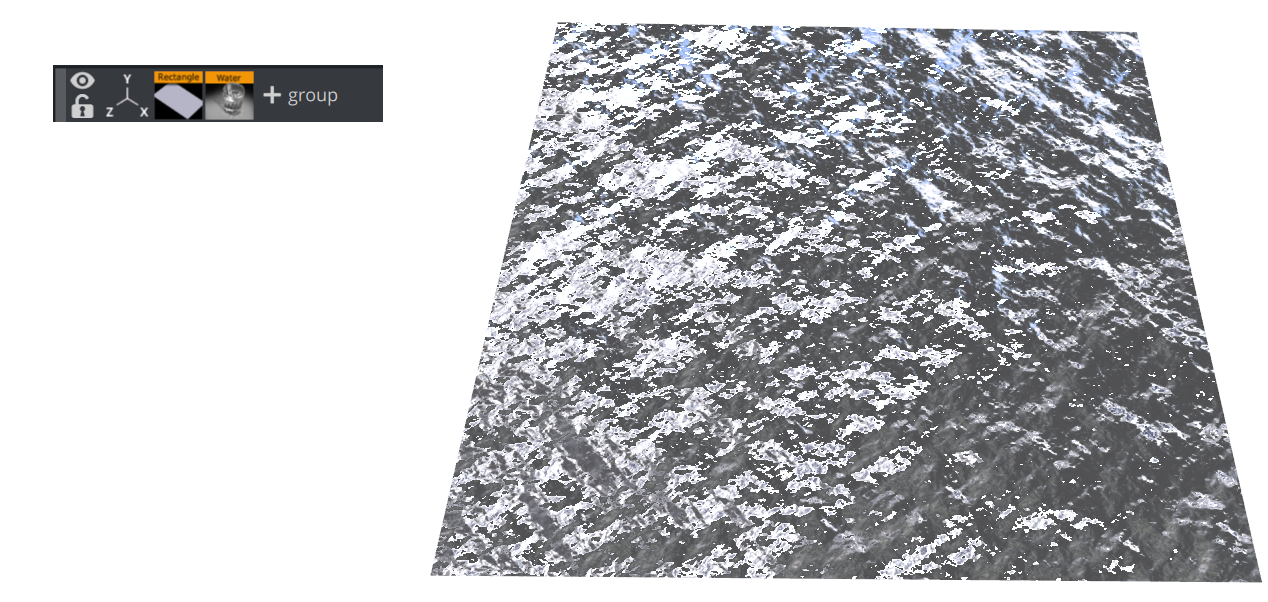
Note: This plug-in is located in: Plugins -> Shader -> Effects
Water Shader Properties
-
Bump Height: Sets the height of the bump map.
-
Bump Speed: Moves the bump map of the surface. Useful to simulate a current.
-
Bump Scale: Scales the bump map.
-
Wave Frequency: Sets the frequency of the wave.
-
Wave Amplitude: Sets the amplitude of the wave.
-
Wave Speed: Defines the big waves of the water. You need geometry with many vertices to get smooth waves.
-
Environment Map: Defines the texture which is reflected in the water. If no texture is applied, the shader uses a default texture. The size of the environment map should be kept low (512x512 max), because it can consume a lot of texture memory.
-
Deep Water: Sets the color of deep water.
-
Shallow Water: Sets the color of shallow water.
-
Reflection: Sets the color of the reflections.
Note: The blending of deep and shallow water depends on the angle of the camera and how it looks at the water.
-
Water Amount: Controls how the deep and shallow color affects the look of the water.
-
Reflection Amount, Bias, Power and Multiplier: Controls the reflection.
-
Blend Texture: Allows you to blend the texture of the container into the water.