
Graphics Plugin Administrator Guide
Version 2.3 | Published September 14, 2023 ©
Configuring Metagraphics
The metagraphics workflow is available for the Avid and Adobe platforms:
-
Avid - lets you export sequences with metagraphics (for Windows only, as Avid Assistant is for Windows only).
-
Adobe - lets you both import and export metagraphics is available (for Windows and Mac).
Avid Media Composer
Exporting Metagraphics
For a Vizrt graphics effect to to be exported as a metagraphic, the following checkbox must be checked in the Vizrt Graphics Plugin effect:
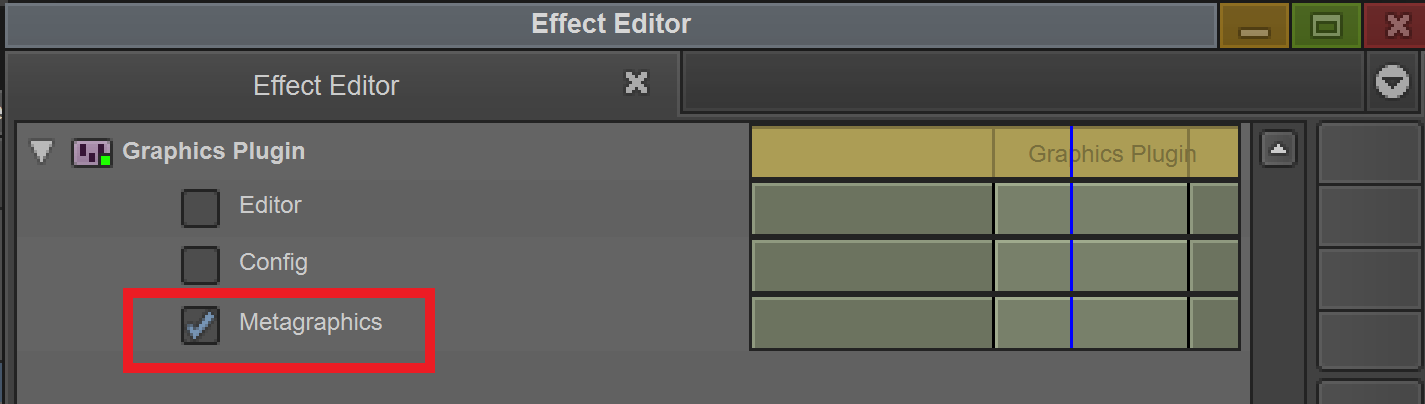
If this checkbox is unchecked, the normal workflow of graphics burn-in is used.
Info: For more information about the metagraphics workflow, see the Exporting Metagraphics section of the Graphics Plugin User Guide.
Note: Exporting sequences with metagraphics is only available if Avid Assistant is installed.
Previewing Metagraphics
You can enable a static preview when metagraphics is enabled, which saves resources.
-
Click on Config to access the Configuration Tool.
-
Click the Advanced tab and in Settings view select Avid settings.
-
Check the Still image playback metagraphics checkbox.
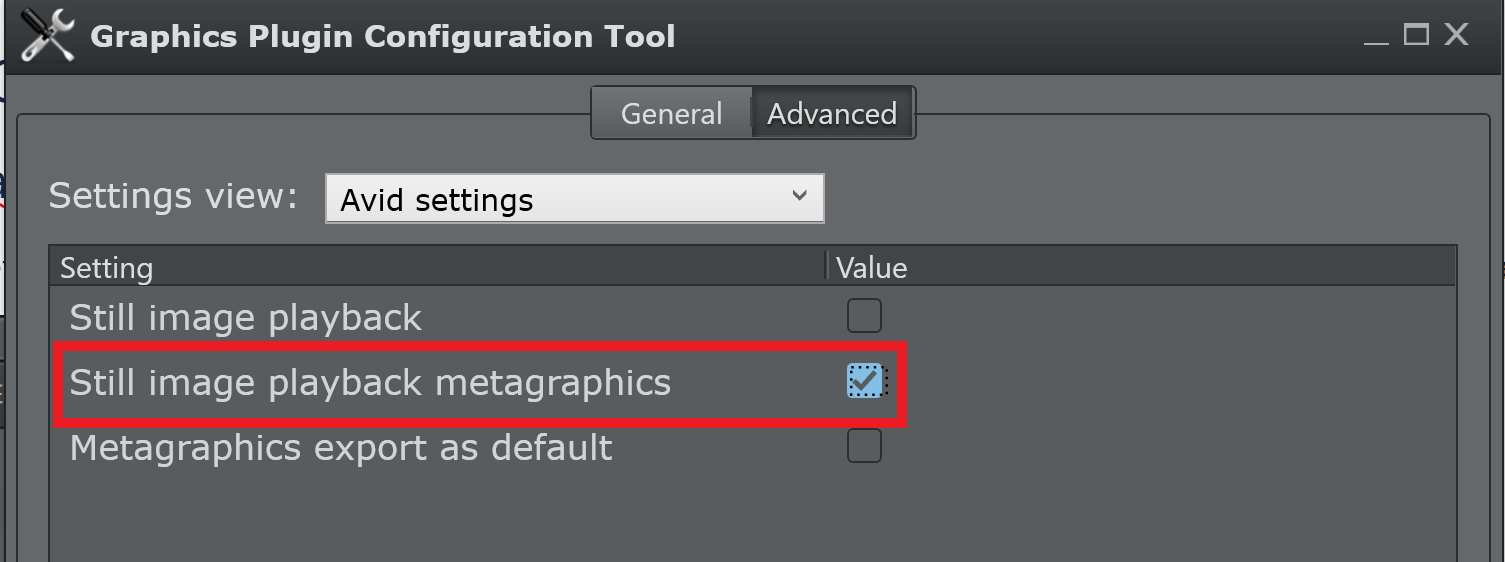
Info: For more information about still image playback, see the Adobe/Avid/Edius Settings section of the Graphics Plugin User Guide.
Adobe Premiere
For Adobe Premiere, metagraphics are configured in Adobe Assistant. See the Adobe Assistant documentation for more information.